Summary
Migrating from Cordova to React Native delivers benefits in performance, user experience, and long-term maintainability. While the process presents challenges, including a full UI rewrite, plugin replacement, and data migration, these hurdles are manageable with a structured methodology. Ultimately, it results in a superior, future-proof application that aligns with modern development standards and user expectations.
The limitations of legacy Cordova applications, particularly sluggish performance and a non-native look and feel, often hinder mobile app experience. Strategic migration to React Native can address these challenges. By moving from a WebView-based architecture to one rendering native components, you can achieve significant gains in speed, fluidity, and long-term maintainability. This article outlines the core benefits, common hurdles, and a proven path for a successful legacy application modernization.
Why Migrate from Cordova to React Native?
| Apache Cordova | React Native | |
| Performance | Slower, especially for complex interactions and graphic | Near-native performance and smooth animations |
| User Interface & User Experience | Looks and feels like a mobile website inside an app container | Native look and feel, uses platform-specific native components |
| Development Approach | A single codebase runs on all platforms, may not feel perfectly native on any | A single codebase, can be adapted to fit the standards of each platform |
| Development & Debugging | Requires browser-based tools | More complex but is supported by robust tools |
| Ecosystem & Community | A mature but shrinking ecosystem | A large and active community with a rich library of tools |
| Security | Inherits security concerns from web technologies and WebViews, making apps potentially vulnerable | More secure, reduced attack surface associated with web-based threats |
| Ideal Use Cases | Converting an existing website into an app with a limited budget and timeline | High-performance apps, with UI and native feel |
Performance and Responsiveness
Cordova’s WebView-based UI can be slow, especially on complex pages or older devices. Its key performance limitations stem from the WebView and lack of JavaScript multithreading, whereas React Native’s modules allow close-to-native performance.
Native Look and Feel
Cordova apps often look and feel like mobile websites, not true mobile apps. React compiles JSX components into real platform-native views, which enables a near-native UI/UX. App modernization makes it easier to use platform-consistent navigation, gestures, and styling, which improves user satisfaction.
Maintainability and Community
Many developers find Cordova’s ecosystem shrinking. The sustained decline in Cordova’s popularity compared to React Native’s dominance clearly signals a market-wide shift:
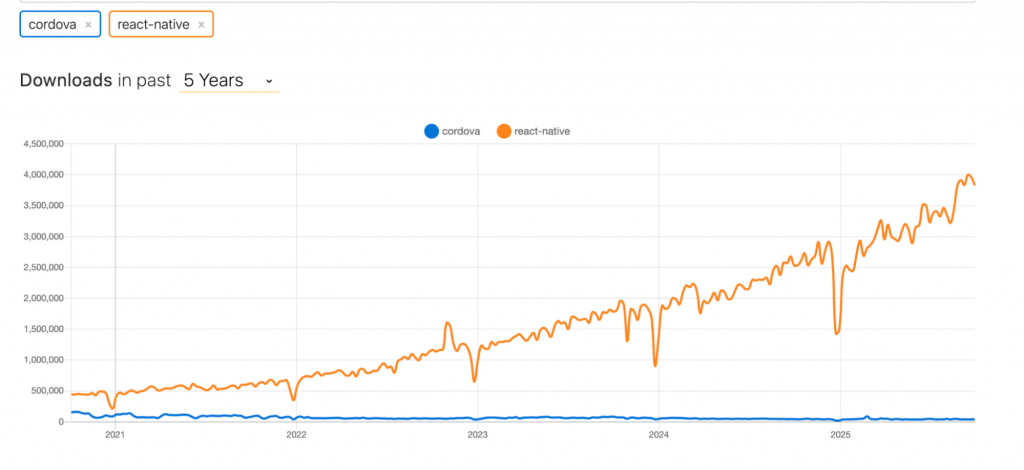
Cordova updates lag behind new iOS and Android releases, leading to UI inconsistencies and security gaps. React Native has a very active community, frequent releases, and a large library of tested components and plugins. In the long run, using this framework reduces maintenance burden and costs.
Faster Development, Improved Security and Stability
Modern frameworks like React Native tend to improve developer productivity. According to migration guides, React Native’s “learn once, write anywhere” philosophy and rich plugin ecosystem allow faster, more cost-effective implementation of new features. Legacy application modernization also provides a chance to address security issues (by eliminating outdated Cordova plugins, for example) and improve code quality.
Read Also From Old to Gold: Transforming Legacy Systems with Modernization Techniques (with Real Examples)
Navigating the Legacy Migration: Key Challenges and Solutions
In one of our recent projects, we migrated a specialized cleaning quality control application. The app featured complex cleaning assessment forms, interactive facility maps, and shift management for cleaning staff. Below, we outline the key challenges we successfully overcame and application modernization techniques we used.
1. Rewriting the UI and Code Structure
Cordova apps are built with HTML/CSS/JS (often using frameworks like Ionic, jQuery, or Angular) to render inside a WebView. React Native uses JSX and a different styling system (JavaScript-based StyleSheet or styled-components). There is no direct HTML/CSS import into React Native. It means that almost all UI code must be rewritten as React Native components.
Such software modernization can be time-consuming: it takes hundreds of hours (multiple months) for a developer to rewrite a mid-sized Ionic app. The logic and data-fetching code may be reusable if well-separated from the UI, but often needs to be refactored to fit React’s component model.
Solution:
For legacy application modernization, our team reimplemented all screens and layouts using React Native. For this, we broke down the old UI into components (buttons, lists, forms) and used React Native equivalents (e.g. View, Text, ScrollView, etc.). Then, the migration team created a consistent style using StyleSheet. Also, React Native enables the use of various UI libraries, such as React Native Paper or NativeBase. Our developers tested each screen on target platforms for look-and-feel. Where possible, we reused assets (images, icons) and logic.
2. Moving From Cordova Plugins to React Native Modules
Cordova plugins won’t work out of the box in React Native. Developers must find equivalent React Native libraries or write custom native modules, meaning use bridging libraries or rewrite the native code for React Native.
Solution:
In this software modernization project, for each Cordova plugin or native feature, we used a React Native module (npm package) that provides similar functionality. The React Native ecosystem has libraries for camera, geolocation, push notifications, Bluetooth, etc. During the migration, we found suitable, well-maintained alternatives for nearly all Cordova plugins and even enhanced functionality in several areas. For example, the Cordova app used Google Maps with custom markers, and we replaced it with mapbox. The only exceptions were legacy modules, such as in-app update mechanisms, which relied on practices that no longer meet modern security policies.
If there are no suitable libraries, it’s possibleto write a custom native module (in Swift/ObjC for iOS or Java/Kotlin for Android). This often involves copying the Cordova plugin’s native code and exposing it through React Native’s bridge (using RCT_EXPORT_MODULE and RCT_EXPORT_METHOD on iOS, similar on Android).
3. Data Storage Migration
Cordova apps often use the browser’s localStorage or SQLite for persistence. However, React Native does not share the WebView’s localStorage. Migrating user data requires an explicit strategy. For instance, if the Cordova app stores settings in localStorage, developers need to export that data (perhaps via a one-time sync) and save it into React Native’s storage.
Another challenge we encountered during the app modernization was that the legacy Cordova app stored nearly all of its data in the global scope. This created significant complexity, making the application state unpredictable and difficult to manage.
Solution:
We solved this by separating data based on its lifespan:
- For persistent data that needed to survive between app sessions (like user settings), we migrated from the WebView’s localStorage to AsyncStorage, a community-maintained module for React Native that serves as a direct, asynchronous key-value store;
- For temporary data used during a single app session (like form states and UI data), we used Rematch, a Redux-based state management library. This provided a centralized and predictable state container, which improved data flow, debugging, and overall application stability.
This two-pronged approach successfully resolved the issues caused by the global scope and established a robust foundation for the new app.
Read Also Data Migration in Software Modernization. Balancing Automation and Developer’s Expertise
4. Navigation and App Flow
Cordova apps might use web-based routers or multiple HTML pages. This approach does not translate to React Native, where navigation is typically handled by libraries like React Navigation.
Solution:
We re-wired the legacy Cordova app’s navigation (tabs, stacks, menus) into the React Native paradigm. Such moves can expose differences in user flow that require testing and optimization. Therefore, we tested these new flows on both iOS and Android to ensure they felt intuitive and adhered to each platform’s design guidelines.
5. Performance Testing and Optimization
After the initial migration, the app’s performance, while improved, may still have hidden bottlenecks. Issues like inefficient list rendering, memory leaks, or unoptimized animations can persist, preventing the application from achieving its full potential for speed and smoothness.
Solution:
After we got a running prototype, we profiled the app on target devices to measure load times, scrolling smoothness, memory usage, and compared received data to the old Apache Cordova version. Such an approach helps find and eliminate bottlenecks, for example, by replacing heavy WebView logic with native code, optimizing list rendering with FlatList, etc.
Every day, many technologies are declared “legacy.” Yet these systems continue to function and deliver value. While they may not support the latest features, simply adding AI, AR, or other trending technologies won’t automatically boost sales. Take a moment to rethink your competitive position. You can continue to profit from your existing app, or embark on a transformation journey to embrace modern technologies and build a fast, competitive, and future-proof solution.
Practical Example: Key Considerations When Migrating Legacy Apps
Our hands-on experience migrating from Apache Cordova to React Native has allowed us to formulate a systematic approach to this process. We have distilled the key factors for a successful migration into a set of critical questions that guide every project. The following considerations form the cornerstone of our application modernization strategy, tailored to each app’s unique requirements:
- What is the app’s domain and core functionality? Is it a data-collection tool, a social feed, a maps/tracking app? Knowing this helps prioritize which parts need a native refresh and what plugins are required;
- Which frameworks and plugins were used? Did the Cordova app use Ionic or OnsenUI? What Cordova plugins, e.g., camera, geolocation, notifications, custom native code, are integrated? We will need to replace or re-implement each of these. Recall that many common plugins have React Native equivalents, but any unique plugin might require a custom native module;
- How does the app store data? Cordova’s localStorage, SQLite, or server-side? This determines our data migration plan. If it uses localStorage, we’ll plan to transfer that to React Native’s AsyncStorage or another database. If it already uses SQLite, we might reuse that but need a native binding (e.g. using Realm);
- What performance or UX issues were users seeing? Slow screen loads, janky scrolling, inconsistent appearance? Understanding the pain points guides where to focus optimization. For example, if animations were choppy, we’d pay special attention to React Native’s Animated API or use native driver optimizations;
- Are there any requirements for web support? Cordova apps can reuse web code; if we still need a web version, migrating to React Native means the code won’t run in browsers anymore. The team should clarify whether a PWA or web frontend is needed;
- Which OS versions/devices must be supported? Cordova often had broad support, but React Native might drop very old operating systems. This influences which React Native libraries we can use.
React Native Migration Benefits and Future Outlook
Migrating from Apache Cordova to React Native helps overcome the performance and user experience limitations inherent in WebView-based applications. React Native’s components and multi-threading results in a faster, more fluid, and truly native feel, while its modern ecosystem ensures easier maintenance and faster development.
Although the transition requires a full UI rewrite and careful handling of plugins and data storage, these challenges are manageable with a structured plan. The outcome is a superior, future-proof application that meets modern user expectations for performance and design. For a seamless transition to React Native, contact us to discuss your migration project.