Remote Presence Solution
XB Software has developed custom web-based software that creates a virtual presence of a remote expert to assist specialists in any location. This remote presence technology is delivered via devices such as tablets, AR-glasses, and head-mounted wearable computers.
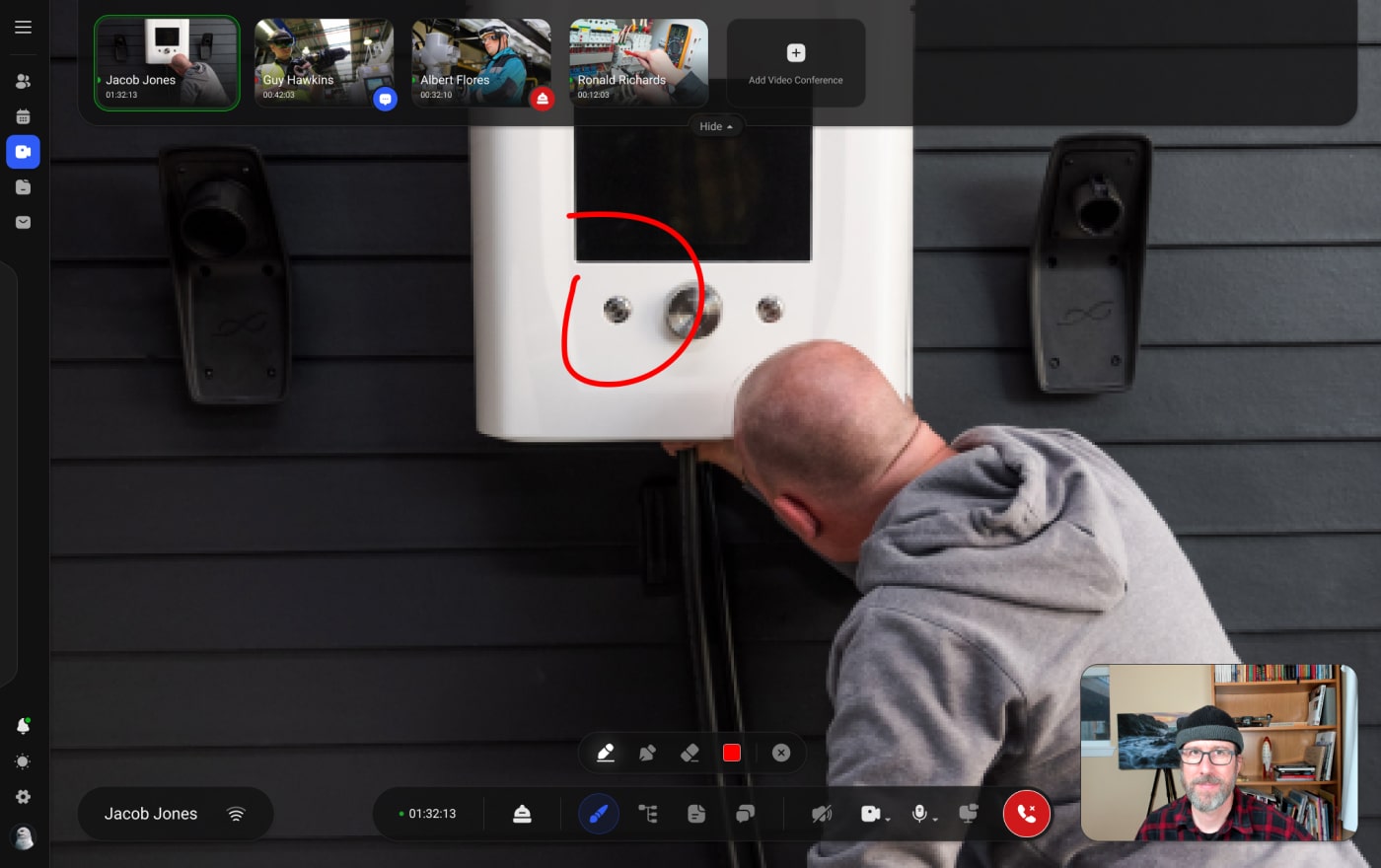
Business Challenge
In areas like manufacturing, the oil and mining industries, mechanical engineering and other high-tech sectors, enabling less qualified personnel to perform highly skilled work and reducing human error are very promising areas of development. Remote presence systems allow experts to be present at far-off locations. This approach improves the skills and knowledge of less qualified personnel and uses the skills of more expensive employees more efficiently. It achieves this by reducing travel time, time spent working, and the likelihood of errors. Furthermore, in cases where assistance is needed urgently, remote presence technology offers the fastest possible expert response available, and for interns, it offers the chance to receive expert guidance through remote mentoring.
Solution
XB Software can implement the remote presence software system on AR glasses, head-mounted wearable computers, smartphones or tablets. In conditions of high humidity, dirt, dust, severe weather conditions, or when manual control of the devices is not possible, special devices like head-mounted wearable computer or AR glasses with voice control can be used. Remote presence is provided by video streaming with WebRTC technology. Additionally, AR technology is used when the customer requires the solution to be implemented on AR glasses.
System Architecture
The solution, as a rule, consists of 3-4 components:
- a signal server which is responsible for two-way video/audio signal
- a client application on a device
- a desktop web interface for an expert
- a process management system/storage/wiki-systems, etc.
Internet connection takes place via:
- Mobile Internet. If work is carried out in the field, e.g. gas pipes, or at sites under construction, mobile Internet is used for data transfer.
- Wi-Fi. This is used on-site if available.
- Through a chain of repeaters. If works take place in hard-to-reach places such as underground in mines for example, then a network of repeaters is used to provide the connection.
In case of disconnection or network absence, a video stream from the device can be saved in its internal memory for later transfer to storage following reconnection.
The following features can be implemented:
- Digital video recorder (DVR) to monitor the duration and quality of work.
- Real-time consultation with a remote expert (with text chat for noisy environments).
- Access to the knowledge base of case studies, manuals, protocols scripts, schemes, etc.
- Voice control.
- Process/staff administration system or any other web-based systems in the office.
Digital video recorder (DVR) feature
DVR controls the time and quality of work of the specialists. A record of a specific timestamp can be accessed via cloud storage, local servers or hosts in disputed cases or for access to archived notes. DVR feature ensures compliance by workers with working and resting regulations, safety measures, etc.
Real-time consultation with a remote expert (with chat option)
A two-way audio and video communication channel provides access to an office-based expert for remote professional consultation so that skilled personnel can see what a specialist sees and give advice, share the screen, use pointer features, and make marks on screenshots, etc. If AR technology is used, virtual elements or hints such as geotags, addresses, recommendations, and pointers are displayed directly on the smartphone, tablet, or glasses being used.
The specialist can also use chat to communicate with remote experienced personnel if necessary.
Access to the knowledge base
With a remote presence device, a specialist can access a stored knowledge base and use voice control, if required, to navigate, open, copy, send, or move files.
Voice control
If necessary, voice commands will be configured to control the system.
Process/staff administration system or any other web-based systems in the office
It’s essential that the remote presence system can be integrated into any enterprise resource planning system (ERP). Also, features of the process administration system, staff management system, or any other required features can be added to the desktop interface.
Project in Figures
Duration
man-hours
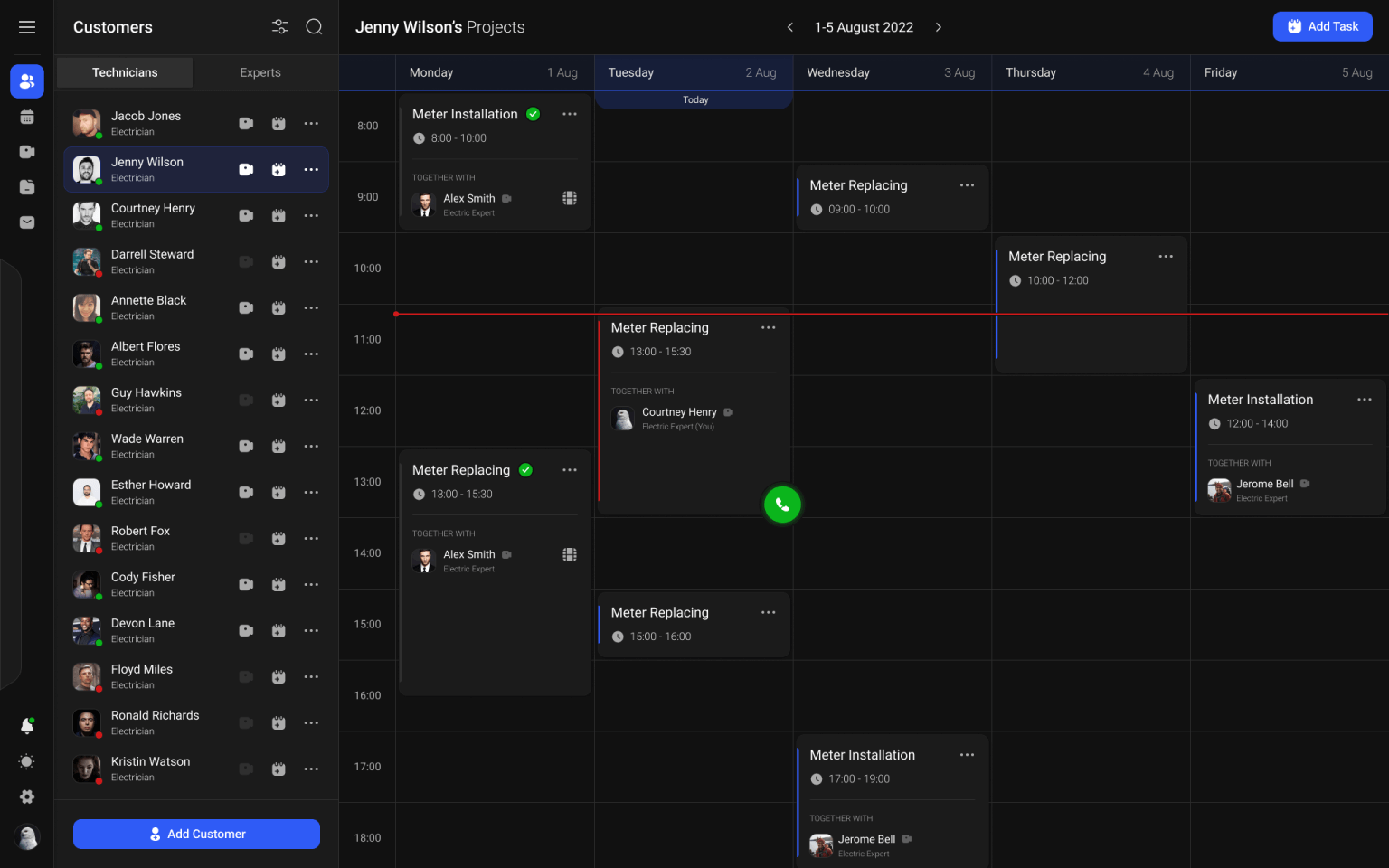
Applied Technologies

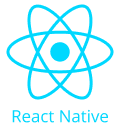

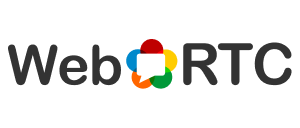
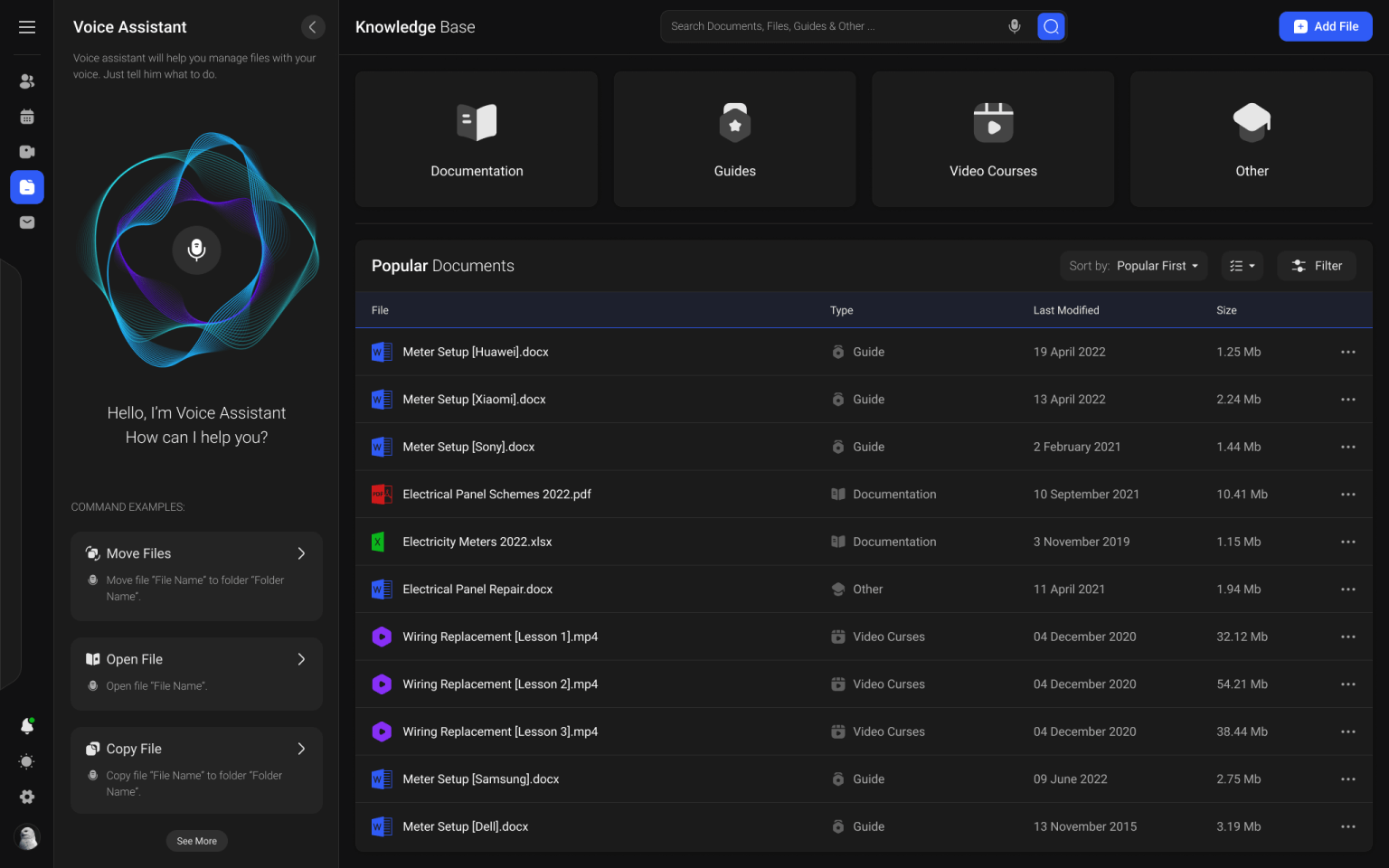
Result
An increase in the efficiency of internal processes can give a business a significant advantage in the market. Depending on the size of the enterprise, cost savings may amount to hundreds of thousands of dollars thanks to:
- increasing the labor efficiency of less qualified personnel
- increasing the efficiency of each hour worked by expensive employees
- reducing the likelihood of errors by specialists
- quicker progress in training interns.