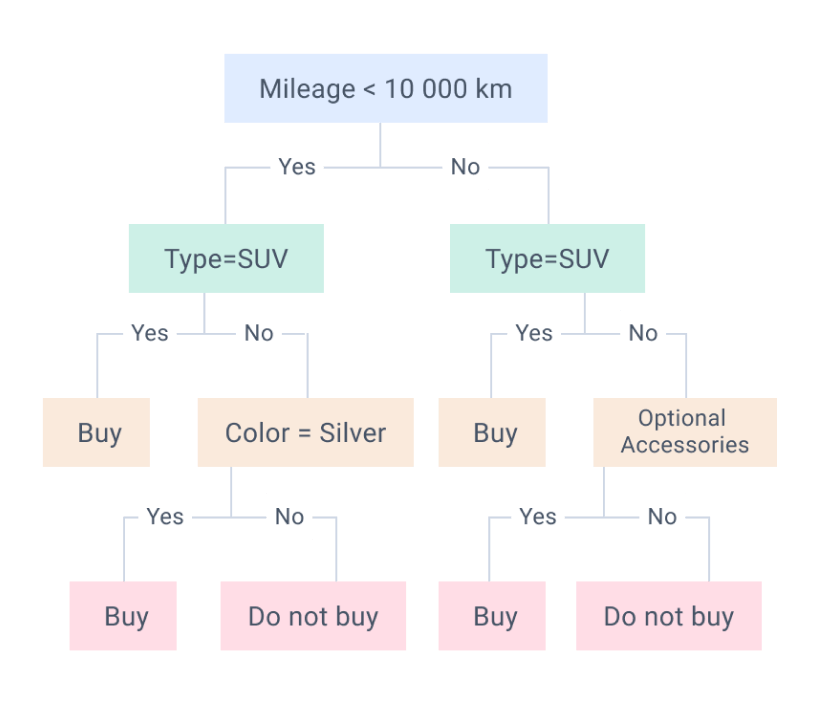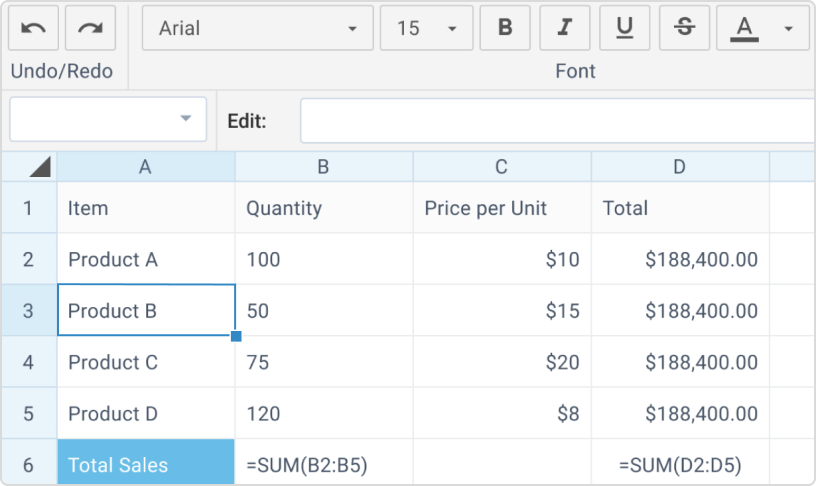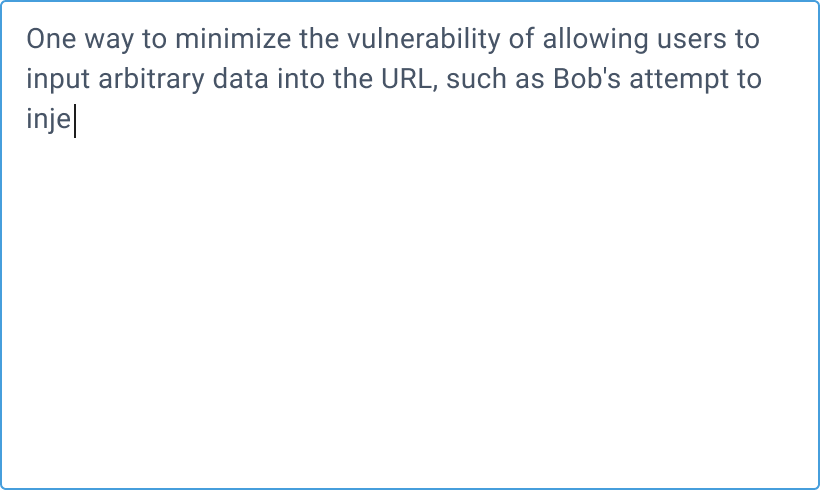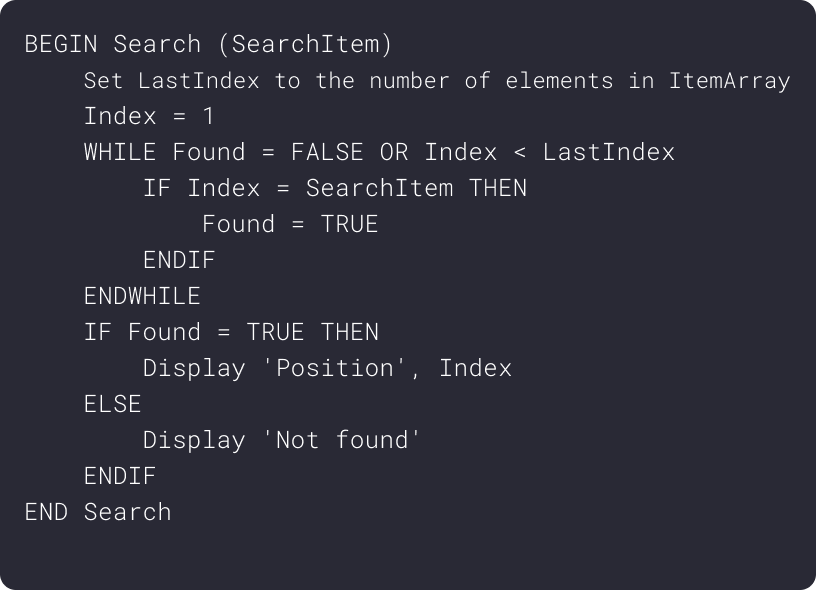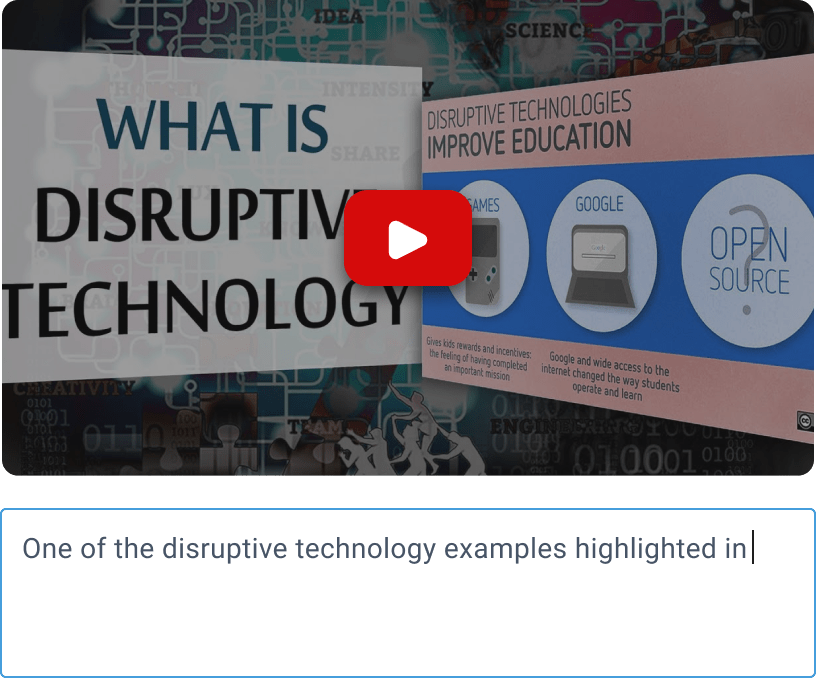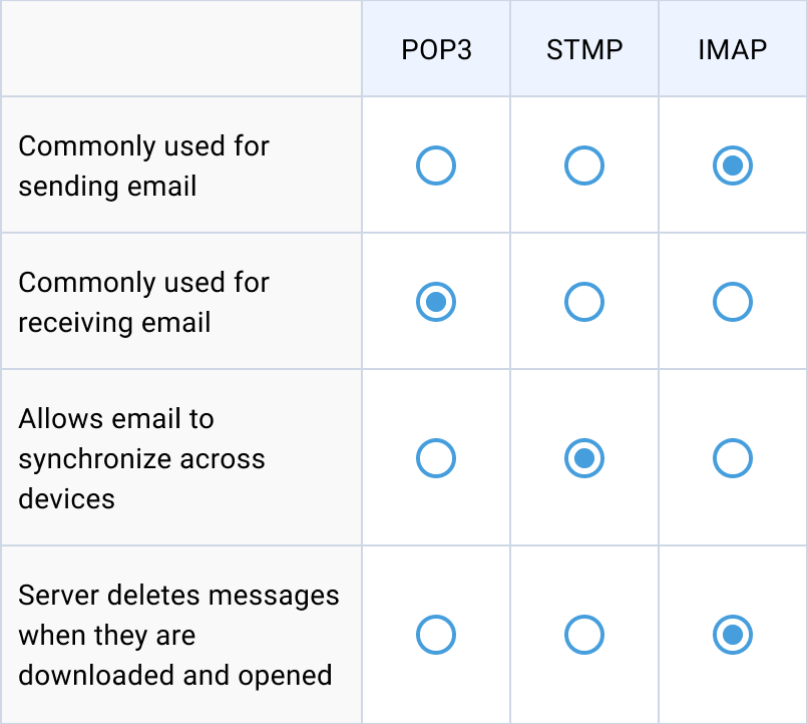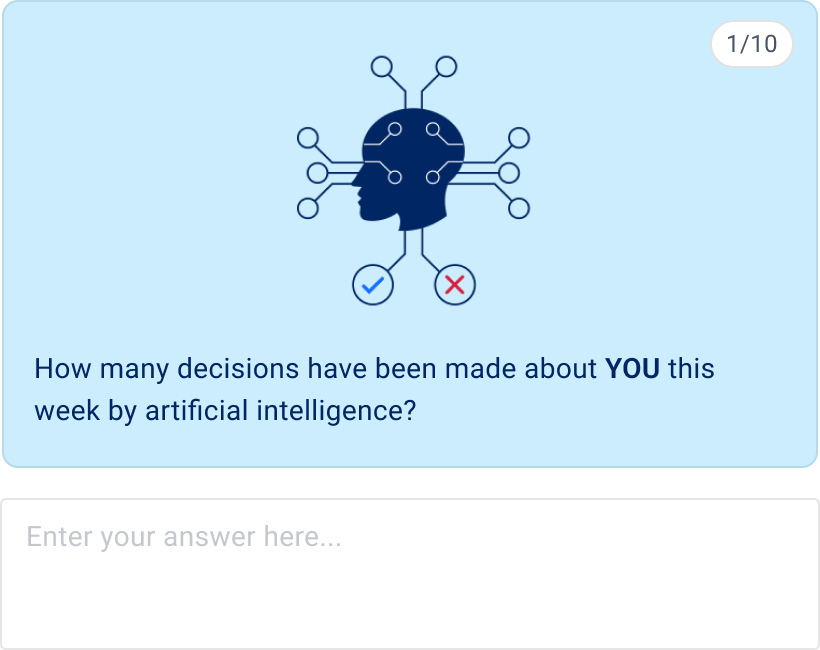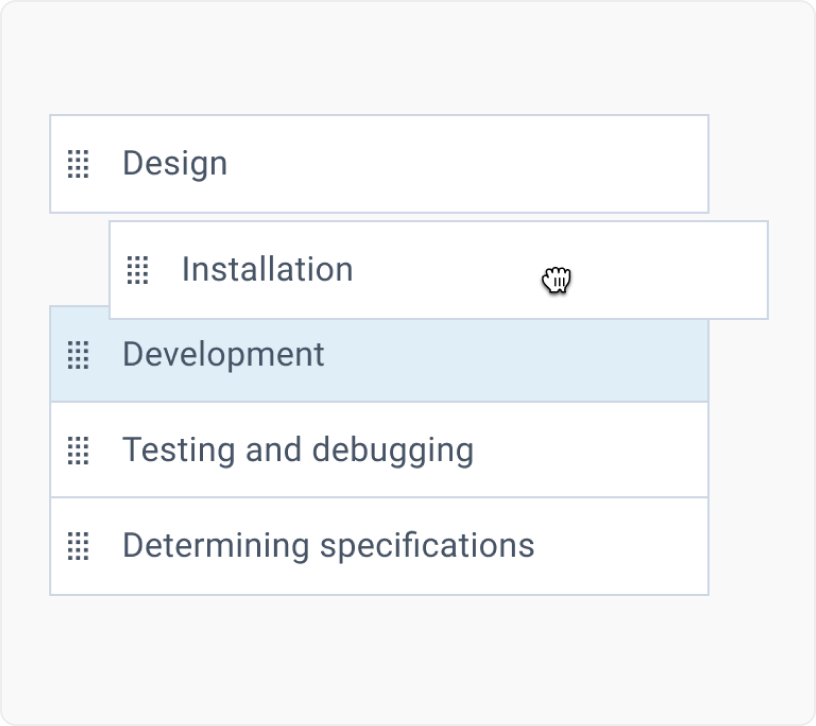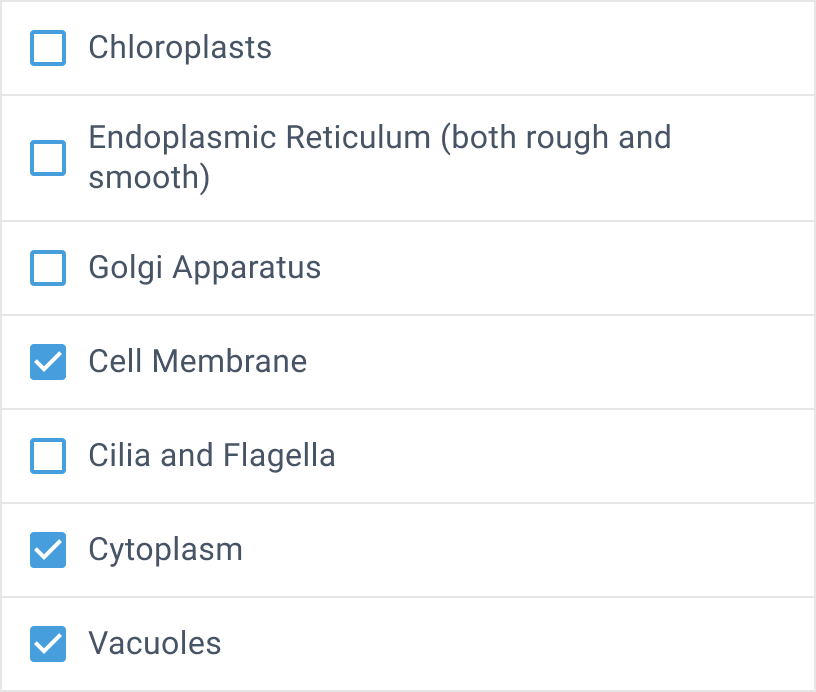Want to know how Examarius can work for your business?
Examarius Key Features
- Admin: Create and delete tests, assign roles, and oversee user data of all teachers, students, and tests.
- Examiner: Add, edit, and manage test details and examinees.
- Student: View instructions and pass tests, flag questions, and submit answers securely.
- Minimize the risk of cheating by preventing unauthorized access and ensuring no data overlap.
- Enhance data integrity and simplify the management of user permissions.
- Ensure the system remains robust and efficient as it grows.
- Ensure the testing system adapts to real-time requirements.
- Allow efficient management of test schedules and content updates.
- Help educators to maintain the relevance and accuracy of the testing material.
- Eliminate confusion and keep all data in one accessible location.
- Allow to recover previously deleted exams, ensuring that important data is never permanently lost.
- Facilitate better communication and coordination among educators.
- Effortlessly organize and locate tests by filtering them based on their current status (“Checked” or “For Review”).
- Save time and reduce administrative burden by processing tests in a timely manner.
- Maintain high standards of quality and consistency by simplifying the review process.
- Upload the data on students and classes in bulk directly from your CSV files.
- Have smooth data migration and reduce manual effort and risks.
- Allow seamless integration of new data during peak enrollment periods.
- Make test creation straightforward by using pre-configured tools and controls.
- Ensure that tests remain dynamic and tailored to changing requirements.
- Reduce setup time and ensure consistency across different tests by focusing more on content quality rather than technical details.
- Easily update instructions and adjust test structure to meet specific goals.
- Customize tests to fit different educational standards and objectives.
- Use iterative refinements based on student performance and feedback.
- Automate test generation and reduce the time spent on manual test customization.
- Create randomized question sets to ensure a unique arrangement of questions for every test instance.
- Focus on crafting high-quality content and streamline the test creation process by using ready-made controls.
- Access detailed insights into individual and group results.
- Easily identify strengths and areas for improvement, facilitating targeted interventions.
- Easily share insights among and between teachers and examinees, promoting transparency.
- Generate tailored reports for specific classes or individual students.
- Allow more precise tracking of academic progress and performance.
- Identify trends and patterns across different cohorts.
- Enable users to share, print, or archive results conveniently.
- Provide access to comprehensive performance data to support effective communication and documentation.
- Facilitate long-term record-keeping and compliance with reporting requirements.
- Review and evaluate student responses for objective questions automatically.
- Check subjective answers manually to ensure comprehensive assessment.
- Provide feedback directly on student responses by adding comments or notes to encourage a dialogue.
- Easily access and monitor detailed information about each student’s answers.
- Check the current status of each question and overall test performance,
- Identifying areas where students may need additional support.
- Use color-coding to indicate the status of each question to speed up the overall checking process.
- Allow examiners to quickly see which questions have been reviewed and which still need manual checking.
- Manage time effectively during the review process.
- Allow effortless test scheduling with designated time frames.
- Reduce the risk of copying or sharing answers due to questions and answers being displayed in random order for each student.
- Promote academic integrity by ensuring each test adjusts to the students.
- Guarantee that all student answers are securely submitted.
- Prevent any loss of data or unauthorized access.
- Ensure that all responses are accurately recorded and evaluated.
- Enhance test-taking experience by giving clear instructions for each test.
- Allow examinees to flag questions if they need further clarification or wish to review them later.
- Make the testing experience straightforward and stress-free.
Custom Examarius Features
These exciting features are now available in the Educator Pro and Business plans.
Upgrade today and elevate your educational experience to the next level.
- Centralized repository storing large question collections for easy access and management.
- Hierarchical categorization of questions by topic, complexity and other criteria.
- Automated test generation to easily create new tests or update existing tests by selecting questions from a bank based on specific parameters.
- Quick filter by question components and quick preview to help manage and select questions.
Find Your Perfect Plan
Interested in certain features of Examarius?
We offer different plans for different needs. Select your plan and start your journey today!
$99
$199
$499
Frequently Asked Questions (FAQ)
Examarius incorporates multiple layers of security to uphold test integrity and prevent cheating.
- Timed Sessions: The feature ensures tests automatically start and end within the set timeframe, reducing opportunities for misconduct;
- Randomization: The platform also supports randomization of questions and answer choices, so each participant receives a unique version of the test;
- Separate User Modules: Examarius uses role-based access control. Examinees can only log in with the Student user role, which restricts their access to administrative and examiner data. This separation helps to maintain the integrity and security of test information.
No, there is no limit to the number of tests you can create on Examarius. You can create as many tests as you need.
When creating a new test, you can easily select questions from the question bank by browsing through the categories or using the search function. You can then add the selected questions to your test with just a few clicks.
Examarius makes data management efficient with:
- CSV File Integration: Bulk-upload student and class data to streamline onboarding.
- Centralized Data Workspace: Admins and Examiners can manage all test and student data from one hub.
- Filtering Options: Easily filter tests by status, such as “Checked” or “For Review.”
Yes! You can easily export detailed analytics, including student performance, test results, and average grades, with one click. Reports can also be downloaded as PDF files for convenient sharing and record-keeping.
Examarius offers extensive customization, including:
- Ready-Made Templates: Streamline test creation with pre-configured controls.
- Randomized Question Sets: Quickly generate unique tests.
- Flexible Instructions and Structure: Adapt tests to meet specific educational goals.
Check how it’s easy to generate random tests with Examarius Randomizer.
Yes! If a test is accidentally deleted, our online test system allows you to restore it. This feature ensures important test data is never permanently lost, giving educators peace of mind.
Examarius guarantees that all student answers are securely submitted, preventing data loss or unauthorized access. This ensures the accuracy and integrity of test results.
Yes! Examiners can add comments or notes to student responses, providing constructive feedback to enhance learning and improve performance.
Definitely! Examiners can effortlessly schedule test dates and set timers, ensuring that tests start and end within a set timeframe for all participants.