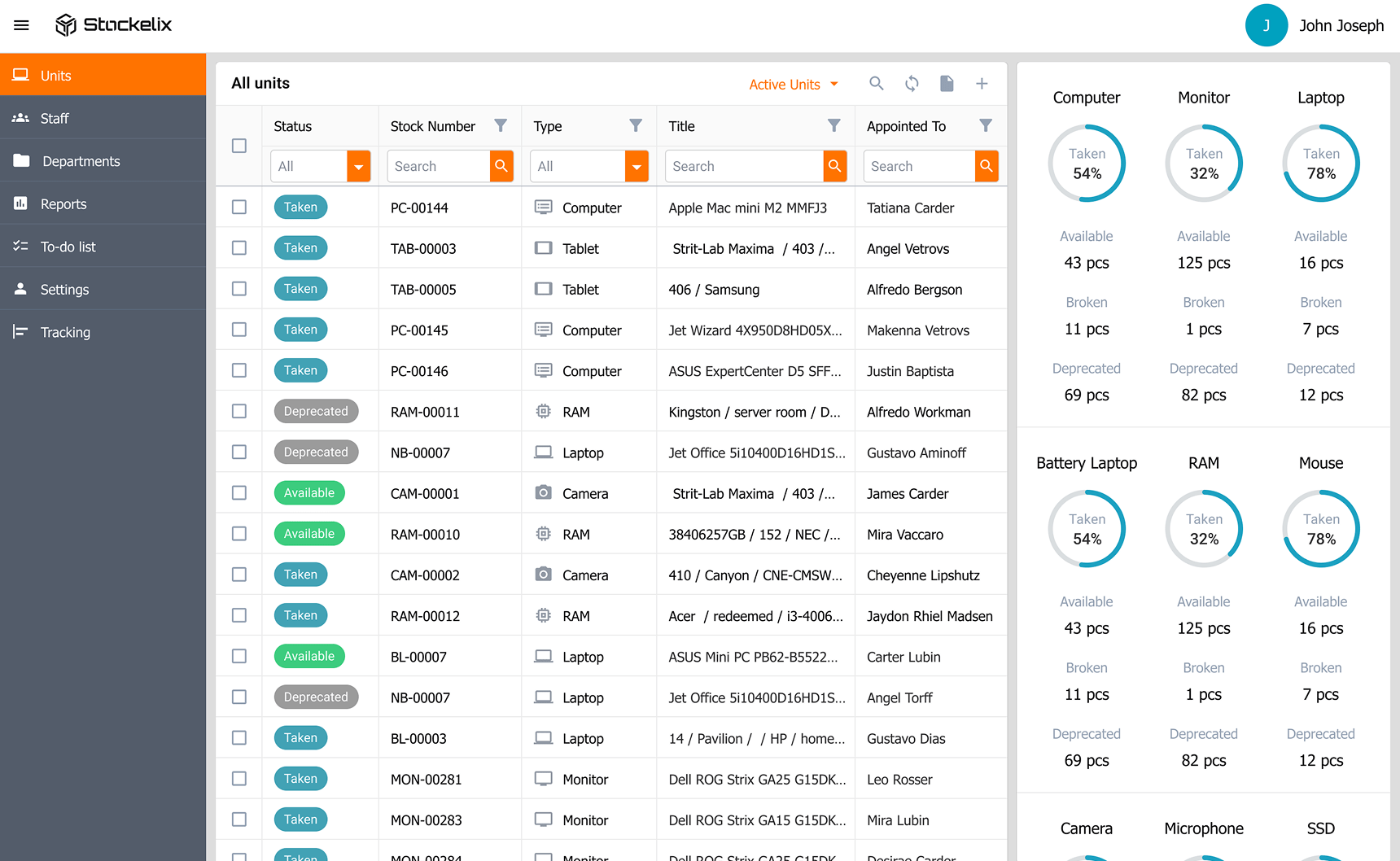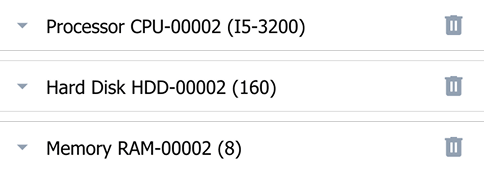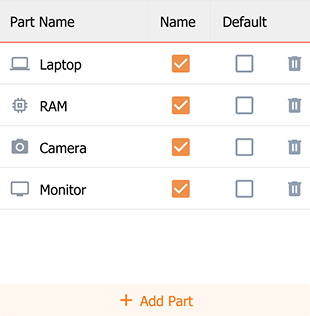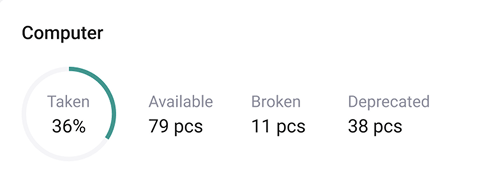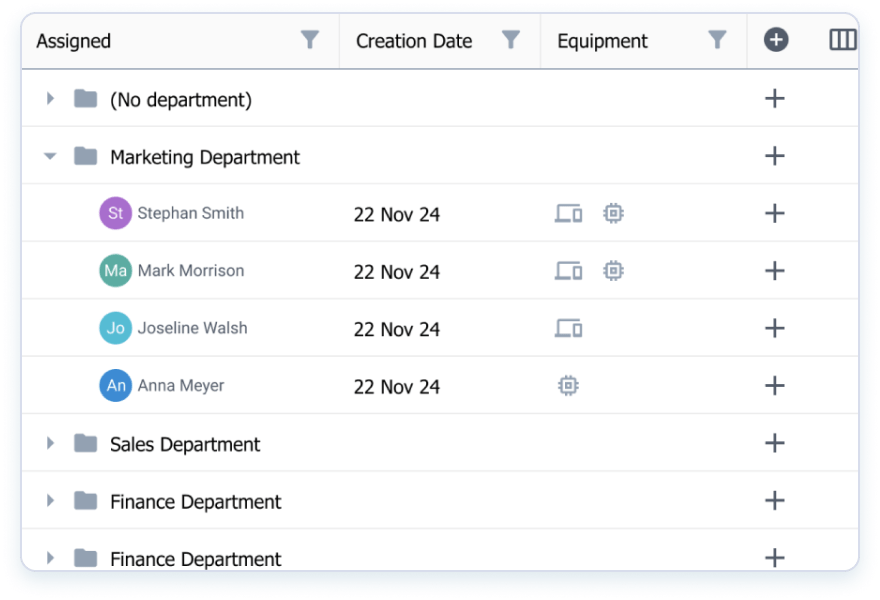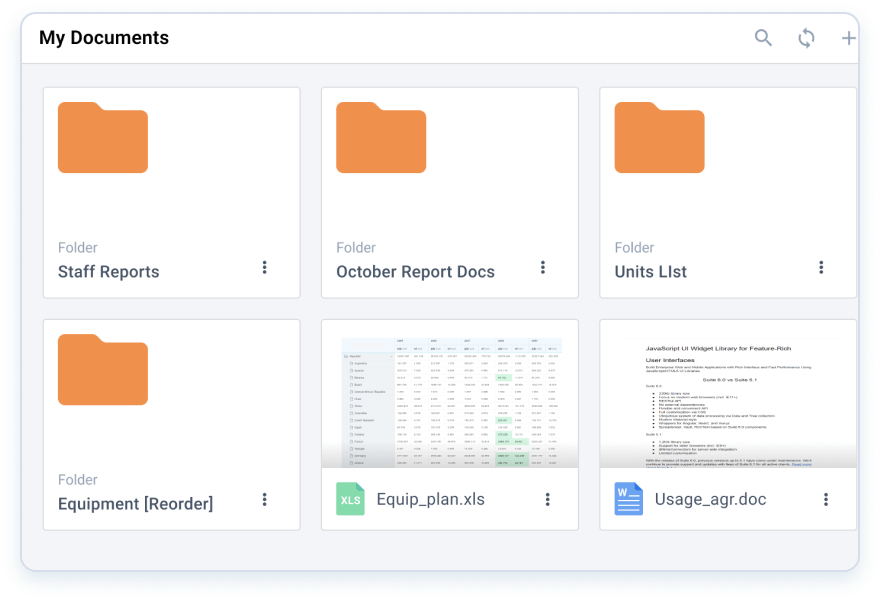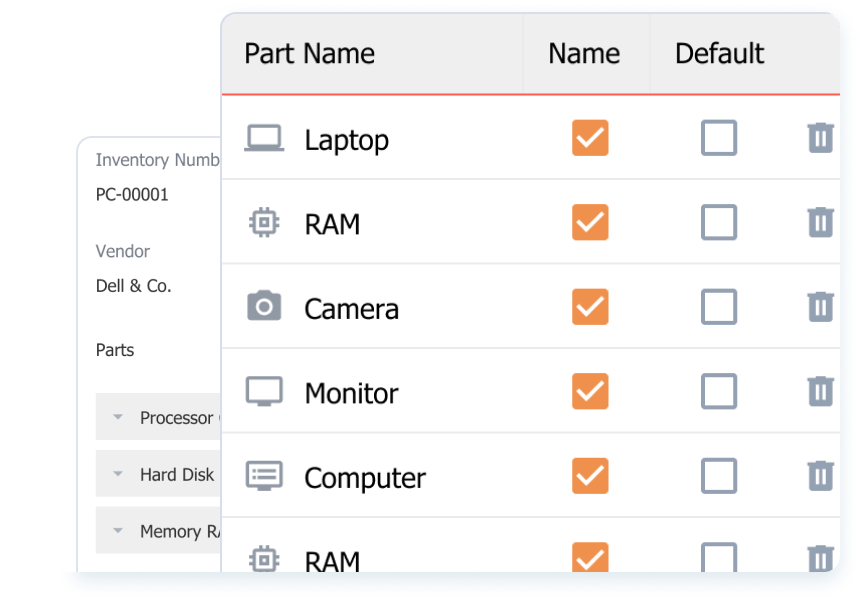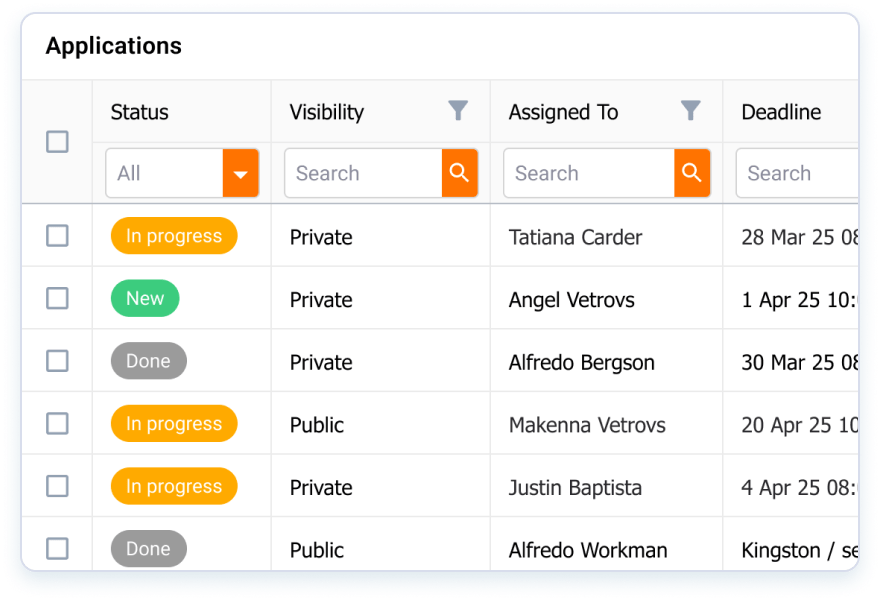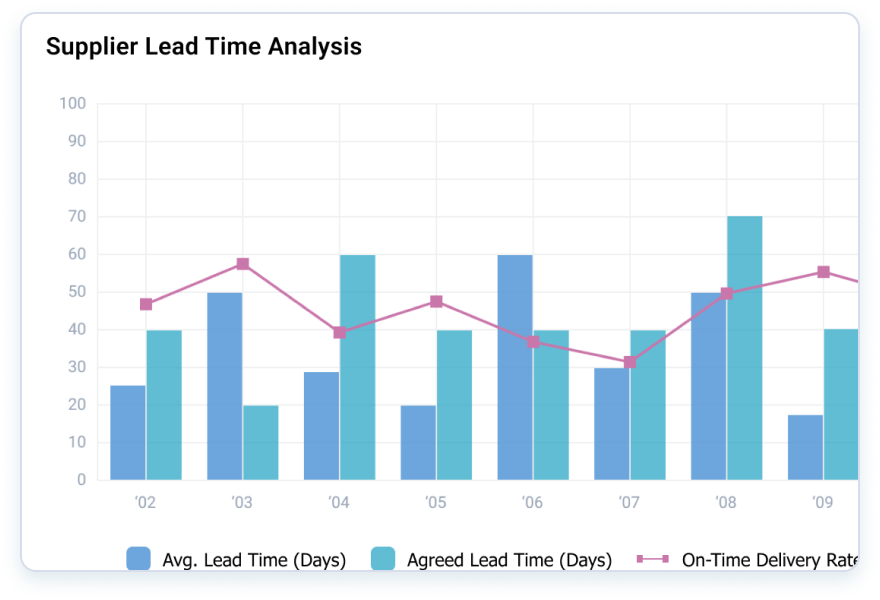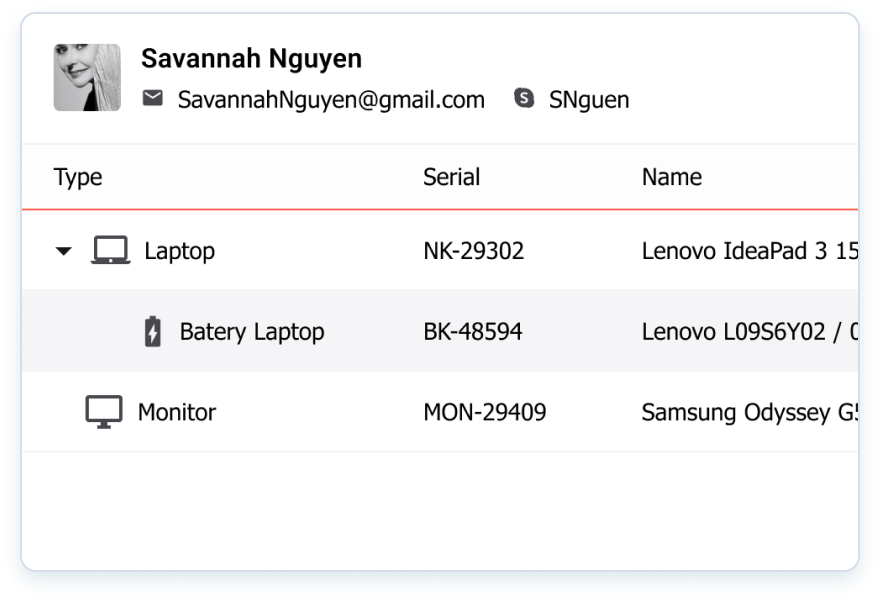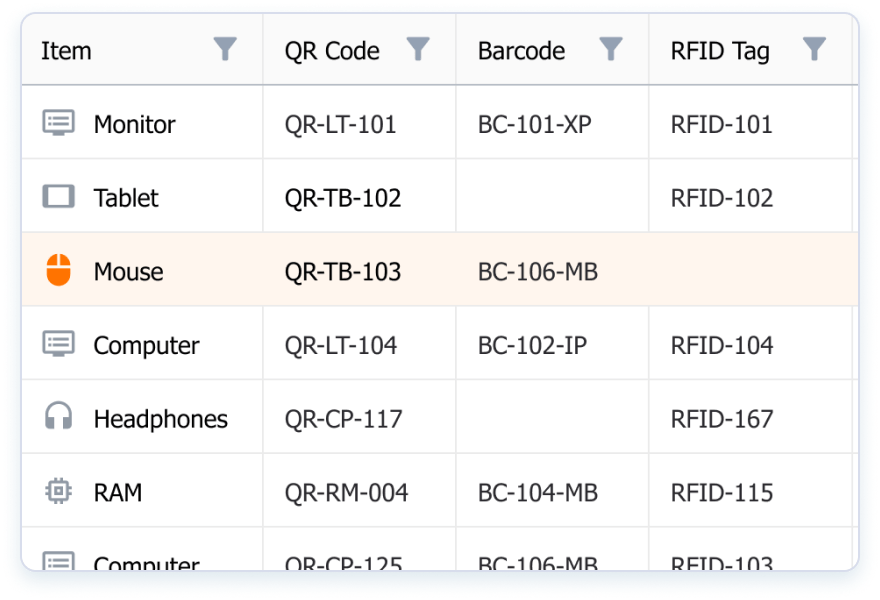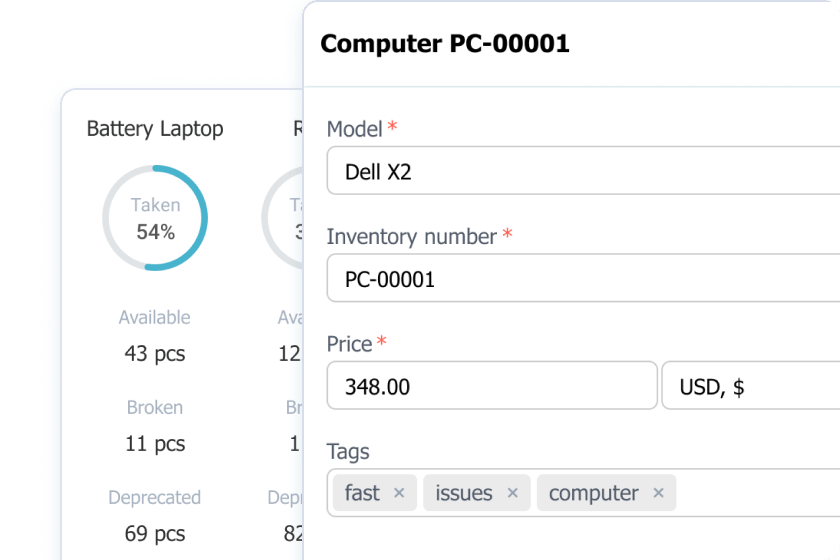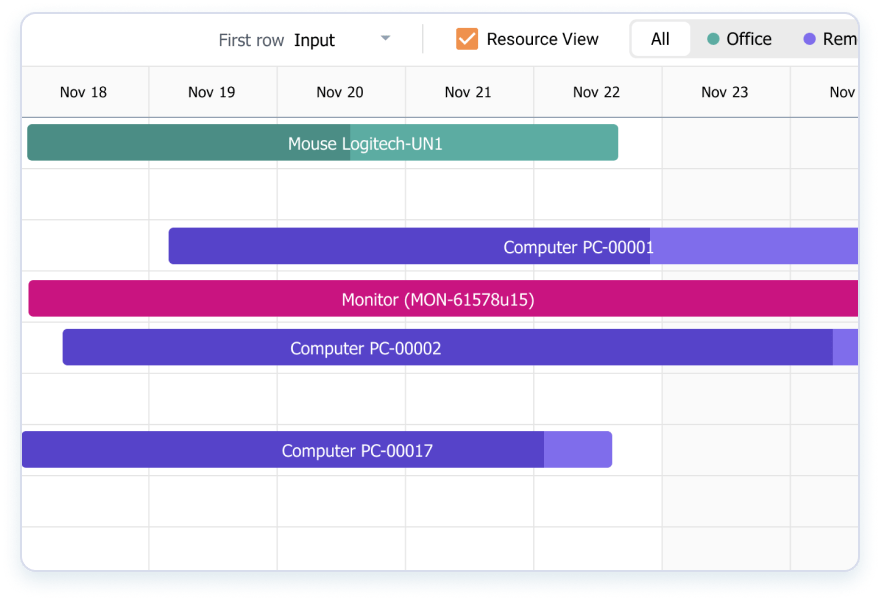Challenges Related to Inventory Management Systems
Spreadsheets are a thing of the past, and an automated inventory management system is the new normal. However, many companies still face challenges both when using and when not using inventory tracking software to manage corporate computer equipment.
Without proper inventory tracking, devices can go missing due to misplacement, theft, or unauthorized removal, leading to financial losses and security risks.
Still relying on spreadsheets or paper-based records increases human errors, leading to inconsistencies in inventory records.
Without clear visibility into inventory usage and depreciation, financial planning for purchases and replacements becomes inefficient.
Employees may misuse or fail to return company-issued devices if there’s no clear tracking system in place.
Companies struggle to ensure that all devices comply with security policies and regulatory requirements (e.g., GDPR, HIPAA, ISO 27001). Untracked devices may run outdated software or unauthorized applications, increasing vulnerability.
Tracking warranty status, software updates, and scheduled maintenance is harder without automation, leading to unplanned downtime and higher operational costs.
Setting up an old inventory management system software requires time, effort, and sometimes a significant financial investment because of the difficulties that may occur in the process.
An outdated inventory system software may not integrate well with other business tools (ERP, ITSM, cybersecurity platforms), creating data silos and inefficiencies.
If employees don’t update asset information regularly or if automation fails, these data inconsistencies can lead to significant discrepancies in overall inventory tracking.
Employees may be reluctant to adopt new tracking processes, especially if they find the system too complex or time-consuming, which can hinder effective use and lead to operational setbacks.
Some inventory management applications struggle to handle the growing volume of assets in expanding organizations, leading to performance issues.
If the system itself is not secure, it can become a target for cyberattacks, leading to data breaches or unauthorized access to sensitive inventory information.
Reasons to Choose Stockelix Inventory Management System
No matter what company assets you’re tracking (laptops, office or construction equipment), Stockelix helps your team to boost efficiency and reduce costs.
Stockelix Key Features
- Let the Super Admin assign specific roles to users and define permissions
- Instantly apply changes to permissions without system downtime
- Enable or restrict access to users, asset management, data editing, reporting, and integrations
- Prevent accidental changes with system safeguards, including confirmation prompts before role deletion
- Maintain tight control over role edits to ensure only authorized users can make changes
- Get notifications for role changes or permission updates to stay informed in real-time
- Quickly locate roles and permissions using intuitive filtering options
- Filter roles by permissions, users, and other custom attributes for precise results
- View detailed insights into each role, including assigned users and permissions
- Monitor stock levels, movements, and statuses in real-time, ensuring you know what’s available
- Check where your items are and monitor their journey through the system
- Access a complete history of unit movements and status changes for full transparency
- Upload CSV files with a list of equipment designated for write-off to allow the accounting department and other teams to access the updated inventory status
- Easily allocate equipment to responsible staff, ensuring smooth operations and reducing delays
- Monitor how frequently equipment is used and by whom to optimize resource allocation
- Equipment status updates instantly as assignments are made or changed
- Define asset-specific parameters to track critical details relevant to each type of equipment
- Customize fields to match your specific needs (e.g., maintenance schedules, warranty info)
- Track changes made to item attributes over time to maintain data integrity
- Assign equipment to employees with just a few clicks, ensuring clear ownership and responsibility
- Automate status updates as assignments are made or modified, eliminating manual tracking errors
- Instantly reassign assets when roles change, preventing idle or misplaced equipment
- View all assigned items per employee at a glance, helping teams manage resources effectively
- Track equipment movement between employees, reducing loss or unauthorized transfers
- Maintain a complete historical log of each asset’s assignments and returns
- Prevent unauthorized use by linking items to specific users with role-based access
- Enable employees to confirm receipt and return of equipment via digital approvals
- Set automated reminders for scheduled returns, maintenance, or upgrades
- Allow all users to gain real-time visibility into item usage, status, and distribution across departments
- Monitor key events in asset lifecycle, from procurement to decommissioning
- Customize data views with filters for better decision-making and reporting
- Track every action related to inventory, including assignments, updates, and transfers
- Ensure compliance and security with timestamped records of item modifications
- Easily audit inventory movements and identify discrepancies with historical logs
- Identify employees managing the most critical assets for better resource allocation
- Detect underutilized or overburdened equipment assignments and redistribute as needed
- Use employee-based asset reports for HR reviews and operational planning
- Create and assign tasks related to inventory tracking, maintenance, and procurement
- Link tasks to specific assets and employees for clear accountability
- Set priorities to ensure urgent inventory tasks are addressed promptly
- Assign different access levels for task management based on user roles
- Automate routine inventory-related tasks to reduce manual workload
- Enable seamless collaboration between departments by integrating task updates
- Keep track of progress with task statuses: “New,” “In Progress,” “Done,” or “Paused”
- Receive instant notifications for overdue tasks, upcoming deadlines, and status changes
- Get automated reminders for scheduled actions, ensuring nothing falls through the cracks
Custom Stockelix Features You May Want to Add
We can help to expand your experience with the Stockelix Inventory Management System and implement additional features into your solution.
Track Everything Across Every Industry
Stockelix Pricing Options Designed for Your Inventory Management
One-time payment for unlimited users
(not subscription based)
Fully functional core system
Access to source code
Installation guide included
Customization & Modifications
Requires Webix License
One-time payment for unlimited users
(not subscription based)
Fully functional core system
Access to source code
Installation guide included
Customization & Modifications
Requires Webix License
Frequently Asked Questions
Stockelix is a ready-to-use inventory management system designed to automate inventory tracking, optimize resource allocation, and ensure accountability. It eliminates manual tracking issues, reduces asset loss, and provides insightful reports to help businesses manage equipment efficiently.
Stockelix offers an ideal solution for small and medium-sized businesses looking to streamline their asset management. What’s more, our white-label solution can be fully customized and rebranded to suit your specific needs. With its customizable and rebrandable features, Stockelix adapts to your unique requirements, making it the ideal choice for enhancing your inventory management processes.
Stockelix is distributed as source code, meaning you can host inventory system software on your own servers for full control over security, customization, and scalability.
Unlike subscription-based inventory management apps, Stockelix requires a single upfront payment to gain unlimited access to the product. Once purchased, you can use it indefinitely with unlimited users, avoiding recurring fees. Depending on the needs of your business, we offer several pricing plans, and you can choose the one you prefer without worrying about any recurrent payments later. Simply choose the plan that fits your needs, and our sales team will provide you with all the necessary information.
We offer a variety of payment methods through our provider, PayPro Global, Inc., which supports 72 traditional and international payment options.
Once you select your pricing plan and complete the purchase, we will contact you to sign the license agreement and provide the following:
- Source code of the fully functional system
- Installation Guide
- License Agreement
Please note that the software and documentation are provided “as is,” without any warranty.
Getting started with Stockelix is straightforward. We provide comprehensive guides to help you set up and use the system:
- User Guide
- Installation Guide
- YouTube video tutorials
These guides are shared with our customers upon purchase, ensuring you have all the information you need.
For further assistance, we offer additional support services at an extra cost. Please reach out to us for more information.
Yes! Stockelix is a white-label solution, allowing you to modify the interface, workflows, and features to match your specific requirements. If you need extra functionality, additional development is possible.
With Stockelix, you also get API support, enabling seamless integration with ERP systems, IT service management tools, accounting software (SAP Business One, Odoo, Microsoft Dynamics 365, Datev, Fortnox, etc.), cybersecurity platforms, and other business applications.
Yes, you can integrate Stockelix with other systems. The core product costs $99.
For integration with other systems and databases, you can choose the Business pricing plan and add the commercial Webix license. This includes access to the Webix JavaScript UI library, which speeds up the development process.
Alternatively, with the Stockman pricing plan, we can handle the necessary operations for you on a paid Time & Material basis. You pay for the product ($99), and we take care of the rest under a separate service agreement.
If you encounter a bug or issue with the system, please send us a video showing the problem via email at sales@xbsoftware.com. Our team at XB Software will address the issue as soon as possible.
Custom Warehouse and Inventory Software We Built
Related Blog Articles
Fill the form to get a no-obligation consultation