The intention of every business to make its customers’ experience as enjoyable as possible takes many forms following the current state of technology. Today, you won’t surprise anybody with AI chatbots helping customers understand how a particular product or service works. They’re available 24/7, have instant access to the company knowledge database, and can analyze user input accurately and quickly. However, sometimes, nothing replaces live communication with a real person.
Some online activities that customers perform may not be very intuitive. Poor UX practices, too many functions gathered inside a single application, or non-obviousness of the wording used may cause confusion among end-users. In this case, co-browsing can be a decent solution, providing quick customer service and practical guidance from the company specialists.
What Is Co-browsing?
Co-browsing is a dynamic and transformative tool for digital interactions. Such solutions allow different people to share their web journey with each other and collaboratively surf the web as if they were side by side.
Suppose you have a friend who can’t figure out how to make an order on an e-commerce website. Co-browsing technologies enable connection between your and your friend’s devices, allowing you both simultaneously to view and interact with the same web content.
Unlike familiar features like screen sharing, here, we speak of a more immersive experience beyond passive observation. One user can click buttons, fill out forms, and scroll through the windows opened on the other’s user device. It opens new possibilities, whether you deal with troubleshooting a technical issue, shopping online together, or collaborating on a project.
Co-browsing solutions can be used in many industries, from customer support to online education. Wherever the user needs guidance from the platform owner, they may become pretty handy. Since covering all possible use cases is impossible, we’ll mainly focus on customer support.
Technologies Involved in Building Co-browsing Solutions
The best part about co-browsing solutions is that users don’t need to download or install anything on their devices. If customers have issues with the platform they work on, they can get help immediately by clicking the magic website button. Experienced web developers can rely on the following technologies to make things work this way.
WebRTC (Web Real-Time Communication) enables real-time communication via the web browser. It allows web browsers to communicate with each other without the need for plugins or additional software installations. WebRTC allows for the synchronized display of web content on two devices. Also, WebRTC enables the implementation of such features as live chat, video chat, or voice calls.
WebSocket is a communication protocol that enables bidirectional, full-duplex communication channels over a single TCP connection. Co-browsing solutions often use it to maintain low-latency, real-time communication between the participants’ browsers and the co-browsing server. It helps quickly transmit user actions, such as mouse movements and clicks.
Secure Socket Layer (SSL) Encryption. No customer wants to share their secrets with third parties, even with their favorite brand. Therefore, security is a significant concern in co-browsing. SSL encryption secures data transmission between users’ shared session and the co-browsing server. This encryption ensures that sensitive customer information remains private and protected from eavesdropping or interception during shared co-browsing sessions.
Read Also What is a Tech Stack and How to Choose the Right One for Web Application Development [2023 Update]
HTML5 Canvas. To help the customer find the required button or draw attention to essential interface elements, customer support agents can use such tools as pointers, pens, and highlighters. Canvas allows co-browsing solutions to display multiple labeled cursors and on-screen highlighting tools during shared co-browsing sessions.
DOM manipulation allows adding, removing, and modifying elements of a shared website. Its usage can enable co-browsing solutions to synchronize the browsers’ state and content, including frames, portlets, form fields, and controls.
How A Typical Co-browsing Shared Session Looks Like
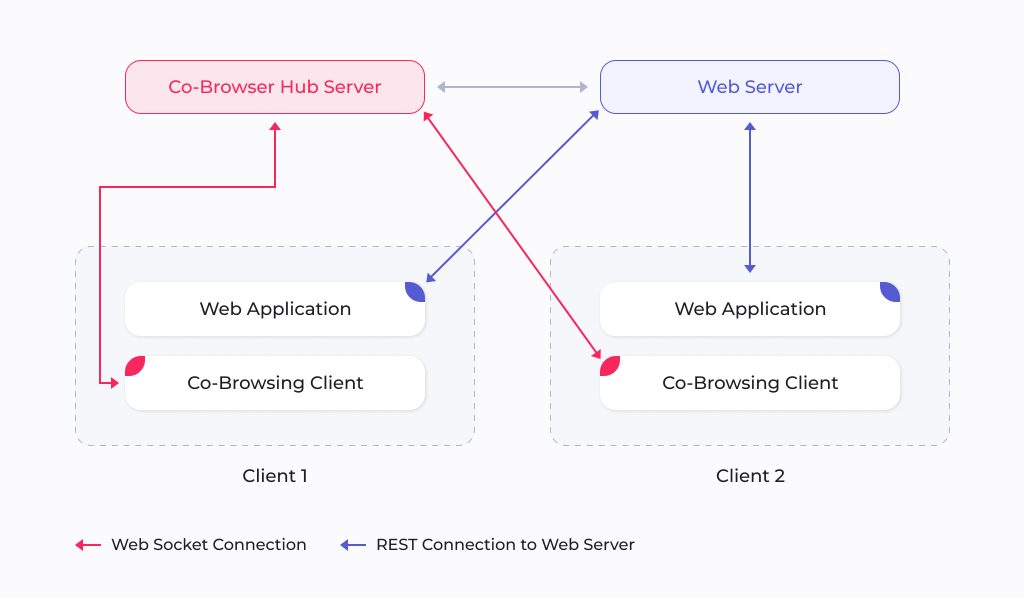
Typically, co-browsing solutions follow the same pattern of collaboration between users. Let’s consider a situation where a customer seeks help with a company website. The core co-browsing mechanics will consist of the following steps in this case.
- Initiating a Session. The customer, who can, in other words, be described as the “host,” initiates the co-browsing interaction. It can be done by clicking the special button on a website. This process includes generating a unique shared link or invitation. It then can be shared with other people the customer wants to collaborate with. In our case, it’s a company representative, most likely the customer support specialist;
- Joining the Session. Now, the customer support specialist, or the “guest,” can access the shared link or invitation to join the shared co-browsing session;
- Synchronization. Once the participants are connected, the co-browsing solution synchronizes their browsing activities. This synchronization includes tracking mouse movements, clicks, keyboard inputs, and scrolling actions. As a result, all participants see the same shared webpage and can interact with it simultaneously;
- Real-Time Collaboration. Participants can discuss, make selections, fill out forms, and perform various actions on the shared web page. This feature is particularly useful in scenarios such as online shopping, technical troubleshooting, and working with financial data;
- Privacy and Security Control. Co-browsing solutions developers pay due attention to customers’ security and private data integrity. Typically, only the content within the shared session is visible to participants, and sensitive information like passwords or personal data is not shared. For example, form fields containing credit card numbers can be blurred so nobody besides the customer can see them during the shared session. Additionally, customers can exit the session at any time;
- Session Control. The customer controls certain shared session aspects, such as navigating different web pages or muting/unmuting other participants. It helps in facilitating efficient collaboration and maintaining a sense of control for the customer;
- Termination. Participants can end the co-browsing session once the collaborative tasks are completed, or the customer support agent’s help is no longer needed. Depending on the platform, the shared link may expire automatically or need to be manually terminated.
The variety of possible implementations of this scheme in practice can cover the needs of a company from any industry. The core functionality remains the same in all scenarios. Still, by adding some adjustments to the collaboration process, you can quickly turn a co-browsing solution into an integral part of your brand.
For example, in the financial services sector, co-browsing solutions can offer personalized financial advisory services to clients. Imagine a client who wants to discuss their investment portfolio and financial goals with their financial advisor, but there are tons of documents to review, and they cannot meet in person. The financial advisor initiates a co-browsing session with the client. They can securely view and discuss the client’s financial data, investment options, and financial planning tools in real-time. The client can ask questions, make investment decisions, and receive immediate guidance on portfolio adjustments.
Co-browsing can play an essential role in online education and training environments. Imagine a virtual classroom scenario where a teacher conducts an online lesson with multiple students. One student is struggling with a complex math problem and needs individual assistance. In this case, the teacher can initiate a co-browsing session with the student. They can access the same digital whiteboard, textbooks, or educational materials in real time. The teacher can provide step-by-step guidance, explanations, and interactive demonstrations, helping students grasp the concept more effectively.
Major Benefits of Using Co-browsing Solutions
Enhanced Customer Support. It’s natural for businesses to include as many services as possible in their apps or websites to demonstrate what they offer fully. For a customer who uses such a platform for the first time, it can take time to figure out the purpose of each element. Here, co-browsing allows customer support agents to see what customers are experiencing on their screens and what causes the troubles. This results in quicker issue resolution as support teams can identify and address problems more effectively.
Read Also Making the Gears Turn By Themselves. How Customer Support Automation Can Boost Your Business
Visual Assistance. Customers may not know what a specific web page element is called, and phone calls are not always helpful. Explanations like “I have problems with the gray rectangle on my personal account page” do not make the agent’s job any easier. With co-browsing solutions, customers can receive visual guidance from support agents, which helps clear misunderstandings.
Reduced Effort. Co-browsing simplifies processes such as online form submissions or account setups. Customers no longer need to describe their issues in detail. Instead, they can collaborate in real-time with support agents, saving time and effort.
Enhanced Customer Learning. Sometimes, learning something is easier when someone shows you how to do it. Even everyday tasks can cause frustration when performed not in the most optimal way. With co-browsing, customers can get a detailed real-life guide on how to work with specific functionality.
Increased Sales and Conversions are some of the benefits the business can reap from adopting a co-browsing solution. In e-commerce, for example, co-browsing can boost sales by allowing sales representatives to guide customers through the buying process. This results in reduced cart abandonment rates and increased conversion rates.
Read Also Top Sales Tools and Technologies. What to Look out for in 2023
Reduced Support Costs. It’s faster to show how something is done once rather than explain it ten times. Visual information better settles in our brains compared to text guides or instructions given by phone. Faster issue resolution and reduced call handling times lead to business cost savings. Co-browsing minimizes the need for lengthy phone calls or in-person visits, streamlining support operations.
Data and Analytics. Shared co-browsing sessions can be recorded (with the consumer’s consent), analyzed, and visualized intuitively, providing valuable insights into customer behavior and significant pain points. This data can be used for product improvements, marketing strategies, and customer service training.
Conclusions
Co-browsing is one of these technologies that allows adding personal touch to routine operations. Whenever customers are stuck during their journey, they can rely on knowledgeable specialists to guide them through the labyrinths of the user interface or unclear wording. It can be an excellent alternative to reading a bunch of documentation pages or randomly clicking buttons, hoping for the desired result. If you want to enhance your customer experience by adopting a co-browsing solution, feel free to contact us.