In a world where technology is rapidly advancing, the importance of ensuring that these advancements are accessible to all cannot be overstated. According to the World Health Organization (WHO), globally, more than 2.5 billion people need one or more assistive products. Assistive Technology (AT) stands at the forefront of this inclusive revolution, offering tools and resources that empower individuals with disabilities to overcome barriers to information, education, and communication.
As a result, the fusion of innovative assistive technologies and the expertise of IT outsourcing companies is reshaping the landscape of accessibility. This collaboration is pivotal in crafting solutions that not only bridge the gap for individuals with disabilities but also foster an environment of inclusion and empowerment. Therefore, in today’s article, we will take a closer look at the implementation of assistive technologies, ensuring that these tools are seamlessly integrated into online learning and testing systems to benefit students and examinees with special needs or disabilities.
The Role of Assistive Technology in Accessibility and Inclusion
Assistive Technology encompasses a broad range of devices and systems designed to enhance the capabilities of individuals with disabilities, and their transformative impact is undeniable. From simple tools like magnifying glasses to sophisticated software for speech recognition, assistive technology empowers people to lead more independent and fulfilling lives.
In general, these types of technologies bring many advantages to different industries. For example, the provision of appropriate assistive technologies, such as wheelchairs, enables individuals to access employment opportunities, contributing to economic self-sufficiency. Therapeutic footwear for diabetics, for instance, can prevent amputations, reducing the burden on healthcare systems. Besides that, AT allows for greater participation in social activities, enhancing the quality of life and reducing feelings of isolation of the individuals with disabilities.
As for the educational settings and education software systems for eLearning and online testing, AT is pivotal in promoting accessibility and inclusion. It ensures that learners with special needs have equal opportunities to participate in society alongside their peers. Assistive technology for students with disabilities supports the development of language and communication skills, particularly in young children with hearing impairments, facilitating their integration into mainstream education. By integrating AT into classrooms, schools can create a more inclusive environment where every student has the tools they need to succeed.
All in all, with the evolution of online learning and testing, assistive technologies in education can address a wide range of special needs in online education and testing, ensuring that learners with disabilities have equal access to learning opportunities and assessments. Here are some of the special needs that AT can cater to:
- Learning Disabilities. Tools like text-to-speech software and literacy support applications help students with dyslexia, dyscalculia, and other reading challenges to access and comprehend text-based materials.
- Mental Health Conditions and Neurological Disorders. Headphones or noise canceling headphones, color coding, smart pens, and screen readers are able to help those people that struggle with mental and/or neurological conditions.
- Hearing Impairments. Captioning services (closed captioning and subtitles), sign language interpreters, and assistive listening devices are used to facilitate communication for students who are deaf or hard of hearing.
- Visual Impairments. Screen readers, magnification software, and Braille displays enable learners with low vision or blindness to navigate digital content.
Read Also Assistive Technologies for Students with Visual Impairment
- Speech Impairments. Speech-generating devices and communication boards assist people who have difficulty speaking to express themselves effectively.
- Physical Disabilities. Adaptive keyboards, voice recognition software, and eye-tracking systems allow individuals with limited mobility to interact with computers and complete online tasks.
- Attention Deficit Hyperactivity Disorder (ADHD). Time management and task organization tools implemented into the assistive technology for ADHD help persons with this disorder to focus and manage their study schedules.
- Autism Spectrum Disorders (ASD). Visual scheduling apps, social story software, AR, VR, and sensory integration tools support students with autism in their learning environments.
Implementing assistive technologies into online education and testing platforms can create an inclusive environment that accommodates the diverse needs of all students, promoting their academic success and independence. As a result, assistive technologies enhance the functional capabilities of persons with disabilities, allowing for greater independence and participation in education. It improves communication, enhances learning process, increases mobility, removes barriers, and boosts independence.
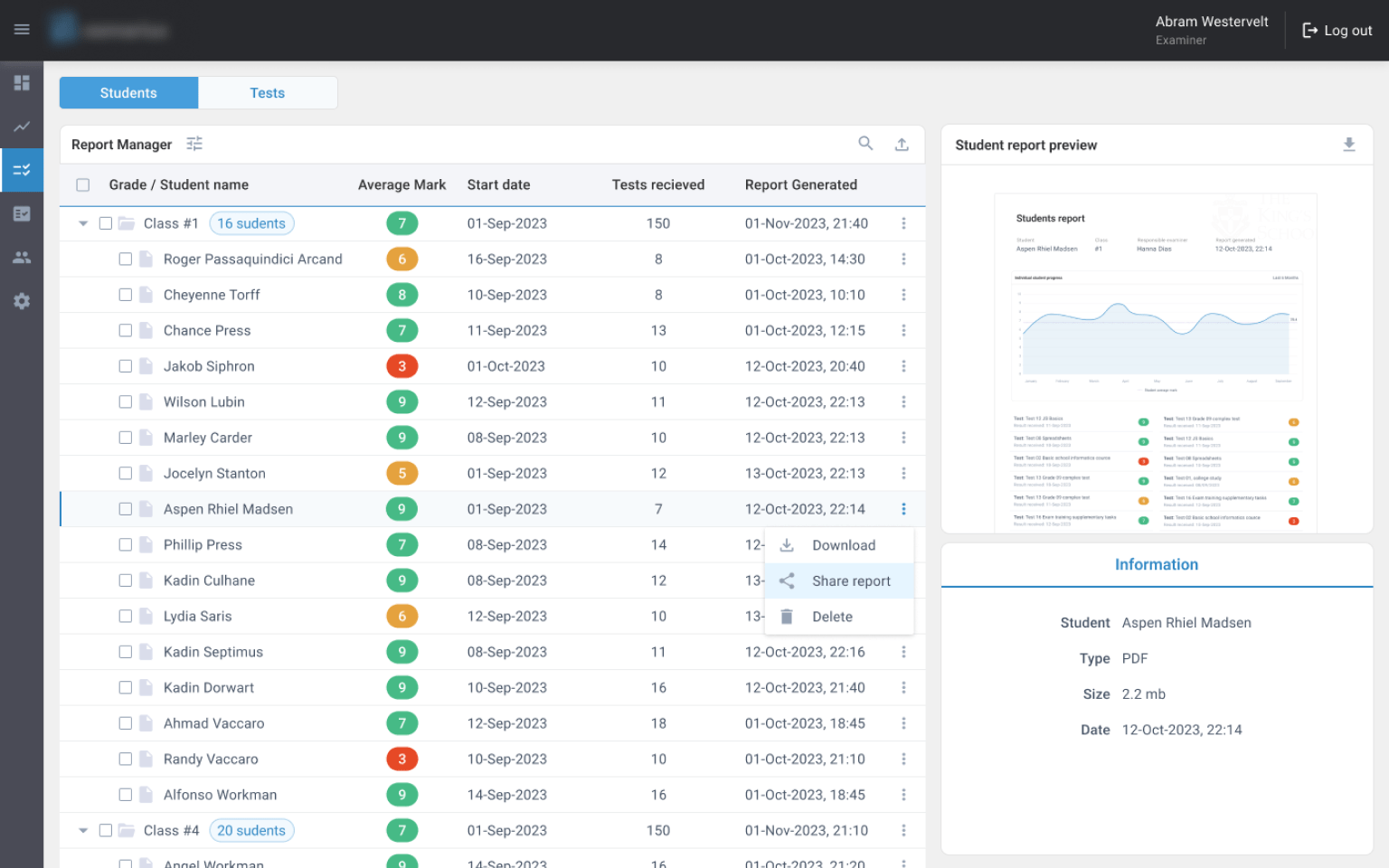
Source: Online Exam System
Types of Assistive Technologies for Disabled Students and Examinees
In the quest to build a more inclusive educational landscape and with the rise of online education, different assistive technologies (AI-powered solution, devices, software systems, etc.) emerge as the champions of change, especially for students and examinees with disabilities. These innovative tools are the keystones that unlock the full potential of learners with diverse needs, ensuring that everyone has the opportunity to participate in the digital classroom on an equal footing.
From screen readers that bring text to life for the visually impaired to speech recognition software that gives voice to the speech-impaired, let’s explore the arsenal of assistive tools designed to dismantle the barriers to education.
Text-to-Speech Tools
Different Artificial Intelligence tools like object recognition can greatly aid visually impaired individuals by describing their surroundings or reading text aloud. All Text-to-Speech (TTS) tools are AI-powered assistive technologies designed for visually impaired students, individuals with dyslexia, and those with other learning disabilities that make reading text challenging. By converting text into audible speech, these tools can be incredibly beneficial, as they grant students and examinees the following advantages:
- Accessibility. TTS tools enable persons to listen to the content of documents, books, and online resources, making information more accessible.
- Independence. Screen readers and magnification software provide a means for learners to study and complete exams without the need for a human reader, fostering autonomy.
- Comprehension. Listening to text can improve understanding and retention of information, especially for auditory learners or those with reading difficulties.
- Exam Accommodations. During assessments, screen readers can read out exam questions and instructions, ensuring that all students have an equal opportunity to perform to their best ability.
Overall, this assistive technology is vital in creating an inclusive educational environment where students with disabilities can access and engage with learning materials on an equal footing with their peers.
Speech-to-Text Software
AI-powered Speech-to-Text (STT) software, also known as dictation software, is designed to convert spoken language into written text. This assistive technology helps individuals with mobility impairments, dysgraphia, or other dexterity challenges to write using their voice. For example, Windows Speech Recognition is a built-in feature in Windows that enables voice typing and control over the computer. Implementing similar tools helps students with special needs to not feel left out. They ensure:
- Functionality. STT software allows users to speak naturally, and the software transcribes their words into text in real-time. It can be used for writing documents, sending emails, answering test questions, or even dictating thoughts and notes.
- Accessibility. It’s a valuable tool for students and examinees with disabilities, such as those with motor impairments or repetitive strain injuries, as it reduces the need for physical typing.
- Efficiency. For many, speaking is faster than typing, so this assistive technology can save time and increase productivity, especially for lengthy documents.
- Integration. Most operating systems and smartphones include built-in STT features, making it easily accessible without the need for additional software. It can also be integrated into custom eLearning systems or online test platforms.
Speech recognition tools have evolved significantly, offering high accuracy and ease of use. It is an essential tool for many users, particularly those who cannot use traditional input devices to interact with online platforms and have to rely on assistive technologies, to interact with computers and mobile devices.
Braille Support
Braille Support assistive technology in online education and testing refers to the tools and systems designed to enable students who are blind or visually impaired to access educational content and assessments through Braille. Assistive technology for blind and visually impaired is crucial for providing equal learning opportunities and ensuring that students with special needs can participate fully in both online education and testing environments.

Braille support assistive technology can be used in various ways. For example, Braille displays connect to computers or tablets and convert text on the screen into Braille characters that can be felt with the fingertips. Braille embossers print out Braille on paper, allowing students to read texts and examination questions in Braille format. Some systems allow for Braille to be read on refreshable Braille displays, which can be particularly useful for online learning platforms and digital exams.
There is also Braille translation software that is compatible with Braille embossers and Braille printers converts digital text into Braille, which can then be read on a Braille display or embossed on paper. For subjects like mathematics, assistive technologies with Braille support have been developed to retrieve semantically mathematical information from the web and convert it into Braille math expressions.
This assistive technology plays a vital role in making education and testing accessible, allowing visually impaired individuals to study independently and perform on assessments without the need for a human reader. They support a wide range of educational activities, from reading and writing to complex tasks, ensuring that visually impaired students have the necessary tools to succeed academically.
Educational Software for Students with Cognitive Disabilities
Cognitive disabilities encompass a wide range of conditions that affect mental processes such as memory, problem-solving, attention, and language. Some of the examples of students and learners with these disabilities include the following:
- Learning Disabilities. This category includes disabilities that we mentioned above, such as dyslexia (difficulty with reading), dyscalculia (difficulty with math), and dysgraphia (difficulty with writing).
- Intellectual Disabilities. Previously referred to as mental retardation, this includes conditions characterized by limitations in intellectual functioning and adaptive behavior.
- Memory Disorders. Conditions like Alzheimer’s disease and other dementias that affect the ability to remember, think, or make decisions.
- Attention Deficit Disorders. Including ADHD, these affect a person’s ability to focus and maintain attention.
- Language and Communication Disorders. Such as aphasia, which affects a person’s ability to communicate effectively.
- Developmental Disorders. Including autism spectrum disorders, which can affect social interaction, communication, and behavior.
- Acquired Brain Injuries. Resulting from trauma to the brain, these can lead to cognitive impairments affecting various mental functions.
- Neurodegenerative Diseases. Such as Parkinson’s disease and multiple sclerosis, which can lead to cognitive decline over time.
Each type of cognitive disability can vary greatly in severity and impact on an individual’s daily life. Therefore, educational software and programs that provide visual or auditory aids are essential for supporting students with these disabilities. Besides visual and auditory aids that we already mentioned in our article, assistive technologies for students with cognitive disabilities also include the following features:
Interactive Elements
Many programs include interactive activities that make learning more engaging for students with cognitive disabilities, helping to maintain their attention and interest. Interactive elements in educational software and programs for students with cognitive disabilities are designed to engage students actively and support their learning process and they usually include a variety of multimedia content (videos, audio clips, and animations) to cater to different learning styles and keep students engaged, simulations and Virtual Reality, games and gamification, interactive quizzes and assessments, adaptive learning paths, etc.
Customization
The ability to customize settings, such as text size, fonts, colors, and audio feedback, is also crucial for meeting individual needs. For example, screen overlays are able to change the color contrast or filter out certain wavelengths of light to reduce eye strain and improve readability. Also, the usage of various Artificial Intelligence solutions can help in adaptation to individual needs and provide personalized solutions.
Progress Tracking
Tools often have built-in progress tracking and reporting features, enabling educators and parents to monitor the student’s development and adjust strategies accordingly.
Alternative Input Devices and Software
Alternative Input Devices are specialized forms of assistive technology that enable students and examinees with disabilities to interact with computers and other digital devices. They are designed to accommodate various physical, cognitive, and sensory challenges, providing alternative ways to input information. For example, keyboards and mice specifically designed for users with motor skill impairments cater to various physical disabilities, allowing easier interaction with computers. Here are some examples of this type of assistive technology:
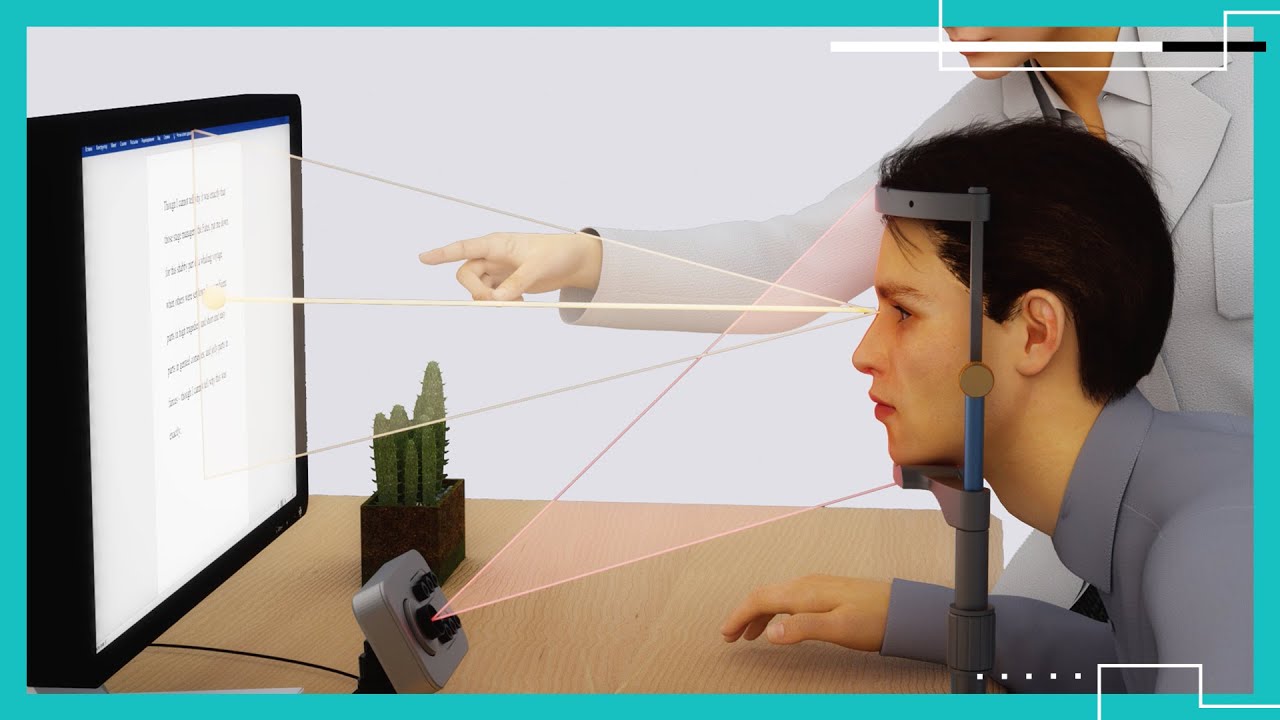
- Head Mice. These devices track head movements to control the cursor, offering an alternative for users who cannot use a standard mouse.
- Eye-Tracking Systems. These assistive technologies allow users to control the cursor and select items on a screen using eye movements, beneficial for individuals with limited mobility.
- Modified Keyboards. Keyboards with larger keys, color-coded keys, or alternative layouts can assist users with motor impairments or visual impairments.
- Software Keyboards. On-screen keyboards that can be operated with touchscreens, switches, or other assistive devices are also a better alternative to standard keyboards.
- Sip-and-Puff Systems. Operated by inhaling or exhaling into a tube, these devices translate breath actions into computer commands, useful for students who cannot use their hands.
- Touchscreens. These provide direct interaction with devices and can be easier to use than a mouse or keyboard for some users.
- Word Prediction Software. Assistive technologies with AI algorithms help users with typing difficulties by predicting the next word they intend to type.
- Grammar and Spell Checkers: AI-based tools like Ginger Grammar and Spell Checker assist students in writing by checking spelling and grammar.
These devices and systems play a crucial role in ensuring that all students, regardless of their physical abilities, have equal access to education and assessment opportunities. They help to create an inclusive environment where learners and examinees can perform to the best of their abilities without being hindered by traditional input methods.
Read Also The Test of Time: How Online Platforms Reshape Traditional Educational Assessments
Considerations for Implementing Assistive Technologies into Online Exam Systems
In the evolving landscape of online education, the integration of assistive technologies into exam systems has emerged as a cornerstone for inclusivity. These technological adaptations are not just enhancements but essential components that bridge the gap between diverse learning needs and academic assessment. As we delve into the intricacies of implementing assistive technologies, it becomes clear that this is not merely a technical endeavor but a commitment to educational equity.
However, implementing assistive technologies into online exam software requires careful consideration to ensure that the systems are accessible, equitable, and secure for all users, including those with disabilities. Therefore, let’s see which factors should be considered:
Accessibility Standards
Ensure that the online exam system complies with international accessibility standards, such as the Web Content Accessibility Guidelines (WCAG).
Compatibility
The system should be compatible with various content formats and assistive technologies used by students, such as screen readers, Braille displays, alternative input devices, etc.
User Training
Provide training for students and staff on how to use the assistive features of the exam system effectively.
Customization
It is vital to allow for personalization of assistive technology settings in order to meet individual needs. In this case, IT outsourcing companies that offer custom software development services are able to help you in developing and implementing relevant software systems.
Flexibility
Allow for different types of accommodations, such as extended time or breaks, depending on the student’s needs.
Testing and Feedback
Conduct thorough testing of the system with actual users to identify and fix any accessibility barriers.
Technical Support
Also, offer robust technical support to address any issues that may arise during the use of assistive technologies.
Security
Maintain the integrity and security of the exams while accommodating assistive technologies.
Continuous Improvement
Regularly update and improve the assistive technology features based on user feedback and technological advancements. For example, the usage of AI-driven prosthetics and wheelchairs can learn and adapt to user movements, improving mobility and independence. By adapting to utilizing such mechanisms and personalizing their usage in the education environment, it is possible to improve the overall learning experience of students with special needs.
By considering these factors, educational institutions can create an inclusive online examination environment that supports the diverse needs of all students.
Conclusions
Assistive technology is a transformative force in the lives of individuals with disabilities. Its integration into online testing and education systems is not just a matter of compliance with accessibility standards, but a step towards a more inclusive and equitable society. By considering the unique needs of each user and ensuring the seamless operation of assistive technologies, we can create environments where everyone has the opportunity to reach their full potential. So, if you want to develop a system that helps all your students and learners, please contact us, and we will be glad to build a new future together.