Summary
Learn the differences between APIs and SDKs, detailing their respective roles, components, and use cases. An API acts as the communication interface between software systems, while an SDK is a fuller toolkit (often including APIs, libraries, development tools, documentation) used to build applications for specific platforms. The article also discusses when to choose one vs. the other depending on integration needs, complexity, developer skills, and long-term maintenance.
In software development, two acronyms frequently cause frustration: API (Application Programming Interface) and SDK (Software Development Kit). While they may appear similar at first glance, they serve distinct roles in the creation, integration, and enhancement of applications. Today’s article aims to demystify these essential tools, shedding light on their definitions, core concepts, purposes, and practical applications.
APIs act as the glue that allows disparate software systems to communicate, sharing data and functionalities seamlessly across platforms. They are the channels through which applications transfer data into their services, connecting units in the digital ecosystem. On the other hand, SDKs serve as comprehensive toolboxes that equip developers with the necessary resources, libraries, and documentation to build applications from the ground up, tailored to specific platforms or technologies.
Integration vs. Development. The Key Differences Between API and SDK
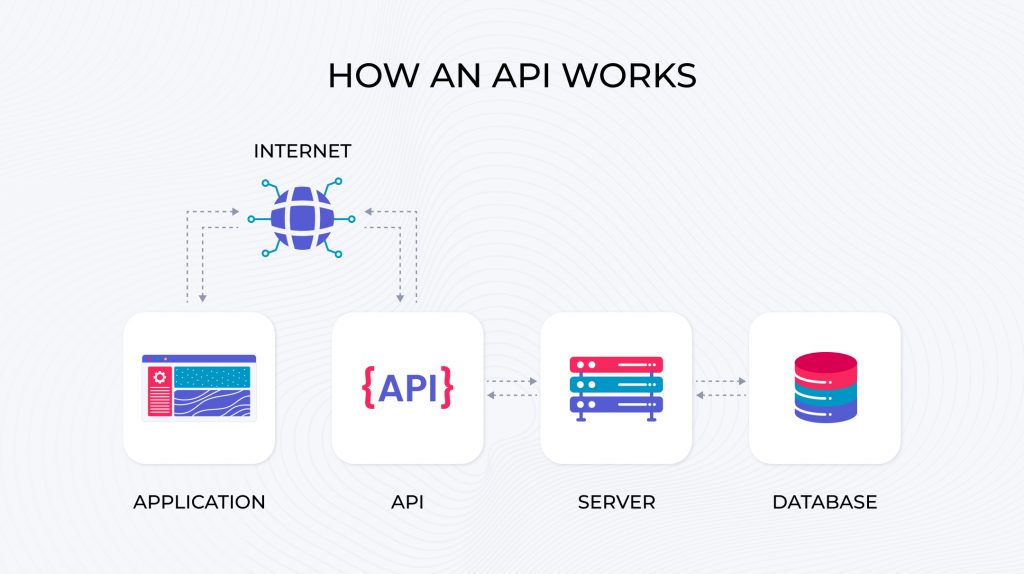
API or Application Programming Interface is a set of rules, protocols, and tools allowing different platforms to request and exchange information. APIs define the methods and data formats determining how the applications interact enabling the integration of third-party services or data. It defines what data they can exchange, how to request it, and what format should be used. It allows applications to integrate seamlessly without understanding each other’s internal functionalities. APIs come in various forms, like web-based services accessible through the internet or library-based APIs that allow access to functions within software libraries.

SDK or Software Development Kit is a single comprehensive package that provides a set of tools developers need to build applications for specific platforms, framework, or hardware. They include essential tools like code libraries, pre-written code snippets, documentation, and step-by-step guides. Unlike APIs focused on application communication, SDKs provide tools for developers to craft new applications. Often, an SDK can also include an API or multiple APIs. SDKs also often provide access to helpful utilities like development environment configurations and debugging tools.
When APIs and SDKs Should be Used
APIs and SDKs are the unsung heroes of the software development world. For example, they receive less attention than frontend libraries, yet they power the seamless integration and efficient creation of modern software. Therefore, looking closer at their distinct purposes and seeing how they work their magic makes sense.
Read Also Clash of the Libraries. Building a Data Dashboard with React, Vue.js, and Webix
Choose an API when your goal is to provide advanced interconnectivity. Imagine a bustling marketplace where various software systems like vendors interact to exchange goods (data) and services (functionalities). Here, the API can act as a common language that allows them to interconnect seamlessly. Thus, the primary purpose of an API is to enable communication between different software systems, allowing them to share data and functionalities with little effort. API is an excellent choice when it comes to:
- Integration. API is extensively used to integrate third-party services into an application, enriching its feature set without reinventing the wheel;
- Platform Extensibility. API allows for the extension of platform capabilities, enabling developers to build custom solutions or plugins that leverage the platform’s core functionalities.
- Microservices communication. In the world of microservices, API serves as the connective tissue between the independently deployable microservices, facilitating their interaction and cooperation to form a cohesive application.
Read Also Comparing Monolith, Microservices, and Distributed Monolith
Choose an SDK to ensure all the necessary tools are at hand. Think of an SDK as a developer’s toolbox packed with a comprehensive set of tools and resources. They’re pretty useful when you need to build custom applications and help streamline and simplify the development process for a specific platform or technology. It’s like having a pre-assembled kit that streamlines the development process. SDK will suit you if you need:
- Standardization and quality. Usually SDK embodies best practices for software development on their respective platforms, guiding developers and fostering a consistent, high-quality development ecosystem.
- Platform-specific application development. Whether you’re building for iOS or Android, using platform-specific SDKs, like the iOS SDK or Android SDK, ensures compatibility and empowers you to take full advantage of the platform’s features;
- Feature fusion. Integrating complex features requiring a broad set of tools, like augmented reality or machine learning, often requires a comprehensive set of tools and libraries. SDK provides a cohesive package, including relevant APIs, to simplify the development of such software solutions.
What’s Inside SDK and API
The next question is how API and SDK actually allow developers to achieve the described goals. Let’s list what components they provide.
API components are:
- Endpoints are specific addresses or URLs where API requests can be sent to access the service or data;
- Methods define the types of operations that can be performed with the API, such as GET (retrieve data), POST (send data), PUT (update data), and DELETE (remove data);
- Authentication. Security measures that verify the identity of the requester, often through tokens or keys, to protect sensitive data and functionalities;
- Rate limiting. Restrictions on the number of requests a user can make to an API within a specific timeframe, ensuring fair usage and preventing overloading;
- Documentation. Comprehensive guides and references that explain how to use the API, including available endpoints, request formats, and sample code.
With these components, developers can specify desired actions, such as requesting data, initiating a specific function, or triggering an event within the API’s system. Next, they can provide additional parameters, including IDs, filters, or data they want to process. Once the API processes the request, it sends a response back to the developer’s application. This response can be data, a confirmation message, or an error code, requiring the developer to interpret it and handle it accordingly within the application logic.
SDK components are:
- Libraries are collections of pre-written code or tools that developers can use to perform common tasks;
- APIs can be included within SDK to enable interaction with external services, providing a layer of abstraction that simplifies coding;
- Development tools, such as compilers, debuggers, and Integrated Development Environments (IDEs), which support the entire development lifecycle from writing code to testing and debugging;
- Code samples. Example projects and code snippets that demonstrate how to use the SDK’s features;
- Documentation. Here, developers can find detailed manuals and guides on how to use the SDK, including setup instructions, feature descriptions, and best practices for development.
These components of API and SDK show their complementary nature. API focuses on enabling connectivity and interaction between different software pieces, providing the necessary endpoints, methods, and security protocols. SDK offers a broader suite of development resources, including but not limited to API, to facilitate the creation of applications on specific platforms or with specific features.
Things to Consider Before Choosing Between API and SDK
Choosing between development of SDK and API can be a difficult decision that requires careful consideration of various factors and a deep understanding of specific project requirements. Here are some factors that make such a decision challenging for your team:
- Integration level. SDK usually provides a higher level of integration with your service as it comes with pre-built components and functions. It can be beneficial when there’s a need for seamless integration and you want developers to leverage all the features offered by your service. On the other hand, API provides developers with a more lightweight approach and remain more flexible but requires them more custom development work;
- Project requirements. If your service provides complex functionalities or access to specialized features, an SDK may be a better choice. However, if the requirements are usually simple and specific, such as accessing data or performing a limited range of tasks, an API might suit better;
- Development skills. Developing SDK requires higher expertise, as developers must know various platform-specific languages and tools to develop it. However, API can be more accessible since they just use standard protocols such as REST or SOAP;
- Time and resources. SDK makes you provide ready-to-use components, documentation, and code samples, which can save development time of developers who will consume your SDK. API are typically more straightforward to use and can be developed quickly, especially when your time and resources are limited;
- Long-term maintenance. Choosing between an SDK and an API should also consider long-term maintenance. Keep in mind that each platform dependent SDK version has its own source code base and its own SDLC and requires regular updates as the underlying platform evolves, which creates additional maintenance overhead. API is generally more stable as they provide standardized access to functionalities or data.
Developers can integrate libraries that your SDK provides into their applications, saving their time and effort compared to writing the code from scratch to leverage your API. Documentation and code snippets will guide them using the SDK’s components and illustrate their core concepts. Development tools help streamline tasks like debugging, code completion, and project management.
Conclusions
The fundamental difference between API and SDK lies in their scope and purpose. API is bridges that allow different software applications to communicate to your platform, acting as a contract between them. SDK is toolkits that encompass APIs and other tools to facilitate your clients to develop applications in line with your vision. In fact, while API focuses on connectivity, SDK aims at development efficiency and providing a comprehensive environment for application creation. If you’re looking for reliable developers who always know how and when to use this or that tool, feel free to contact us.