Online Exam System
Simple-to-use web application with custom training tests to prepare for exam questionnaires. The Online Exam System is intended to be used by an educational institution that wants to streamline the exam management and evaluation process.
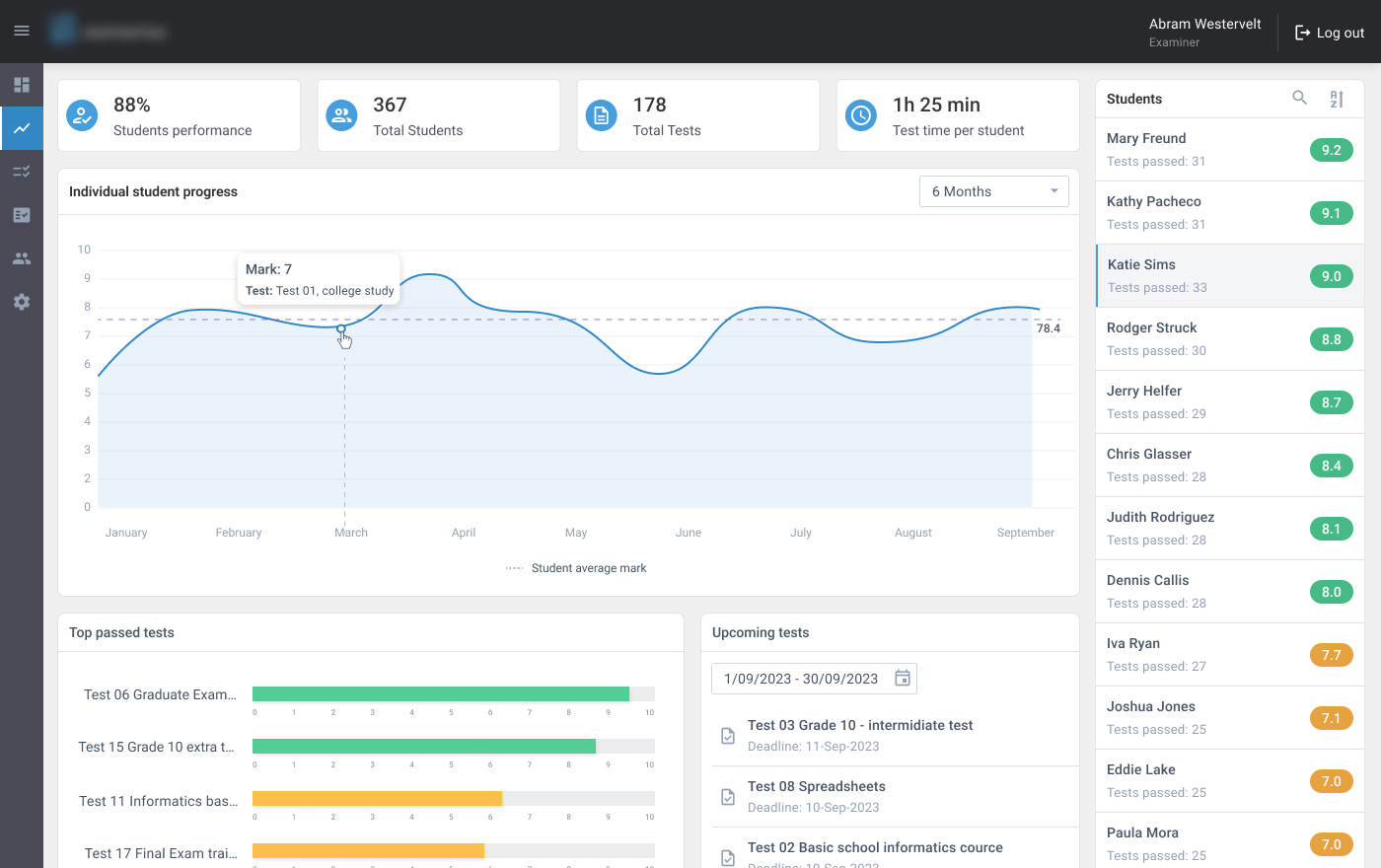
Business Challenge
In 2025, a new education standard (Enterprise Computing and Software Engineering syllabuses) is planned to be implemented in New South Wales, Australia. The NSW Government is taking the lead in creating the next generation of tech leaders, entrepreneurs and experts, which is why the Computing Technologies curriculum is going to be released. Therefore, the system should be able to help educational organizations to overcome the challenges that may occur due to the implementation of the new online HSC (Higher School Certificate) exams system for Enterprise Computing and Software Engineering.
To help students to adapt to the new era, educational organizations are required to have online exam systems that will help them to manage exams and evaluate students’ results. To ensure that the product can be used by many companies, we created a white label system, named Examarius, with basic features to let other organizations customize, configure and personalize it according to their brand books.
A client from one of these organizations, who liked our white label solution, wanted to have a web application that will cover the upcoming challenges in the education system of Australia and will ensure the following:
- The accuracy of the exam content and the following of the new standards;
- System accessibility for both remote and offline exam sessions;
- Security towards students’ personal data and exam results;
- Training and support for teachers and administrators when required.
Therefore, together with the client, we decided to customize our solution according to their needs and requirements.
Solution
To ensure that the system is equipped with all relevant features and is able to manage the challenges effectively (by providing real-time feedback on student performance, offering remote testing sessions, etc.), we decided to develop an easy-to-use web application, which can also be customized to help institutions deal with the new reality. We wanted to develop an online exam system that helps to reduce paperwork and decreases human errors. And, we were able to make the overall process efficient and accurate.
In order to guarantee a secure testing process and avoid cheating, we developed three individual panels for different users. This helped both examiners and examinees perform their responsibilities smoothly.
Super Admin Panel
The panel is created for the administrators to allow them to manage everything in the online exam system as required. In Settings, the admin is able to change the organization’s name, site domain, logo, and scoring system. Changing the scoring system results in a recalculation of all existing tests available in the system.
To let the administrator manage users and their access rights seamlessly, we added the User Manager. In the Examiners tab, it is possible to check and edit the list of all Examiners, their statuses and detailed information, including the classes assigned to them and the created tests. An administrator can also easily add new users with the Examiner role.
In the Students tab, one can manage the list of all students and classes. It is possible to check the information about each student, including their name, email, class, role, assigned examiner, visibility, and active requests. The Admin can add new students or create classes by choosing students from the existing list.
The Tests tab shows the list of all tests with details to let the Admin check the test status (Sent for passing, Disabled for editing, Waiting to be sent), the creator of a particular test, and when it was created or allowed for access. The Administrator is also able to check the deleted tests and recover them if needed.
Examiner (Instructor) Panel
This module helps examiners to control the testing process by managing its different sides. The panel for instructors allows users to check the Dashboard with created tests and sort them by different filters (main – checked tests and the tests that needed to be checked, and additional – students, the date when the results were received, and marks). An Examiner is able to check the details of the test they are interested in, as well as edit, copy, share, or delete it.
The My Statistics tab showcases detailed information on students’ performance, the amount of Students and Tests available for an Examiner, individual student performance, and more. Other details about students can be found in the Students tab, which allows to manage all students similar to the permissions an Admin has. For example, just like the Admin, an Examiner is also able to upload data from CSV files.
In general, a user with the Examiner permissions is able to manage students, by creating tests, sharing them with students, and manually checking the results to grade the tests submitted by examinees. Each Examiner sees only the Tests they created and Students that are assigned to them. The Administrator is able to change the settings of which Tests are shown to the Examiner if needed.
To make the process easy and more streamlined, we added a Test Builder that simplifies the process of creating and editing tests. The user is able to easily customize test content (by adding, modifying, or removing questions) and update instructions. The Test Builder helps instructors to manage exams, tests, and/or courses. Basically, an Examiner is able to perform the following tasks:
- Create a test – Examiner chooses necessary control types to create questions and answers to them, by adding question descriptions, videos/images, allocating them by different question types, etc. For example, it is possible to choose Spreadsheets, Diagrams, Radio Buttons, IDE (Integrated Development Environment), Checkboxes, and other options. Examiners can select the Difficulty Mark for each question (that will be added to the total score) and add the amount of questions required. After saving the test, it will be added to the list of previously created tests;
- Set the date and time for sending the test – Examiner then picks the date and time when the test should be taken. The system notifies the examinees when the test becomes available;
- Set the lifetime of the sent test – Examiner also selects the lifetime of the test. For example, if they choose 45 minutes, the student has to deal with the test based on the allocated time. The timer will be shown at the corner of the app to allow the students having better control over the process;
- Share the test with particular Class or Students – Examiner is able to assign the tests they created to all Classes they have or select only particular ones that are required to participate in the examination (The sharing feature is also available for the Administrator).
Moreover, we added a centralized hub with tests and answers to let Instructors manage easily previously created tests, view a list of tests, access the answers, as well as edit, copy, or delete tests. An Instructor is also able to obtain additional info (number of questions, correct/incorrect answers, marks, test score). In general, it helps to make the process more automated and get clear visibility into student responses, question status, and test performance, which greatly improves the overall evaluation process.
While we were creating the online exam system, we decided to add instant real-time results, automatic grading, analytics, and reports to let Examiners check reports on all their students by implementing data analysis and advanced reporting features. Thus, depending on the question type, the system is able to check some of the answers automatically, while some of the questions should be evaluated by examiners manually. And, when required, Examiners are able to download all needed reports in the PDF format.
Examiners are also able to send feedback, which is simply a comment they may leave on a particular answer a student provided, making it clear for examinees why their answer may be wrong or incomplete.
In order to avoid cheating, we implemented the randomized questions and answers feature that mixes test questions and answers and shows them to students in random order.
Student Panel
This module is developed for a user type that is created by the Super Admin or Examiner. The panel provides access only for passing the tests that are distributed by Examiners and reviewing the ones they have already passed. After their answers are graded, they are able to check feedback from the instructor and evaluate their academic performance via the dashboard.
Students can take exams, view their results in form of comparison, and flag questions if needed. They are also able to submit answers securely.
If talking about the other features we integrated, it is important to mention a couple of them. Thus, the Online Exam System also has multi-language support, and users are able to set real-time notifications and choose how they want to receive them (via email or direct in the application).
Implemented Components
In order to make the development process much easier and add more possibilities for customization, we used different Webix widgets.
To let Administrators manage other users and provide them with relevant access permissions, we integrated JavaScript User Manager. With the help of this complex JavaScript widget, it became easier to manage the users list, administer access rights, and deal with security audits. Each user is able to log into their account securely and work in the panel they are assigned to.
To let Instructors better and faster analyze exam results and gather statistics, we added a wide range of intuitive reporting options by integrating JavaScript Report Manager. It helped to improve the process, because users are able to group relevant data, check visually pleasing and easy-to-understand diagrams and dashboards, gather individual statistics, and more.
Besides that, we integrated several Webix JavaScript control widgets and data widgets, and some of them are the following:
- JavaScript Calendar and Time Selection UI controls – allows to select days, months, years, or exact time according to your needs;
- JavaScript Tree UI widget – visualizes structured data into hierarchically organized tree list;
- JavaScript Filter UI widget – simplifies filtering data by complex rules.
Project in Figures
Duration
man-hours
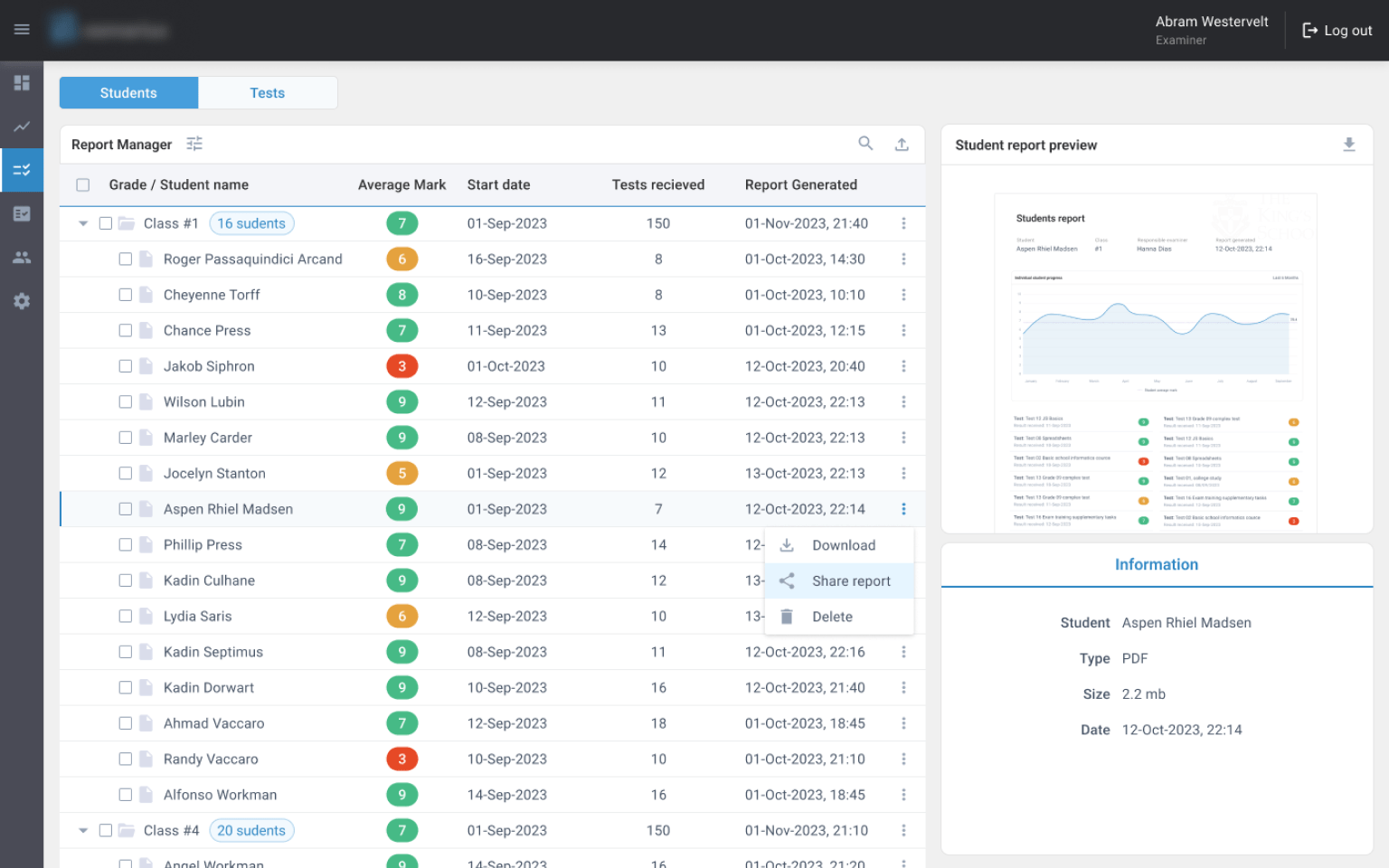
Applied Technologies

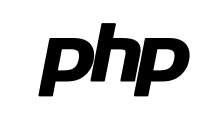

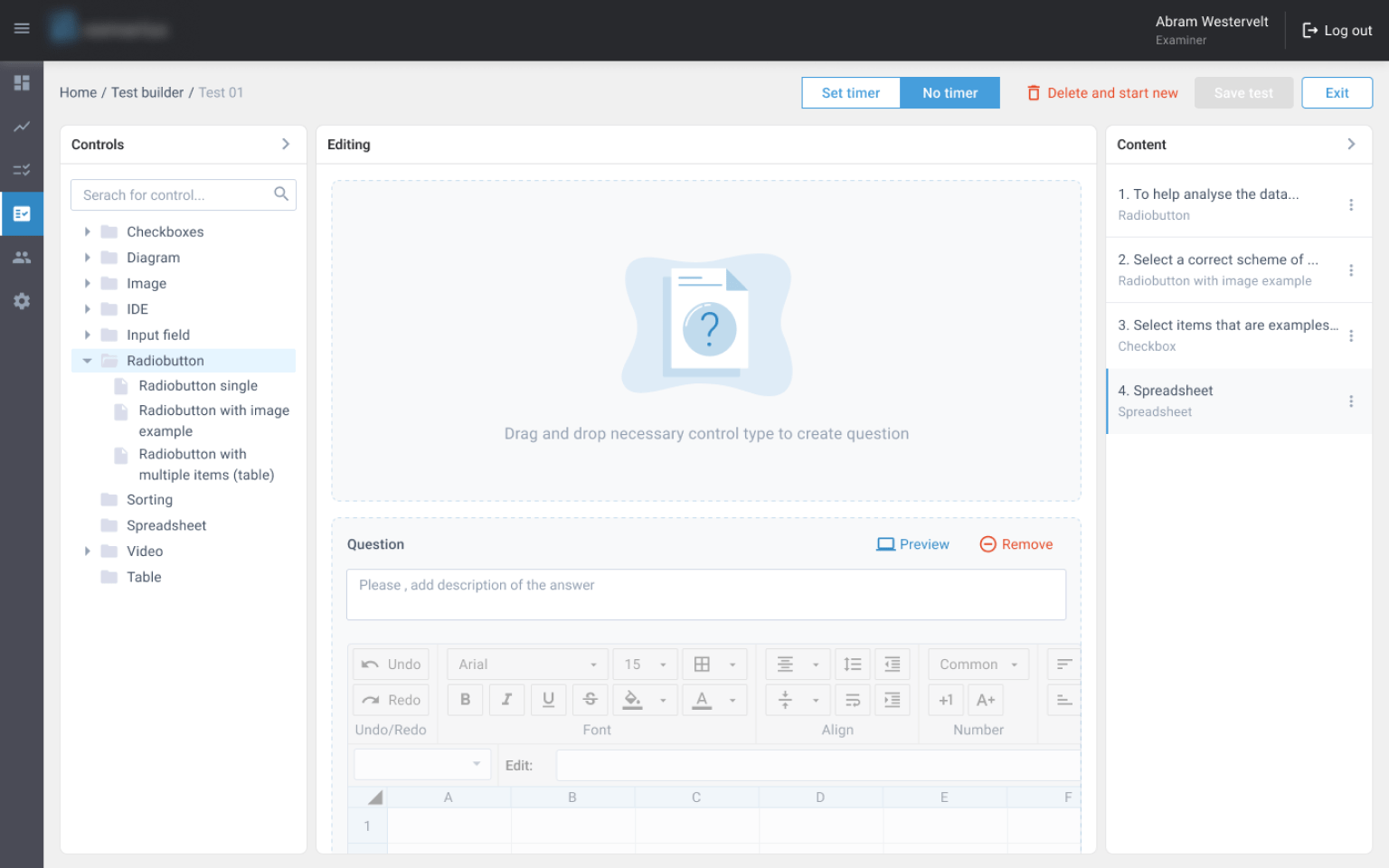
Result
The Online Exam System we developed now offers our customer a range of benefits that help them to save time and resources while improving the overall exam process. It also offers simple exam management and user-friendly experience to all users. Many companies are already asking us to share our white label solution with them or customize it for them to let businesses prepare for the changes and empower examiners to effortlessly create and schedule online exams.