School Schedule Maker App
A web-based software solution for schools that allows users to create class timetables with ease. The schedule maker app has an intuitive user interface with drag-and-drop support. Auto-assignment feature saves time on creating timetables and helps to ensure compliance with government regulations.
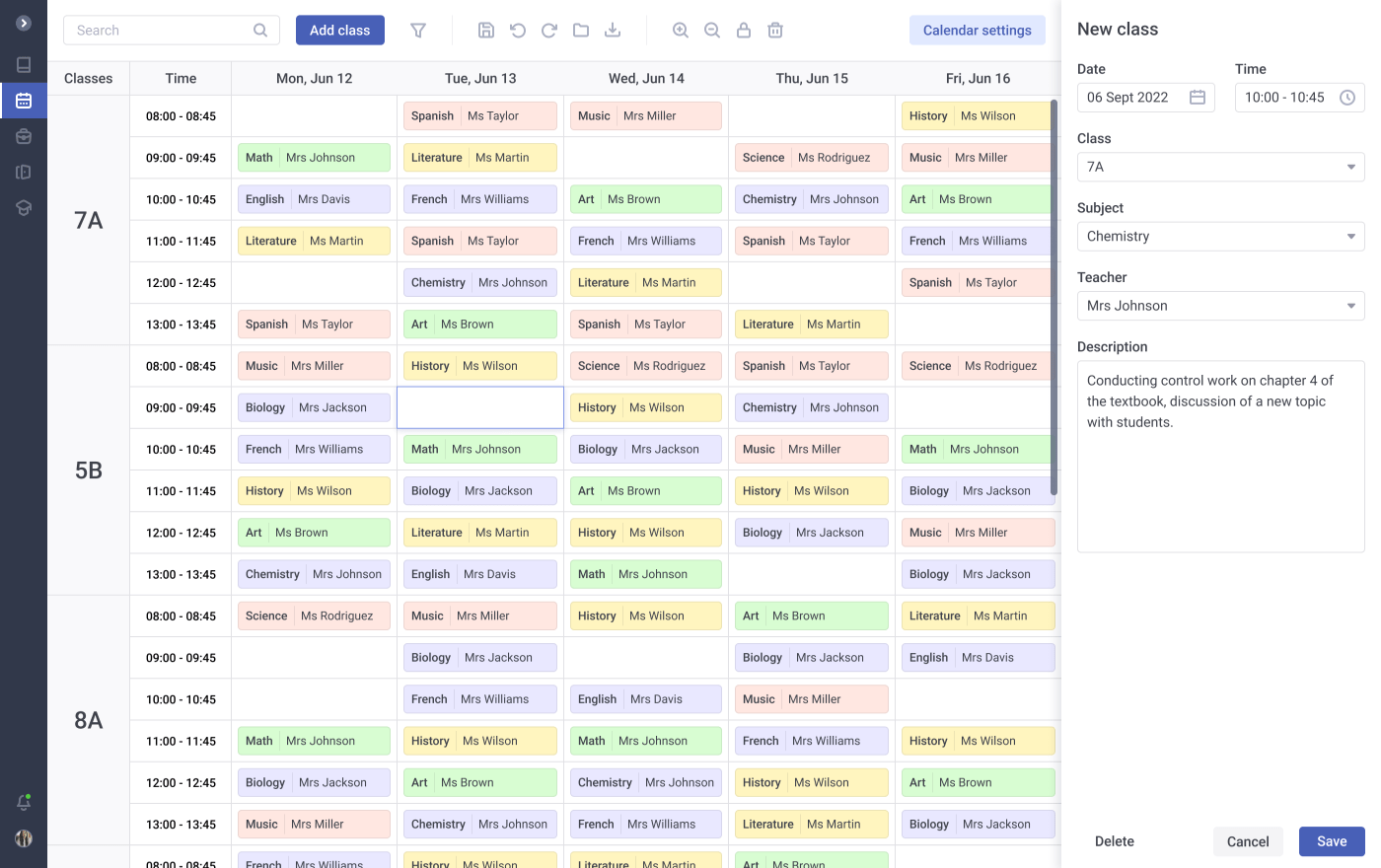
Business Challenge
Creating timetables for schools can become a real headache. Educational administrators must ensure that particular teachers will appear in specific rooms at certain times to bring knowledge to appropriate students. The bigger the school, the larger the number of variables to keep in mind while planning the schedule. Considering the need to comply with government regulations and educational standards, we can imagine how complex such a task can be. Fortunately, there’s a wide variety of scheduling software solutions that take care of the lion’s share of activities related to school timetable creation.
A client from a private education institution in the EU contacted us, having a request for our scheduling software development team to simplify and automate the scheduling and timetable process for an education institution. The customer wanted the schedule maker app to work flawlessly on desktops and mobile devices. Another requirement was to allow users to review the list of school teachers, available classrooms, and courses in an easy-to-read view. All users should have the option to import schedules into different formats for further sharing.
Solution
Our team thoroughly analyzed the market and communicated with the client to be on the same page before hiring XB Software developers. We built a reliable and useful online tool for creating school timetables. This flexible software solution runs on Mac, PC, Linux, and mobile devices, such as smartphones and tablets. Also, our UX/UI specialists did their best to create an intuitive scheduling software tool for schools that won’t require significant technical skills.
To make the scheduling process more convenient, an option to review the list of school teachers and courses was implemented. Users can drag a particular course to the calendar grid to add it to the schedule. This software solution allows users to review a number of lessons assigned to a particular teacher, reserved hours for a particular room, and the subject that will be taught at a particular time. All schedules are automatically synchronized between multiple devices.
Users can review all current appointments to avoid possible conflicts while editing the schedule. Undo/redo functionality lets users correct mistakes while planning a school schedule. All available timetables are backed up regularly, which helps to ensure the safety of data. Also, schedules can be exported in various formats and applications.
A list of government restrictions on the number of courses and teacher loads helps the client to meet the exacting requirements of the law. If a particular user ignores this list of requirements for some reason and tries to add hours exceeding the allowed limits, the corresponding notification will appear on the screen. Another available option is to use built-in templates that enable auto-assignment of teachers to courses according to government restrictions and classroom availability.
One of the handy tools that helped our developers to achieve their goals was OptaPlanner, a constraint solver for resource planning apps. Its primary purpose is to help developers dealing with such scheduling issues as the assignment of a limited set of constrained resources. OptaPlanner was used to provide an efficient and reliable mechanism of automatic schedule optimization.
Implemented Components
In order to enhance the user experience, we have implemented a variety of DHTMLX widgets.
For example, to ensure a smooth and easy scheduling process, our developers used DHTMLX Scheduler as one of the core components. The JavaScript event calendar with its Google-like user interface and rich customization possibilities provides a wide range of views and useful features to let school administrators use the settings they prefer. This flexibility has allowed our developers to build a schedule maker app that can be configured to meet each user’s needs.
We also decided to let the users of the schedule maker application have effective task management and be able to organize business processes in a simple way by integrating DHTMLX JavaScript To-Do List. With its help, it became easier for school administrators to prioritize tasks and assign relevant participants when needed to improve the workflow.
Project in Figures
Duration
man-hours
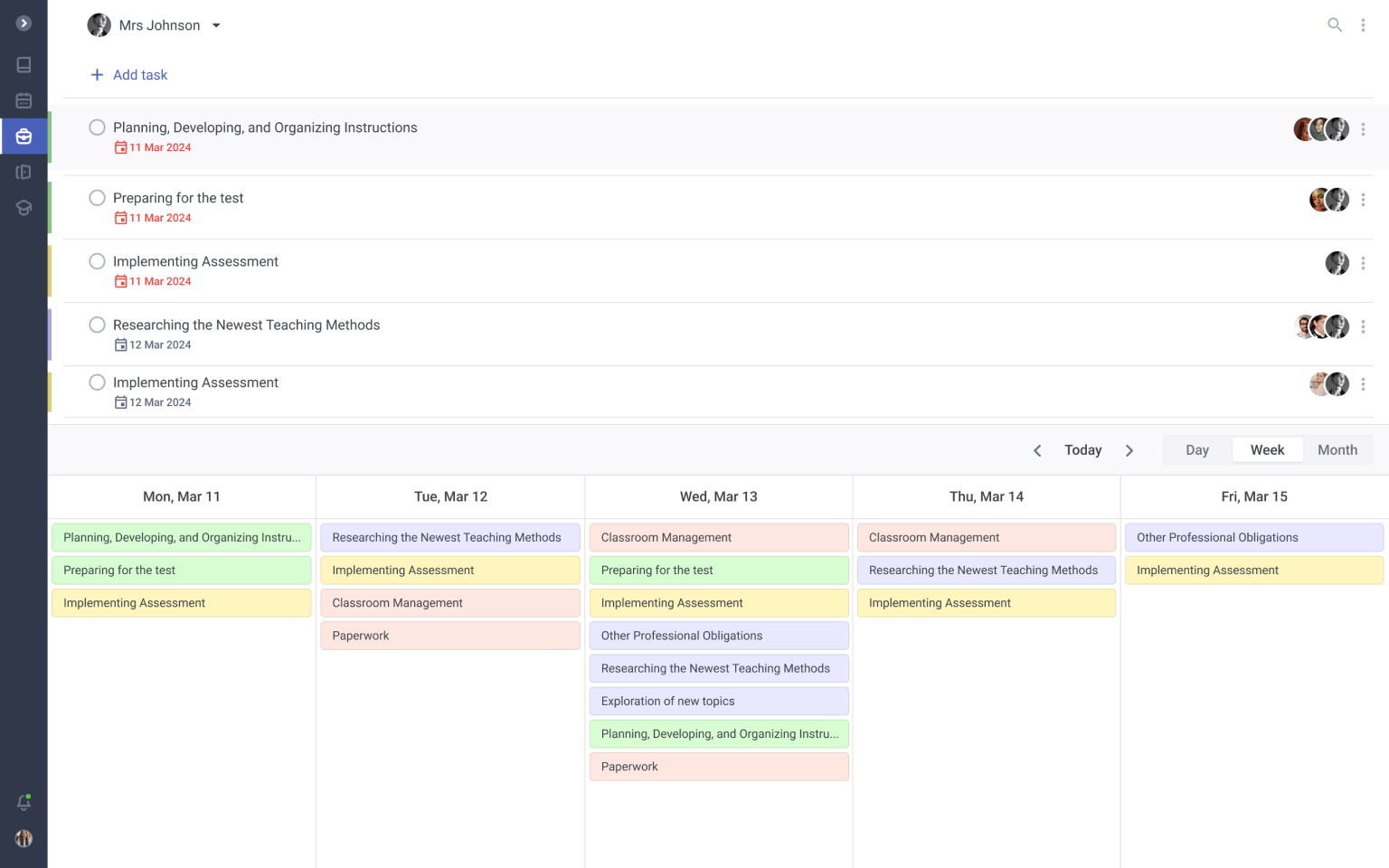
Applied Technologies


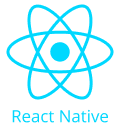

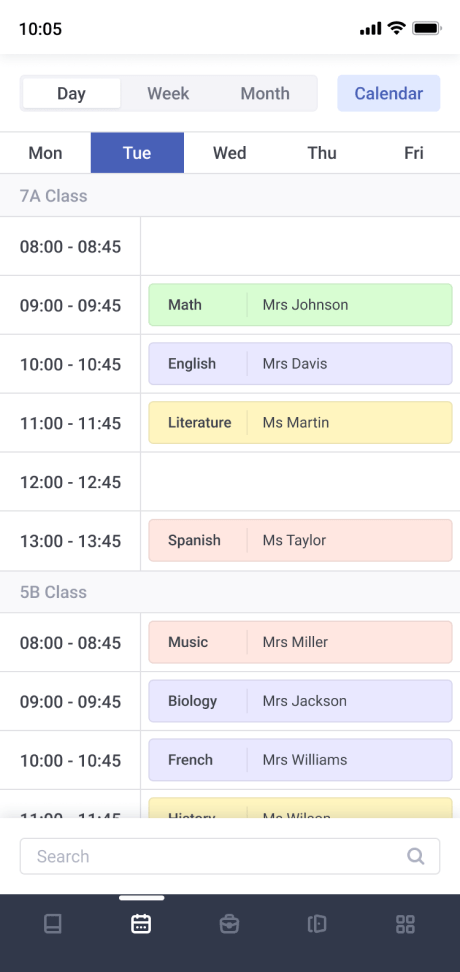
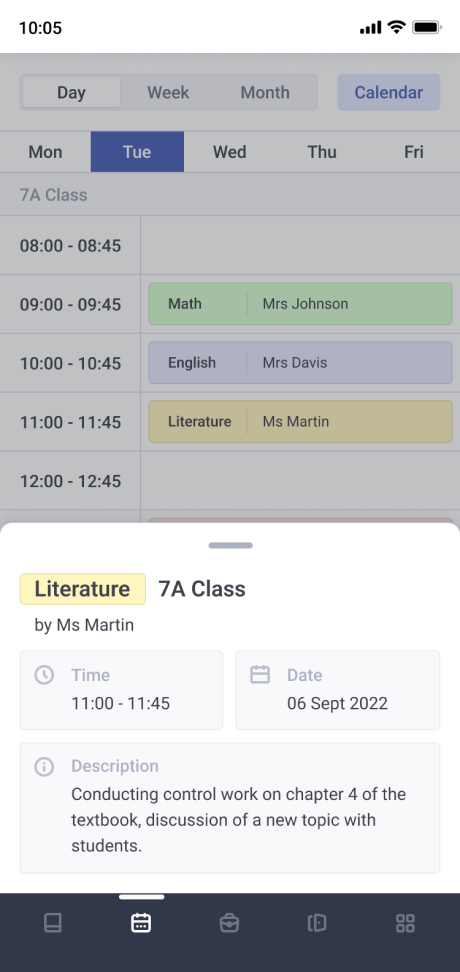
Result
The significant expertise of our web development team allowed us to build a full-featured software solution for creating school schedules. An easy-to-use and intuitive user interface enables users to manage timetables without any significant tech skills. Users can review the overall schedule or visualize a timetable for a particular teacher, classroom, or subject. The automated daily backup system guarantees data safety. The software tool we developed for school schedule creation allows educational institutions to:
- manage school schedules with ease,
- ensure data safety,
- and work within government restrictions.
To learn more about how custom-made software can help your educational institution to bring the process of class schedule creation to a whole new level, why not take advantage of a free consultation from our specialists?