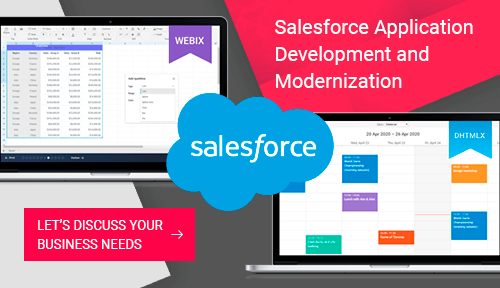Salesforce is one of the most popular CRM platforms currently available at the market. The company offers its clients a wide range of solutions able to satisfy even the most demanding users. Third-party developers can create and deliver various Salesforce components and provide various modernization services which are the key reason for such diversity.
If you’re a developer of Salesforce components and plan to update your solution, improve its functionality, and increase user satisfaction, we would like to talk about the benefits of Webix customization and modernization that you may find interesting. In this article, we’ll consider five types of components available at AppExchange (the Salesforce store) at the moment. We’ll consider the overall number of components, the number of paid solutions, and take a look at how many of them have the highest rating among the users. This info will help you to understand the big picture and choose the field in which you can compete more efficiently. Also, we’d like to share our successful experience of Salesforce component modernization.
How We Used Webix For Salesforce Component Modernization
If you want to get some general understanding of how Webix modernization can boost up your app, you can check how it allowed developers to reach better user experience of a Salesforce component.
Long story short. A customer asked our application modernization team to upgrade the existing Salesforce Grid component. It allows users to create custom views and review more than 3000+ rows of data at a time without significant loads and freezes. Here’s how the Salesforce component looked like before the modernization:
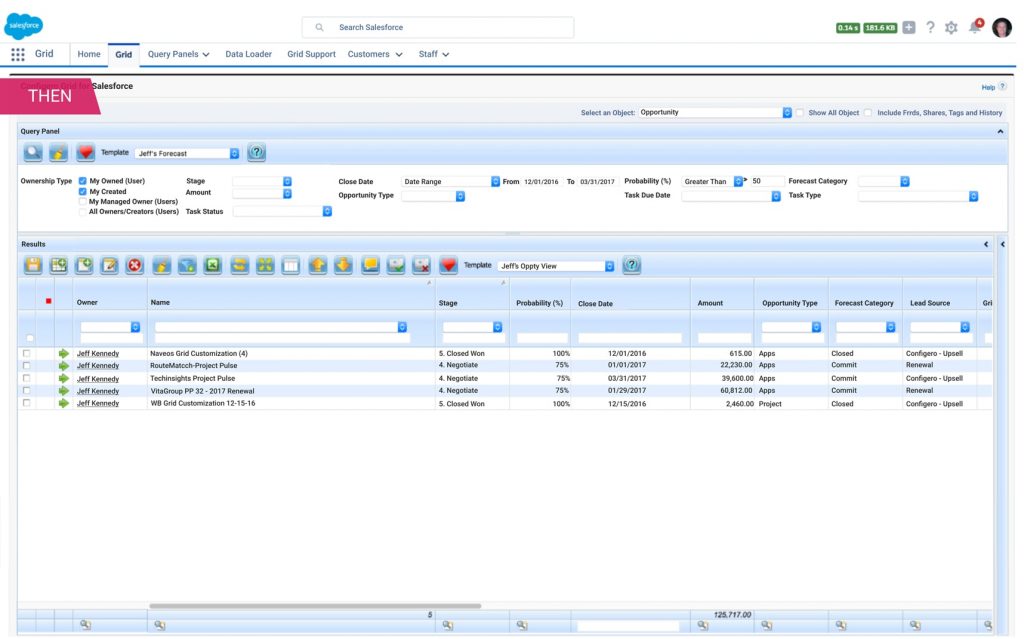
As a primary development tool for modernization, our developers chose the DataTable component (we’ll discuss it in more detail later). Developers have implemented the master-detail view, query panel, tabular view, and many other elements that allow significantly simplify the work with data. The modernization allowed our customer to accelerate business processes, increase collaboration between the employees, considerably reduce the time and effort required for data management.
On the screenshot below, you can see how the app looked like after modernization:
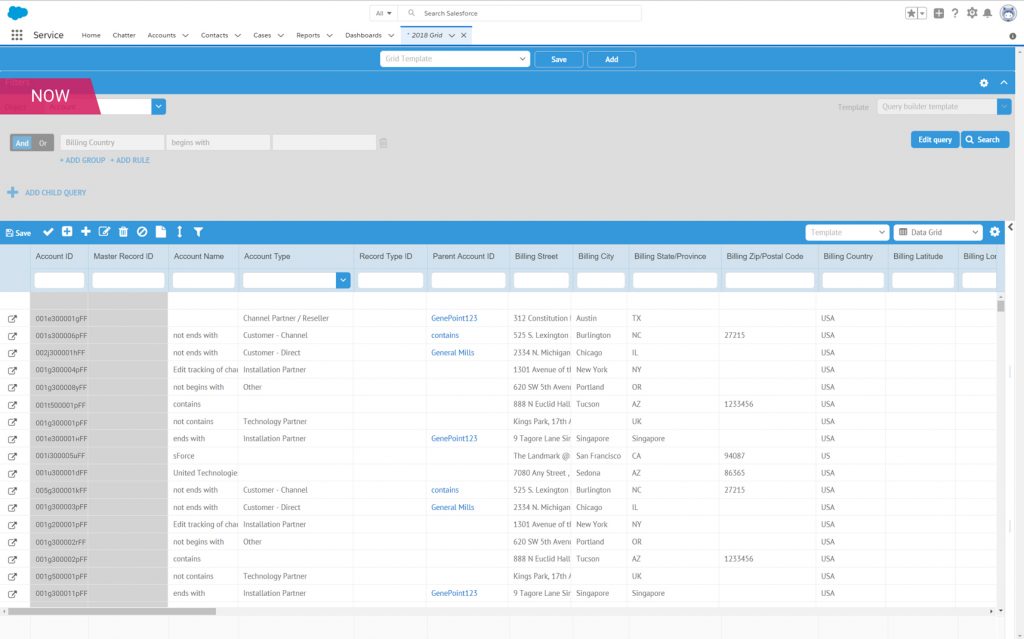
The common application modernization practice allows Salesforce certified development companies to build, modernize and personalize professional Salesforce applications.
Webix DataTable
Currently, there are 36 Salesforce data grid components. 20 of them are paid solutions, and there are 22 5-star components.
Webix DataTable is an editable JavaScript data grid that can be used for applications modernization and allows rendering large sets of data without any lags or freezes. The component is fully customizable and supports such features as filtering, sorting, pagination, export to PDF, Excel and many others. Thanks to that, it can be an excellent choice for grid component modernization for SalesForce that we’ve described above.
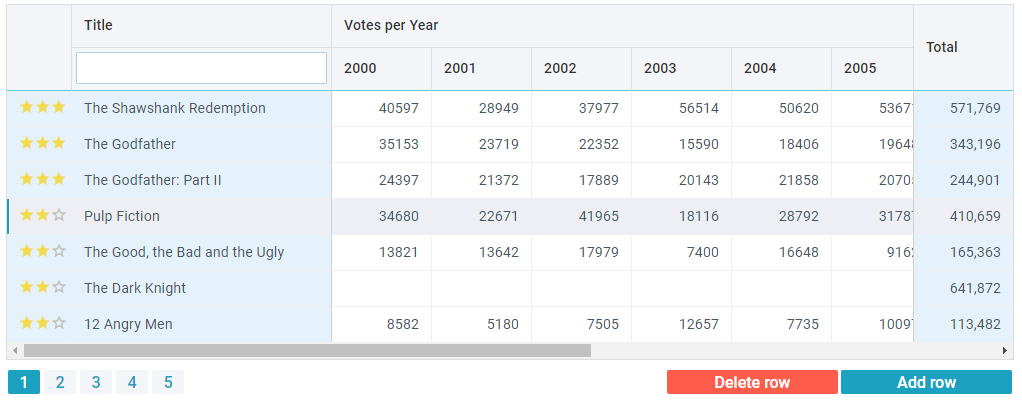
Now, let’s check the main features of the DataTable component to define how you can use it during the modernization to create a better experience for the users of your Salesforce components:
- a fully editable JavaScript component that allows editing any available cell;
- the built-in sorting feature allows rearranging the table content with a single click;
- advanced filtering helps to get access to data that you need right now with the use of built-in or custom-made filters;
- data validation helps to ensure that users insert only correct data;
- pagination allows splitting a large data-set into several pages to simplify the working process;
- drag-and-drop for columns and rows allows changing the order of rows by dragging them with your mouse;
- with TreeTable support, users can display tree-like structures within the data grid.
Webix Spreadsheet
At the moment of this writing, there are 112 spreadsheet components for Salesforce available. 80 of them are paid solutions, and 56 have the highest rating among the users. It’s not the most popular type of Salesforce apps among today’s components, but the competition is rough with this one. Therefore, if you‘re thinking about the modernization of your spreadsheet component for Salesforce, make sure that you work with full-featured and reliable JavaScript tools.
For example, you can check the Webix Spreadsheet, a JavaScript component suitable for apps modernization that you can use creating Excel-like applications for the web. Documents created in the application built with this Spreadsheet can be exported into an Excel file. This spreadsheet widget provides all the necessary features. For example, users can edit and format the content of cells, resize cells, apply diverse styles, fonts and types of borders, align text and merge cells in rows and columns.
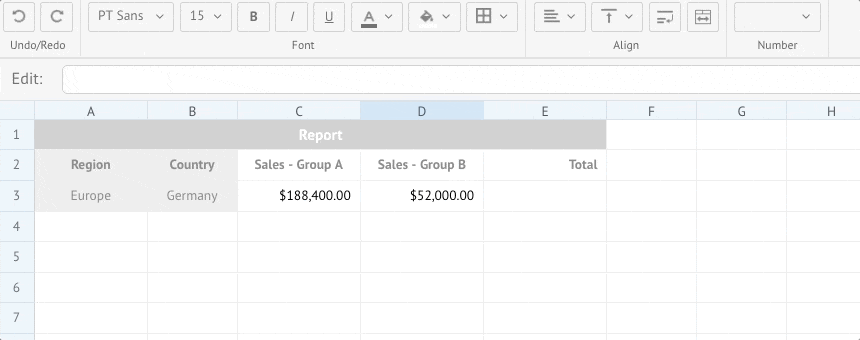
Webix Spreadsheet provides developers with the following features useful for modernization:
- math functions support allows using built-in or custom functions similar to those that are used in Excel;
- sorting and filtering allows getting access to the exact data that you need and helps to arrange cells according to different criteria;
- you can use visual elements such as images or sparklines;
- advanced data interaction features allow applying string concatenation, adding drop-down lists, connecting data between sheets, and perform other types of data manipulations;
- appearance customization feature allows changing the way how your Salesforce component looks like.
Webix Kanban Widget
At the moment, you can find approximately 15 kanban apps for Salesforce. Among them, there are 8 paid solutions, and 7 solutions with a 5-star rating. As you can see, the competition is not so tight with Kanban components for Salesforce. Therefore, there are higher chances that more people will notice your app built with Webix.
Webix Kanban is a customizable JavaScript UI widget that can be configured in accordance with the need of a particular end-user. Rich API allows creating Salesforce components of different complexity and structure. A component that is based on this Kanban board allows creating, editing, filtering tasks, and assigning them to particular team members. Customization and modernization features allow changing the appearance of each element and creating a unique style.
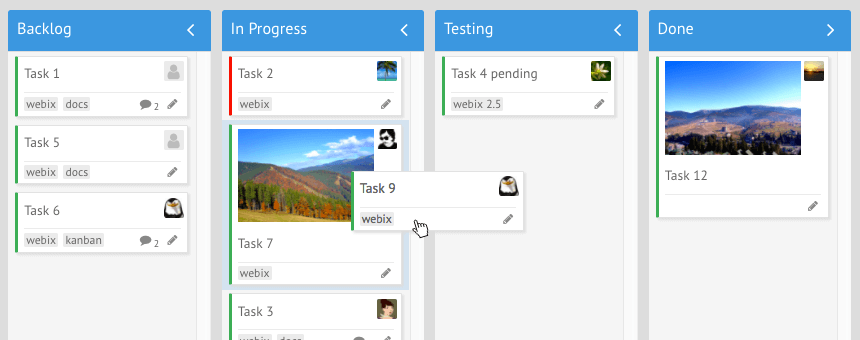
With a Webix Kanban widget, you can create a Salesforce component the provides users with the following features:
- drag-and-drop support allows moving tasks between the available columns and rearranging them with your mouse;
- swimlanes for different teams help to visualize the workflow in a more easy-to-read manner;
- filtering enables users to display only those tasks that they need to see;
- card highlighting allows adding visual emphasis for the high-priority tasks;
- multiple card selection allows performing group operations on the available tasks;
- customizable context menu for tasks helps to keep the user interface neat and accurate and at the same time keep frequently used functions at hand;
- custom card arrangement is a feature that helps to use the available free space as efficiently as possible. You can place cards into the tabbed layout, organize them vertically or horizontally.
Webix Pivot Table
There are only 10 pivot components for Salesforce at the moment. 9 of them are paid solutions, and 7 have the highest rating. As you can see, there are not so many competitors in this field, so if you have some bright ideas to be implemented in a Salesforce component, your new solution won’t get lost among the others.
Webix Pivot table is a JavaScript datatable with advanced filtering features that can be sued for applications modernization purpose. This component simplifies the work with large amounts of data. Users can process huge datasets with ease and create reports with a couple of clicks.
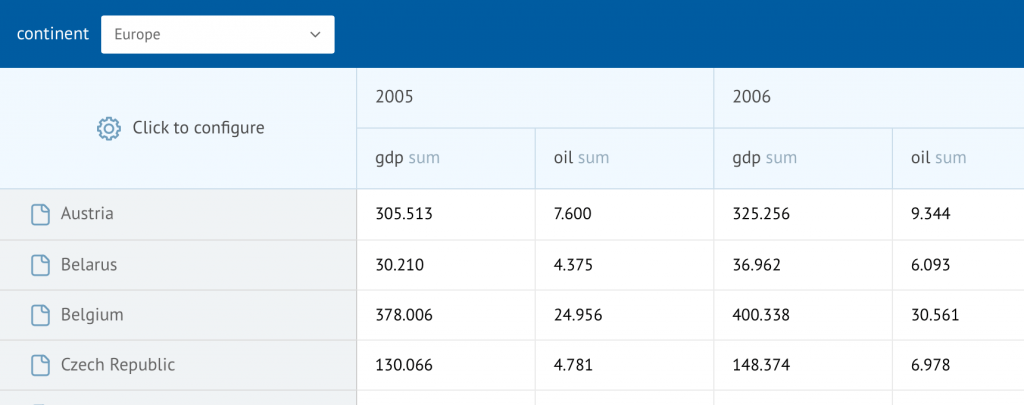
Webix Pivot can provide the following modernization features for your Salesforce component:
- filtering to search data efficiently. To get access to the required data, users can utilize a number of visual tools;
- sorting allows tracking the change of particular indicators over time;
- cell highlighting can create visual emphasis on some critical indicators;
- row and column totals allow monitoring summed values in the report;
- you can change the configuration on-the-fly using the built-in configuration window.
Webix Mobile Scheduler
Last, but definitely not least, the schedulers. Organizing the workflow is a pretty serious issue, and that’s the primary reason for such a variety. At the moment of this writing, there were more than 500 scheduling Salesforce components available. 378 of them are paid solutions, and 295 have the highest rating among the users. This info tells us two things. First of all, there are tons of high-class Salesforce components in this category, and it may be hard to compete. But, at the same time, the demand for such components is pretty high, so it’s worth trying.
If you decided to improve a scheduling component for Salesforce, you could use Webix Mobile Scheduler for its modernization. It’s a JavaScript widget that works flawlessly on iOS and Android devices.
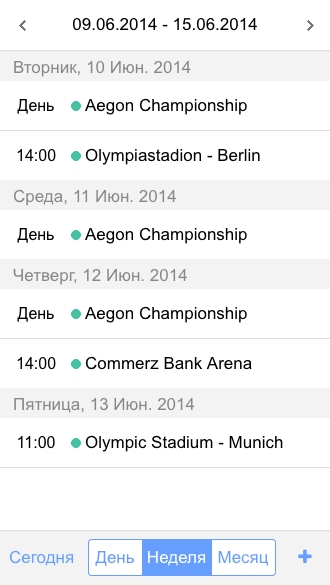 |
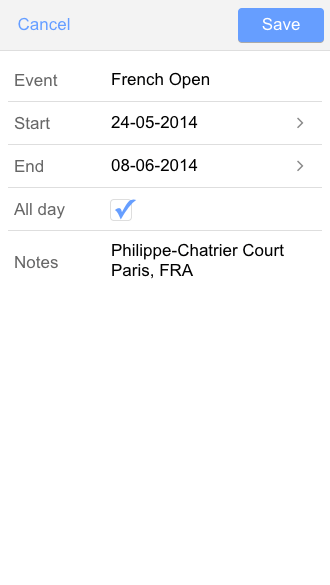 |
This component provides developers with the following features:
- recurring events support allows creating repeating events such as daily Scrum meetings, for example;
- fast events creation and editing;
- events highlighting;
- custom date formats allow building apps that follow the standards of a particular country;
- rich localization features.
Conclusions
Salesforce provides a wide variety of solutions of different complexity that are designed to meet the needs of the most diverse target audience. To perform successful modernization of a Salesforce component, you have to choose the right set of development tools.
If you’re into Salesforce custom development, Webix is the exact kind of JavaScript library that can provide you with the modernization features that you may need. If you intend to perform a Salesforce component modernization, you can contact certified developers that will build a reliable JavaScript app able to solve your issues. If you want to get a tool that makes one thing and makes it good, developers can focus on Webix Kanban, for example. If you want to receive a comprehensive online solution for data analysis and efficient reporting, such components as Spreadsheet, DataTable, Charts, Pivot, and many others can work alongside to provide the excellent user experience. If you apply for the modernization services provided by a reliable custom Salesforce developer, you can get the following benefits:
- improved customer satisfaction;
- components that flawlessly work with large datasets;
- excellent performance of the newly created or upgraded systems;
- high standards of cybersecurity;
- reduced costs;
- improved analytical and reporting features.
If you’re still in doubt, you can get a free consultation from our specialists that will be happy to answer all your questions about the Webix modernization services.