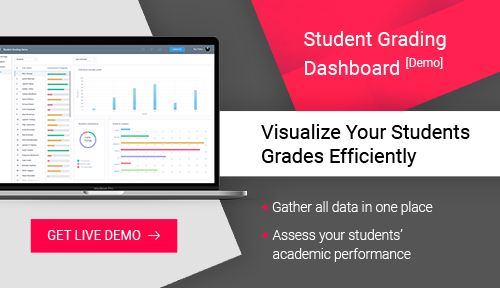Students with visual impairments face unique challenges both in everyday life and education. Thanks to technology, there’s a possibility to develop a wide range of tools, devices, and strategies that help learners with everyday tasks. Such an approach allows them to accomplish questions that would otherwise require the help of other people or be barely doable.
Assistive technologies include software and hardware that help people with different types of disabilities to break the barriers and reach better results in education and other spheres of life. In this article, we’ll consider why assistive technologies matter and how they help students with visual impairment. Also, we’ll take a look at some examples of software systems and applications designed to help students with visual impairments.
Why Assistive Technologies Important
Below, there’s a graph from the Statista website that represents the number of people with visual disability in the US in 2016:
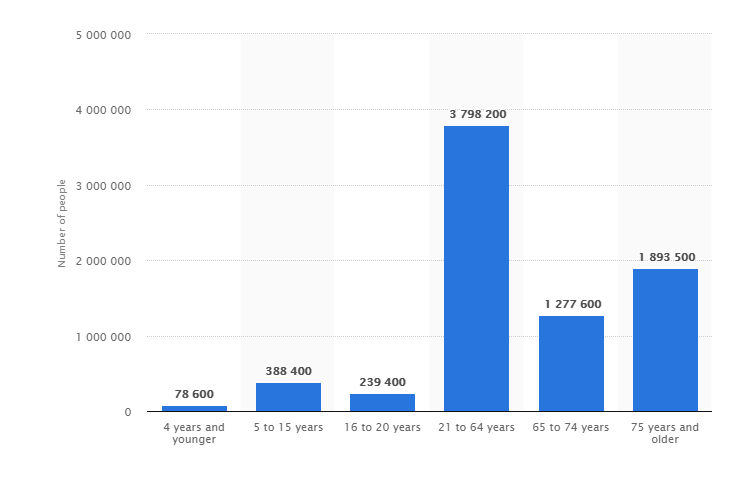
As you can see, the amount of visually impaired people aged 5-20 is higher than 600,000. This age range is especially important since it includes elementary, middle, and high school, as well as the first years of college. These are the years when the most intensive educational process takes part, and problems caused by different types of disabilities can cause significant consequences.
What’s even more important, is the psychological factor. Due to difficulties in learning, students with disabilities can experience negative emotional conditions. Such a situation can potentially lead to low levels of self-esteem leading to poor social skills, difficulties with peer interactions and other long-term consequences.
According to the study conducted a few years ago in the USC Eye Institute, the situation will not change for the better in the near future. As the researchers have found, the number of people with different types of eye disease and impairment issues will double in America by 2050. Therefore, the need for assistive technologies will only grow. That’s why it’s important to understand the needs of the students with visual impairment, and the ways how modern technology can help them.
How Assistive Technology Helps the Students
There’s an important thing to understand. The majority of students with special need don’t have any cognitive impairments. Therefore, there’s no need to develop sophisticated learning programs to increase their ability to get an education. With the help of technology, these students can learn and perform as well as any other person.
Applying different practices, teachers can help students with visual impairment to use tools allowing them to participate in the curriculum with a high level of independence. Such an approach will enable students to acquire the skills required for independent living and getting higher education. We can help students that have difficulties with traditional learning due to eye diseases by changing the depth of information and the way this information is presented.
Since each student is unique, assistive technology can take many forms. According to a particular situation, a technological solution can be pretty simple or quite complex. Handheld magnifier, refreshable braille displays, or custom eLearning services can be considered as the example of assistive technology implementation. To understand better how a specific technology can simplify the educational process for a student with visual impairment, let’s consider some examples.
Read Also Assistive Technology: Enhancing Lives and Promoting Inclusivity in Online Learning and Testing
Examples of Assistive Technology Application
Assistive Technology For Reading and Writing
We’ve already mentioned handheld magnifiers which can be considered as one of the most straightforward examples of assistive technology. These portable low-tech tools help students to access text, images, and other visual information. It’s an excellent example of a low-tech and relatively inexpensive assistive technology. Also, there are digital handheld magnifiers with LCD screens and adjustable magnification.
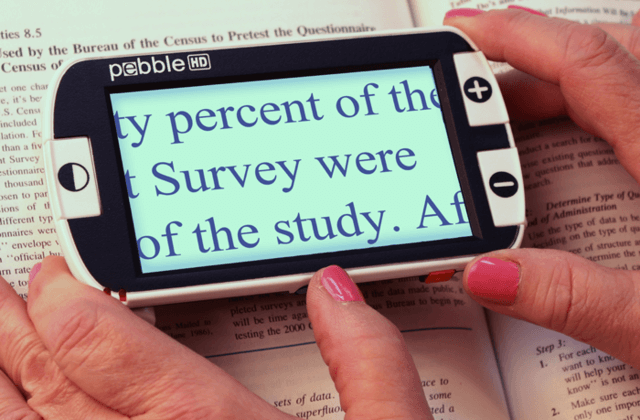
Image source: Enhanced Vision
Audiobooks is a pretty typical example of how technology makes information more accessible for students with visual impairment. Such books are recorded with the use of a human voice, and a student can access them using special devices or software. Specially designed websites with enlarged text and audiobooks collection allow students to learn particular disciplines without the need for any specialized hardware. Such websites can be accessed via smartphones or tablets. However, educators warn not to rely on audiobooks only. For the efficient development of literacy skills, students have to use enlarge printed text or braille.
High-contrast themes for websites significantly simplify the access to the content for people with decreased ability to see the difference between similar levels of brightness. Such visual impairment can be caused by such eye disease as Retinitis Pigmentosa or cataracts, for example. Subtle gradients may look attractive for the users who don’t have any disabilities but accessing the content of such websites and online applications may be difficult for people with visual impairments. Our accessibility application with a booking calendar is an excellent example of how high-contrast themes look like.
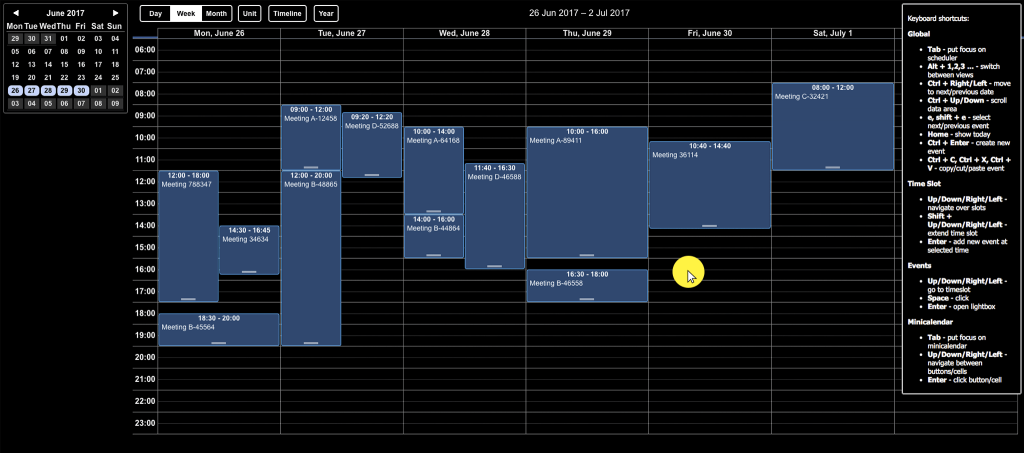
For those educational institutions that provide the services of distance learning, it’s crucial to implement the high-contrast theme support to make your educational resources available for students with visual impairments.
Students can use refreshable Braille displays in conjunction with the word processor. Such an approach allows displaying text tactually which helps students reread and edit the text. Also, this technology can be used with audio feedback supporting multisensory learners.

Image Source: Wikipedia
Assistive Technology for Computer Access
Adaptive hardware simplifies the work with computers for users with low vision. Adaptive hardware includes enlarged, large print or high contrast keyboards, enlarged monitors, and other types of specially designed hardware.

Image Source: DLF.org
WAI-ARIA is a specification that describes the ways of providing people with disabilities with the possibility to access web content. WAI-ARIA and uses special commands and metadata that allow informing a user about the current state of a web page. If there’s a new pop-up window the assistive technology program will notify a user of it and provide him with the new content.
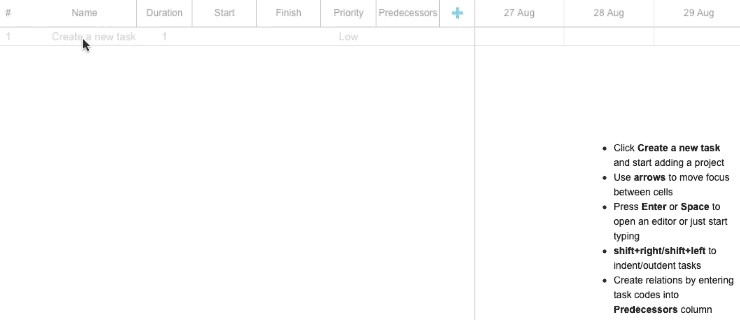
Web and desktop applications can support keyboard navigation as an optional feature. This feature may be pretty useful for those, who feel more comfortable navigating with a keyboard instead of a mouse. At the same time, for users with visual impairments, this functionality is crucial. It may be hard for such kind of users to follow the mouse cursor across the application window with dozens of elements and text. This task becomes more complicated in the case of big monitors requiring a lot of eye movement. Using a set of keyboard shortcuts allows reducing eye strain and fatigue.
Read Also Examarius Update (1.01.03): Announcing the New Question Bank Feature for Your Online Test System!
Conclusions
With the level of technology available today, there’s the possibility to increase the accessibility of education for students with visual impairment. In some cases, such students can participate in learning to the same extent as any other person. The wide variety of assistive technology implementations allow choosing the solution that fits better a particular student. The choice depends on such factors as the type of eye disease, cost, and others.
Screen reader software can dictate text from the screen to a student with visual impairment. Braille writing tools and refreshable reading displays allow students to write and read without significant efforts. Screen and video magnifiers enlarge text to assist students with mild visual impairment. Due to the extesnsive use of web-based educational platforms, particular importance is taken by means of simplifying computer access such as WAI-ARIA support, and high-contrast themes. An educational organization that wants to make its services accessible to students with visual impairments can contact software companies providing web application development services to make sure that their online resources follow modern trends.