Summary
This guide presents a 9-step framework for building an AI assistant app—from choosing the core use case to deploying and scaling it. It covers everything from selecting AI models, handling natural language understanding, designing UI/UX, to ensuring data security and continuous optimization. The article aims to help developers and product teams turn AI assistant ideas into practical, production-grade apps.
AI assistant app development is a unique challenge that blends several disciplines. It includes Natural Language Processing (NLP), UI/UX design, system integration, cloud architecture, and more. Embarking on such a journey requires a solid plan and an understanding of how AI assistant apps operate. This article will walk you through the basics of AI assistants and the key stages of building such an app.
What is an AI Assistant App?
An AI assistant is an app specifically designed to help users by executing tasks, responding to queries, and providing relevant information based on user commands. These apps use artificial intelligence and machine learning, particularly natural language processing, to understand, process, and act upon requests. They can help with everything from managing calendars and searching relevant info online to answering industry-specific questions and controlling smart home devices.
Voice assistant apps are increasingly becoming a part of everyday life. Reports show that over 50% of mobile users in the U.S. use voice assistants daily for searching, highlighting the growing reliance on these tools for quick and convenient information access.
Benefits of Using AI Assistants
AI assistants offer several benefits when integrated into client apps. Integrating an AI assistant into your business can revolutionize efficiency and drive innovation, no matter the size of your organization. Depending on a specific use case, the benefits may include:
- Increased Productivity. By automating repetitive activities and providing timely reminders, AI apps help users stay organized and manage workloads more efficiently.
- Enhanced Personalization. AI assistants that adapt to user behavior can provide a more engaging and satisfying user experience. This personalization can lead to increased user loyalty and higher customer retention rates.
- Accessibility. AI apps break down barriers for people with disabilities, providing alternative methods to interact with devices and the digital world through voice commands and text-to-speech functionality.
- Improved Work-Life Balance. For businesses, AI assistants enable employees to delegate routine activities to the app, freeing up valuable time for more critical responsibilities. This improved time management can reduce stress and promote a healthier work-life balance.
- Efficient Data Analysis. AI assistants can analyze large amounts of data quickly, providing insights and recommendations that help in decision-making.
Read Also How Generative AI Chatbots Enhance Business Operations
Core Use Cases and Examples of AI Assistants
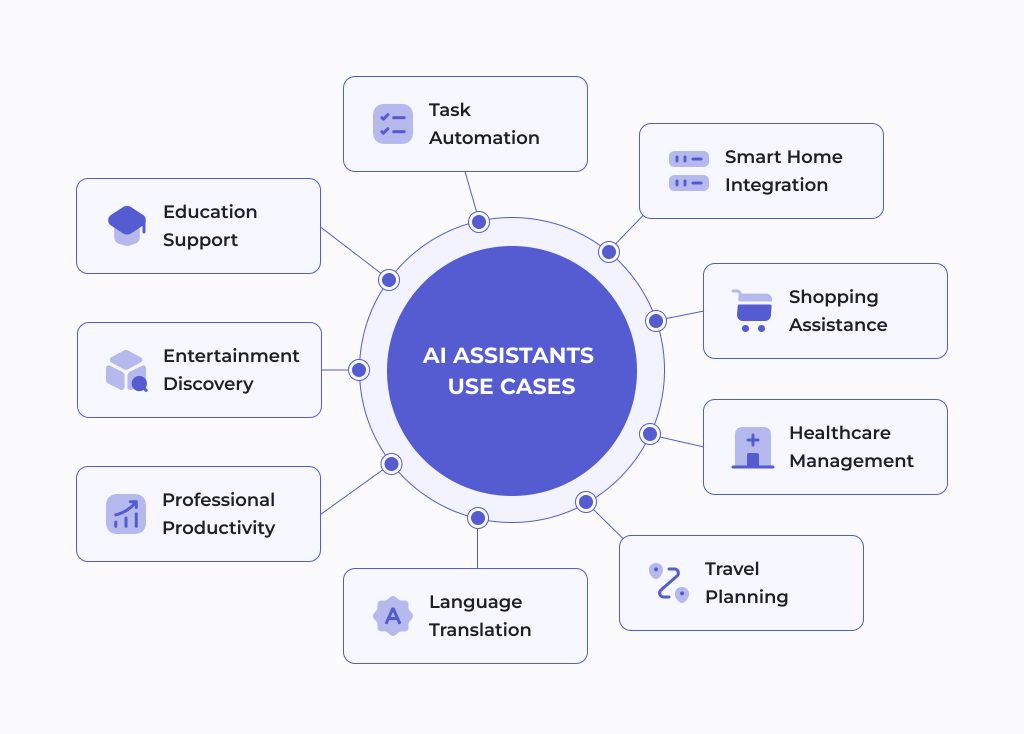
As statistics show, 92% of users utilize AI voice assistants for online searches, while 75% use them for setting reminders. Additionally, the most popular functionalities among users are sending text messages, scheduling calendar events, drafting memos and emails, and placing orders for products or services. The possibilities that artificial intelligence provides allow businesses to train their models to better perform a narrow set of tasks. It results in a wide variety of solutions offering diverse capabilities that span across different industries and personal needs. Here are some examples:
- Task Automation and Professional Productivity. AI apps also aid in managing work calendars, scheduling business meetings, and drafting emails, helping professionals focus on higher-level tasks.
- Smart Home Integration. Voice commands can control smart home devices such as lights, thermostats, and security systems, offering enhanced comfort and security.
- Shopping Assistance. From searching for products to placing orders, AI apps transform the shopping experience by providing recommendations and quick purchase options.
- Healthcare Management. Assistants support health management through medication reminders, symptom tracking, and appointment scheduling, helping users maintain medical routines effectively.
- Travel Planning. AI assistant apps can plan routes, book flights, and offer real-time travel recommendations, making trips more convenient and stress-free.
- Language Translation. AI-based solutions can instantly translate languages, breaking down communication barriers, particularly for international travelers.
- Entertainment Discovery. Based on user preferences, AI assistants suggest music, movies, podcasts, and more, creating personalized entertainment experiences.
- Education Support. AI assistants help students by providing resources, answering questions, and offering tutoring in various subjects, making learning more accessible.
- AI Coding Assistance. AI-powered coding assistants can learn from vast codebases and provide real-time code suggestions, detect errors, automate repetitive coding tasks, and even generate code based on natural language input.
Read Also Empowering Humanity: Questioning The Dawn of Human-Centered AI
Examples of Leading AI Assistant Apps
Thanks to the growing popularity of AI technology, a variety of AI assistants have appeared. They serve different needs, from managing daily routines to enhancing professional workflows. The examples include such categories as Personal Assistants (Google Assistant, Apple Siri, Amazon Alexa), Conversational AI (ChatGPT, Claude), Productivity Assistants (Microsoft Copilot, Samsung Bixby), Specialized AI Assistants (Walmart’s AI Shopping Assistant, Boson.ai). The table below highlights some popular AI assistants, along with their key features and areas of use.
| AI Assistant | Best For | Key Features |
| Google Assistant | Information retrieval and smart home control | Engages in two-way conversations, compatible with thousands of smart home devices, and can perform a variety of tasks like scheduling alarms and answering questions. |
| Amazon Alexa | Home automation | Integrates with various smart home devices and offers functionalities like playing music, setting reminders, and controlling smart home devices |
| Apple Siri | iOS users | Voice-activated, performs tasks such as sending messages, setting reminders, and providing driving directions. Highly personalizable based on user preferences |
| Notta | Transcribing speech into text | Offers real-time transcription of meetings, supports multiple languages, and can summarize conversations |
| Reclaim.ai | Calendar and scheduling management | Automatically schedules tasks and meetings, syncs across calendars, and helps prioritize events |
| GitHub Copilot | Software development | Provides AI-driven code suggestions, helps with code completion, and can generate entire code snippets based on natural language input. Supports multiple programming languages and integrates seamlessly into coding environments |
How to Plan AI Assistant App Development

1. Identify the Core Use Case
The first step of development is to define the specific problem your AI assistant app will solve. Will it be a productivity app for scheduling tasks, a customer service chatbot, or an app capable of handling a range of various queries? A clear purpose affects both the further AI’s training and the UI/UX design.
Start your development process by identifying the key pain points for your target audience. Narrow down the assistant’s capabilities to a few high-value tasks, and refine its performance within that scope. This will help avoid building a jack-of-all-trades app that spreads itself too thin.
2. Select the Right AI Model
Choosing the right AI model is critical for successful AI app development. Many AI assistants today leverage pre-trained models like GPT (Generative Pre-trained Transformer) for generating responses. However, it’s essential to fine-tune the model based on your specific use case.
For example, if you’re building a medical assistant app, you might need a model trained specifically on healthcare-related data. Depending on your resources, you could either fine-tune existing models (using platforms like Hugging Face or Google’s BERT) or train your own model using domain-specific data. Pre-trained models drastically reduce development time, but domain-specific fine-tuning ensures your Artificial intelligence application is effective and accurate within your chosen niche.
Read Also How to Build a Custom Scheduling App Faster with Lovable AI and DHTMLX Scheduler
3. Natural Language Understanding and Processing
NLU and NLP components help understand user queries and respond appropriately. Your app needs to interpret user intent and extract relevant data points. Here’s how you can approach this:
- Entity Recognition. During the app development, break down user inputs into key entities. For instance, in a travel assistant, “Book a flight from New York to Paris next Monday” would require recognizing locations (“New York” and “Paris”) and time (“next Monday”).
- Intent Detection. Map user requests to specific actions. Continuing with the travel assistant example, “Book a flight” is the core intent. You can use pre-built models or services like Rasa or Dialogflow to streamline this.
- Context Management. Track the context of a conversation to offer dynamic and relevant responses. Context handling is particularly important in complex tasks that involve multiple exchanges.
4. Voice or Text-Based Interaction
Decide if your AI app will communicate via text, voice, or both. Voice interaction involves integrating speech-to-text (STT) and text-to-speech (TTS) systems. Many providers like Google Cloud, IBM Watson, and Amazon Polly offer APIs for this functionality.
- Text-only apps are faster to develop and often easier to integrate with messaging platforms, such as Slack, and WhatsApp.
- Voice-enabled AI assistant development requires advanced speech recognition but offers a more natural interaction method. Consider using pre-trained models for speech recognition (e.g., Whisper by OpenAI) or voice synthesis.
Read Also Assistive Technology: Enhancing Lives and Promoting Inclusivity in Online Learning and Testing
5. Backend Architecture: The Brain of the AI App
Robust backend development is crucial for processing inputs and generating accurate outputs. Start by setting up a cloud-based infrastructure that can handle NLP workloads efficiently. Here are some ingredients you may find useful:
- API Management. Use an API gateway to manage incoming requests. Popular choices include AWS API Gateway and Azure API Management.
- Microservices. Structure your application as microservices to ensure scalability and modularity. Each microservice can handle a specific task, such as NLP, intent detection, or context management.
- Data Pipelines. Depending on how much historical context your app needs to maintain, implement a system for storing and retrieving conversational history.
- Databases. Use a NoSQL database like MongoDB for storing unstructured data such as user queries, or opt for relational databases when dealing with structured data.
6. UI/UX Design: Crafting a Seamless Experience
Even the smartest AI is only as effective as the user experience allows. Your AI app needs to guide users clearly and enable flexibility. The assistant’s responses should be both informative and engaging, without overloading the user with unnecessary details.
For teams looking to speed up the development of chat-based AI assistant apps, tools like DHTMLX ChatBot can simplify the UI creation process. This customizable, mobile-friendly widget helps quickly build an interactive chatbot interface with typing effects, markdown support, and different message display modes.
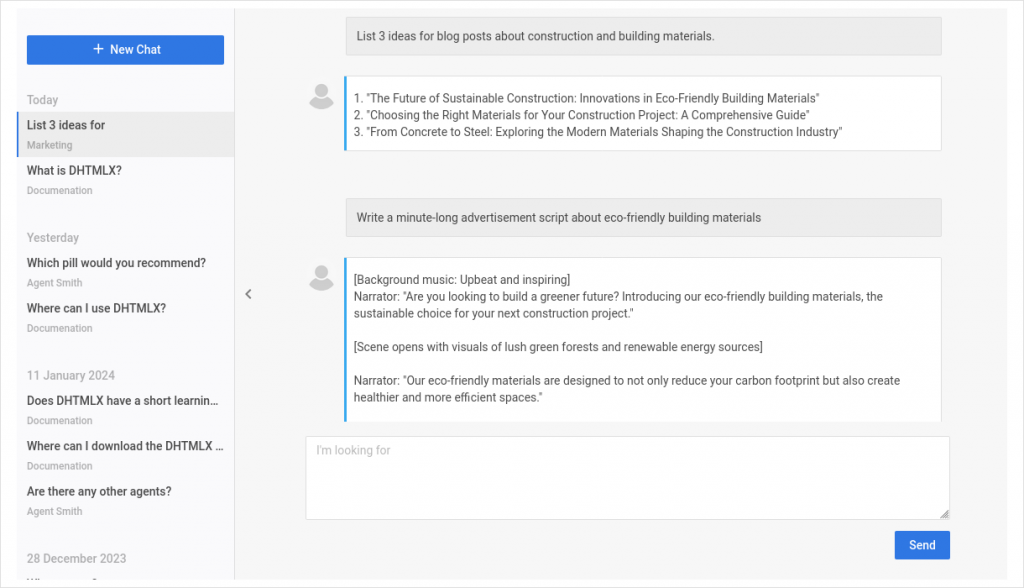
Here are some UI/UX tips:
- Feedback Loops. Offer users the ability to provide feedback on responses to improve future interactions.
- Error Handling. If the assistant fails to understand the user, it should ask for clarification rather than giving a nonsensical answer.
- Proactive Suggestions. The assistant can provide helpful suggestions or follow-up questions based on the user’s input.
7. Ensure User Data Safety
Since people share their personal info with AI assistants, such apps usually handle a great deal of sensitive user information. During the development process, ensure compliance with relevant data privacy regulations (e.g., GDPR, CCPA) and implement security best practices like encryption and user authentication. Avoid storing more data than necessary, and consider anonymizing user information wherever possible. Ensure your development team takes care of:
- Data Encryption both at rest and in transit to protect user privacy.
- Authentication, Ensure your assistant app integrates with secure authentication services (OAuth, SAML) to prevent unauthorized access.
8. Testing and Optimization
Testing an AI app is more complex than testing traditional applications because you have to account for various conversation paths and unexpected user inputs. Use a combination of unit tests for logic and user experience tests for conversational flow. Simulate user queries and evaluate how the app responds in different scenarios.
Some strategies for optimization:
- Performance Tuning. Improve response times by optimizing your backend infrastructure.
- A/B Testing. Test different interaction patterns and UI designs to determine what works best for users.
- Continuous Learning. Rely on user feedback and real-world interactions to refine the assistant’s responses over time.
9. Deployment and Scaling
When deploying the app, choose a cloud provider that offers scalability. As your assistant grows in popularity, the backend should be able to handle an increasing volume of requests without compromising performance. Most cloud platforms, such as AWS and Azure, offer auto-scaling and load-balancing features, making this step easier. During AI app development focus on:
- Load Balancing. Distribute user requests evenly across servers.
- Auto-scaling. Automatically adjust the computing power based on demand.
Read Also How AI Search Solves the Problem of Working with Unstructured Data
Conclusion
Building an artificial intelligence application is a complex yet rewarding endeavor. From choosing the right AI models to delivering a smooth user experience and ensuring scalability for a rapidly growing user base, each step plays a vital role in the final product’s success. With careful planning and continuous iteration, you can build an AI assistant that’s not only functional but also user-friendly and adaptable to future needs. Contact us, if you need assistance from an expertise development team to deliver a state-of-the-art AI assistant app.