Summary
If you’re managing a law firm, an insurance company, a healthcare organization, or any other business that tracks cases, incidents, or client interactions, it’s time to consider integrating case management software into your operations. As industries across the globe increasingly adopt these tools, organizations are finding new ways to streamline their processes, boost customer satisfaction, and ensure compliance with regulations.
According to the report by Global Growth Insights, the global market for case management software is on the rise, with projections showing it could reach $17.92 billion by 2032, growing at a steady annual rate of 9.44% between 2024 and 2032. So why are more companies turning to case management solutions? Let’s explore some common questions we hear from our clients when they’re considering developing a custom case management software solution.
Question 1. Why Is Case Management Software Crucial for My Business?
Effective case management software is able to centralize essential client data, automate workflows, and offer a holistic view of each case, which prevents important details from being overlooked. This software is more than just a tool for organizing information; it can significantly boost productivity, enhance customer satisfaction, and help you to meet industry-specific regulations.
For example, in the healthcare sector, where efficient patient information management is critical, case management software can support regulatory compliance and elevate the quality of care. Similarly, in legal services, these tools can automate document handling, streamline communication with clients, and ensure that case data is always accessible and up to date.
When you implement the right case management system, your organization will be better equipped to handle cases more efficiently and reduce the time and effort needed to resolve issues, improving both internal operations and customer relationships.
Read Also Building the Future of Healthcare: Patient Management Software and Its Essential Features
Question 2. What Features Should I Look for in Case Management Software?
Just like any other type of software solution, case management systems have their own features. Therefore, choosing the right case management system means understanding which features will be most beneficial for your team. Here are the key features you should expect:
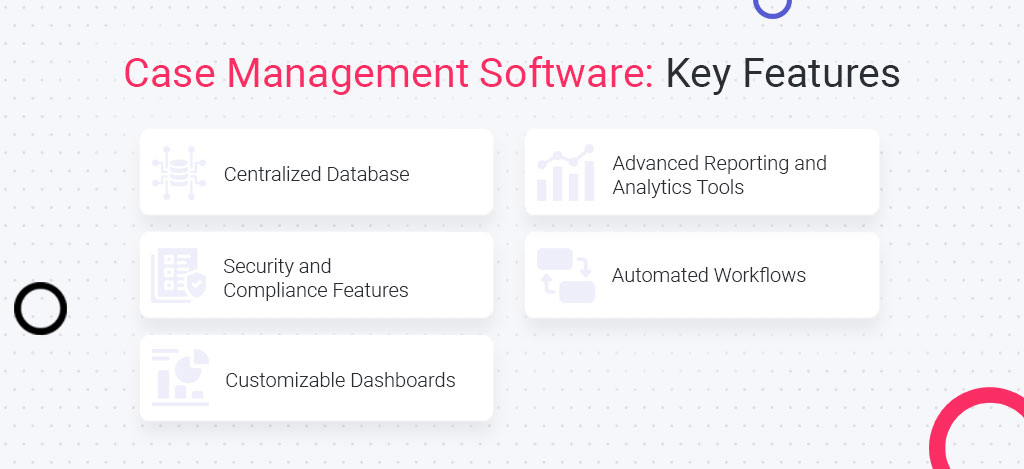
Centralized Database is a single, secure platform for storing case-related information that ensures that your team always has access to the latest updates. This eliminates data duplication and miscommunication, while making it easier to manage client data and documents in one place.
Automated Workflows allow real-time tracking of case progress and performance metrics and can assist in automating routine tasks, ensuring the reduction of manual work and consistent and efficient cases management. This frees up your team to focus on more complex tasks, speeding up case resolution times.
Customizable Dashboards are simply dashboards that can be tailored to each user’s needs, making it easier to track tasks and case statuses by integrating various data visualization tools. A personalized dashboard ensures that users can quickly access the most relevant information, improving decision-making and productivity.
Advanced Reporting and Analytics Tools support the analysis of case data, identify trends, uncover inefficiencies, and highlight areas for improvement. With detailed analytics, organizations can make data-driven decisions, identify areas that need attention, and optimize their operations for better results.
Security and Compliance Features, such as data encryption, regular security updates, two-factor authentication (2FA), etc., ensure that sensitive client data is protected, which is non-negotiable. Case management software should include strong security measures, such as encryption and access controls. It should also ensure compliance with industry regulations, safeguarding your business from potential legal risks.
Additional Considerations
Of course, we mentioned some of the common features of a case management system, but the list of features and software specifics depends on what you want from the software:
- Scalability – Will the software grow with your business as it expands?
- Customization – Does the system offer customization options to meet your unique needs?
- Integration – How well will it integrate with your existing systems?
- User-Friendliness – Is the software intuitive enough for your team to use without a steep learning curve?
Read Also The Intricate Art of Maximizing Value. How To Make Every Coin Spent Worth its Weight In Gold
Question 3. Which Industries Can Benefit From Case Management Software?
Case management software isn’t just for one industry – it’s a versatile tool that can benefit businesses across a variety of sectors. As it streamlines workflows by automating routine tasks, allowing teams to focus on more strategic activities, it is indeed a bonne bouche for many different businesses. Therefore, let’s look at some key sectors that can significantly strengthen their operations with the use of case management software.
Legal Services
According to the ABA TechReport, 53% of law firms reported using case management software. This percentage increases significantly in larger firms, with 78% of businesses with 50-99 lawyers using case management software for lawyers.
And this is not a surprise, because law firms use legal case management software to manage client cases, track deadlines, and organize documents. It aids in maintaining detailed records and ensuring compliance with legal standards. Besides that, case management software for attorneys facilitates efficient billing and invoicing and provides tools for conflict checking and case analysis, enhancing overall productivity and accuracy.
Healthcare
Hospitals and clinics use case management software to manage patient information, coordinate the required care, and streamline administrative tasks. This software not only enhances patient care by ensuring that all relevant information is easily accessible but also reduces the risk of errors and boosts communication among healthcare providers.
The software is also useful for medical specialists as it supports appointment scheduling, electronic health records (EHR) management, and compliance with healthcare regulations, leading to improved patient outcomes and operational efficiency. Additionally, it can send automated reminders to patients, reducing no-show rates and ensuring timely follow-ups. By integrating telehealth capabilities, it also allows for virtual consultations, making healthcare more accessible and convenient for patients with different needs.
Read Also EHR Software Development. Saving People’s Health by Electronic Means
Social Services
Organizations in social services use case management software to manage client cases, track services provided, and ensure that they receive the necessary support. According to Case Worthy, organizations using case management software report substantial improvements in efficiency. For example, 80% of users noted that the software helped them to reduce the time spent on administrative tasks, allowing them to focus more on direct client services.
And that’s par for the course, because it supports the maintenance of comprehensive records and refines service delivery. The software also aids in case planning, resource allocation, and reporting, ensuring that social workers can provide timely and effective assistance to those in need.
Insurance
Case management software in the insurance industry helps with claims management, fraud detection, and improving customer service. This system not only facilitates in reducing processing times and improving customer satisfaction but also enhances transparency and trust between the insurer and the insured.
With automated processes and real-time updates, it boosts transparency and accelerates the claims process, enhancing overall customer satisfaction.By integrating with mobile apps, it also offers customers the convenience of tracking their claims and communicating with their insurers anytime, anywhere.
Banking and Finance
Financial institutions use case management software to streamline customer interactions, manage compliance issues, and monitor transactions. Such a system not only ensures that all regulatory requirements are met but also enhances overall efficiency by automating routine tasks and reducing manual errors.
One of the main reasons why businesses that provide financial services use the software is because it aids in risk management, customer relationship management (CRM), and transaction monitoring, providing a comprehensive solution for financial operations. By integrating the tool with other financial systems, it ensures seamless data flow and enhances the accuracy of financial records. As a result, company employees are able to provide timely responses and personalized services, fostering stronger client relationships.
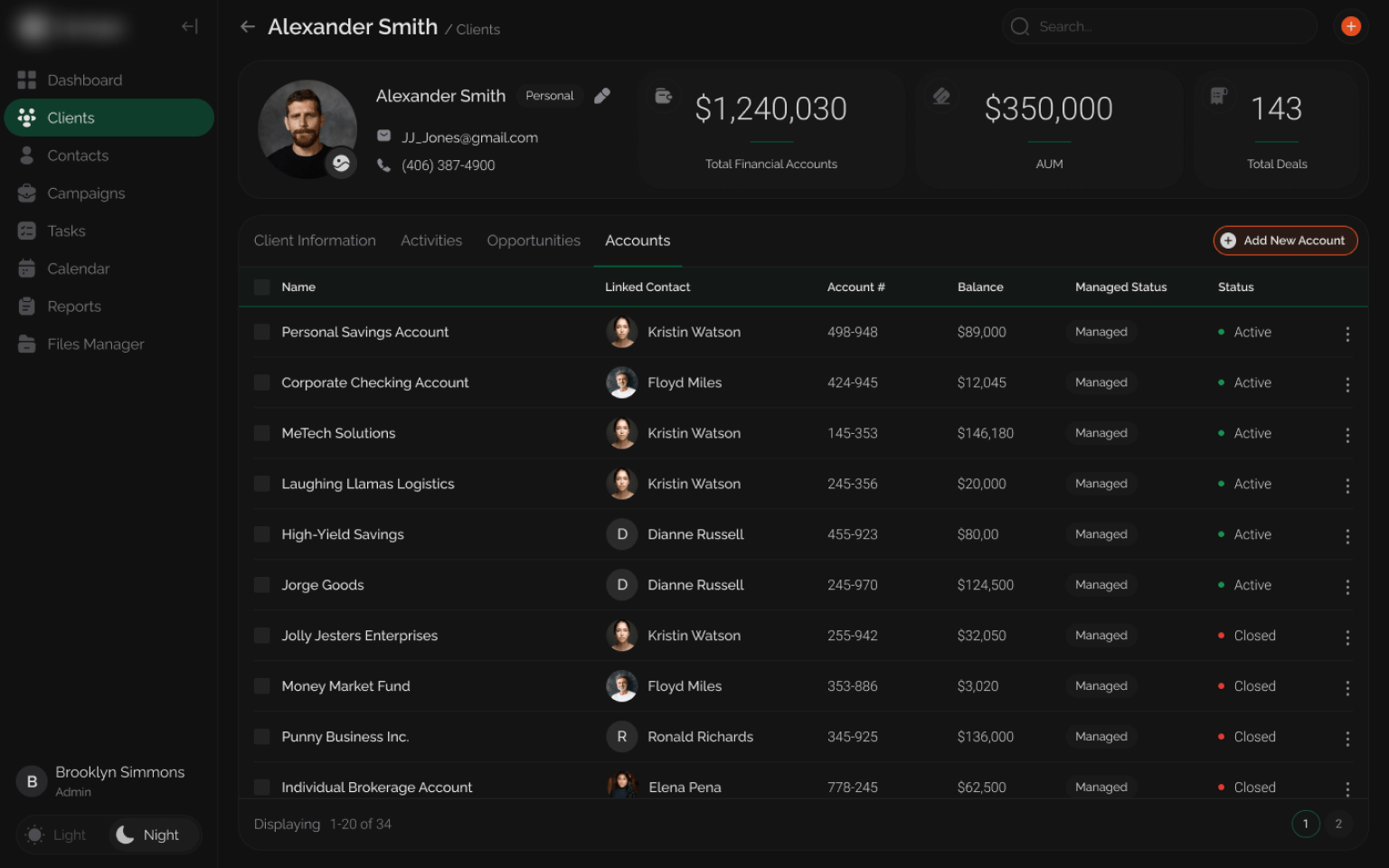
Source: Custom CRM for Financial Services
Government and Public Sector
Government agencies use case management software to track public inquiries, manage citizen services, and improve transparency. By automating workflows and ensuring compliance, these platforms help to enhance efficiency and accountability in public service delivery.
As the system supports workflow automation, document management, and compliance with public sector regulations, it leads to enhancing the efficiency and accountability of government services. As for integrating with other government systems, you will be able to facilitate seamless data sharing and collaboration across departments, ultimately leading to better public service and increased citizen satisfaction.
Education
Educational institutions can use case management software to manage student information, track academic progress, and handle administrative tasks. This software not only assists in improving communication between students, parents, and staff but also fosters a more connected and supportive educational environment. Using such education system helps to support enrollment management, attendance tracking, and reporting, ensuring that an educational institution can provide a supportive and organized learning environment.
![]()
Source: Interactive Student Performance Tracking App
Additionally, it offers real-time insights into student performance, enabling early intervention for those who may need extra support. By integrating with learning management systems (LMS), it will help you to streamline the administration of courses and assignments, making it easier for educators to focus on teaching and for students to stay on top of their studies.
Read Also How to Identify Your Organization’s LMS Needs: A Step-by-Step Guide
Question 4. Are There Any Common Challenges and How to Overcome Them?
Creating a custom case management system can be a game-changer for organizations aiming to optimize workflows, enhance client interactions, and boost overall efficiency. Yet, this transformation comes with its own set of challenges. By recognizing these obstacles early and knowing how to overcome them, organizations can save valuable time, cut costs, and pave the way for a smoother, more successful implementation.
So, before integrating case management software, keep in mind the following:
- Resistance to Change. Introducing new software can be met with resistance, therefore you need to ensure that target users understand the benefits of the new system. Engage stakeholders early, provide adequate training, and create a feedback loop to ensure smooth adoption and buy-in across the organization.
- Data Migration. Modernizing old software systems requires careful planning, so you have to plan and execute data migration carefully to avoid data loss or corruption. Ensure that data is audited and cleaned before migration, and use automated tools to avoid data loss or corruption.
- Integration Issues. Integrating case management software with your existing systems can sometimes be tricky. That is why you should work with experienced developers to ensure seamless integration with your existing systems. Develop a detailed integration plan that includes timelines, responsibilities, and contingency measures. Regularly test the integration to identify and resolve any issues promptly.
- User Adoption. To overcome hurdles in user adoption, demonstrate the software’s value in improving efficiency. Offer hands-on training and provide clear, user-friendly documentation. You can also highlight success stories and quick wins to build confidence and enthusiasm among users.
- Security Concerns. Implement robust security measures to protect sensitive data. Ensure that the software complies with relevant regulations (e.g., GDPR, HIPAA) and industry standards. Regular audits and up-to-date security protocols ensure the maintenance of the highest level of protection.
- Customization Needs. The odds are your business may require unique customizations, which is why you may need to tailor the software to meet the specific needs of your organization. Work closely with the outsourcing team to customize features and workflows. Gather feedback from users to continuously refine and upgrade the system.
Conclusions
Investing in custom case management software can transform how your organization handles cases, leading to better efficiency and heightened customer satisfaction. By automating mundane tasks and providing instant access to crucial information, case management software allows your team to focus on more strategic, high-impact activities. With the right software in place, your organization can thrive, boost productivity, and elevate service quality.
If you’re ready to develop a custom case management solution tailored to your unique business needs, contact us, and our team is here to guide you!