Any company faces human resource challenges and would like to have an effective tool to meet its managerial requirements and improve company overall performance.
XB Software has created a user-friendly staff and resource management system cut specificly for IT companies. However, thanks to its high customization capabilities it can be adapted to meet the needs of any company in any business sector.
Our staff management system perfectly combines the essential features of an employee management, a task assignment and a project tracking systems. You can keep all necessary data in one place and get fast access to it at any time.
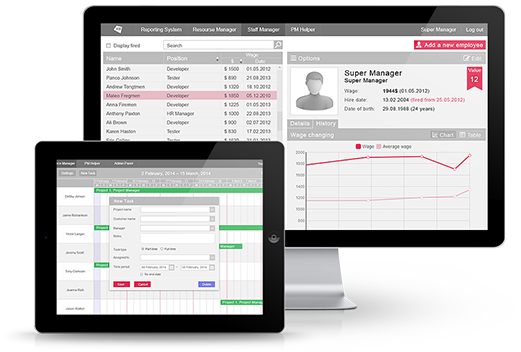
Who Can Use It
- Company management – executives, HR managers, project managers
- Company customers to track their projects progress
The created workforce and workflow management system also keeps the customers informed of their project developments. We enabled sending alert messages to customers once updates are made to the project
The Benefits of Our System
- Keeping records of all company employees (dismissed employees as well), projects and tasks in one place
- Remote access that allows managing personnel and projects from anywhere
- Fast search for necessary information
- Fast task tracking and management
- Simple data handling by all users
- Customer involvement into the development process
- High customization capabilities that allow managers to configure the system interface
- Tracking employees birthdays and notifying HR Managers
- Cross-browser compatibility (Internet Explorer 9+, Google Chrome, Apple Safari, Mozilla Firefox, Opera)
- Adapted for tablets (Android and iOS)
The Applied Technologies and Frameworks
- JavaScript UI widgets library Webix
- HTML5
- PHP
- jQuery
- Yii Framework
- Scrum
The System Components
The developed system consists of the following sections:
1. Staff Manager
The Staff Manager is used to store all necessary information about employees, including contacts, birthdays, positions, wage rates, skills, qualifications, notes, performance evaluations, etc.
The Staff Manager functionality provides search by an employee’s name, display of dismissed employees, and allows setting an employee’s status (e.g. probation). The manager can also dismiss, delete, and export account details to PDF. (Note: this feature is disabled in the live demo.)
The Staff Manager provides for automatic corporate email generation upon the creation of a new employee.
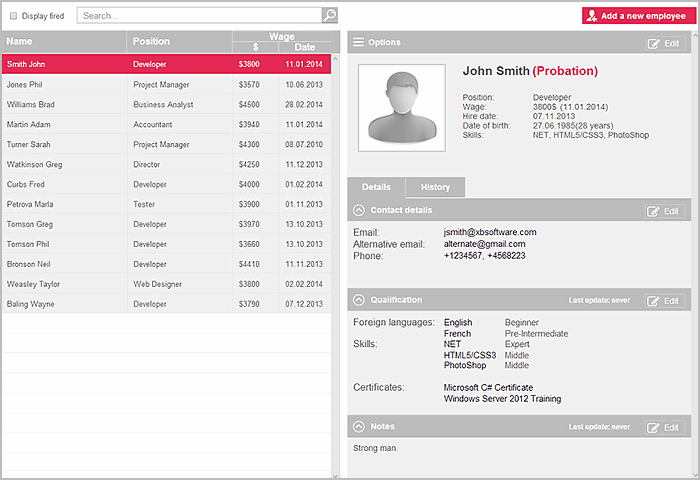
The profile information includes two tabs – Details (that displays contact details, qualification data, and notes) and History (that displays wages and average wage rates in a chart and a table).
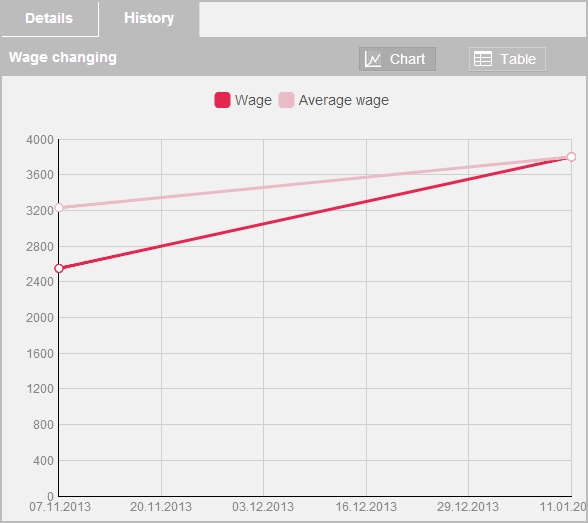
Access rights to the chart and table with wage rates are available only for the two types of users – Supervisor and Staff Manager.
2.Resource Manager
The Resource Manager is created to add, manage and keep track of tasks; filter tasks by employee position, availability, project manager and qualification; configure the calendar timeline view, the display of tasks, and task tooltips. It also integrates a date-picker to select the required time period.
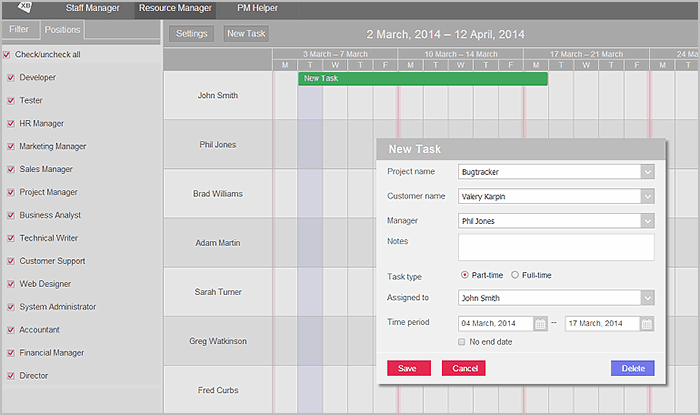
The general calendar appearance, as well as the display of tasks and task tooltips, can be customized as shown in the picture below:
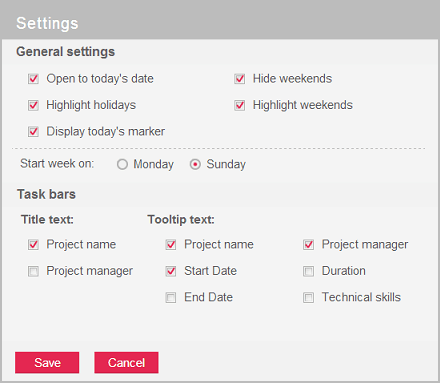
3.PM Helper
The PM Helper allows you to add and manage projects. It includes client information, lead project manager (LPM) name, development progress, time period, estimation, average and total rates. We’ve added a possibility to add project notes, project charter, scope of project, statement of work, etc.
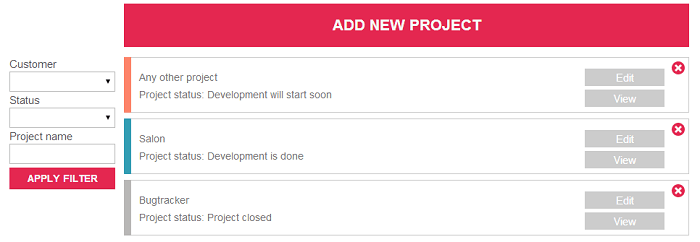
The Types Of Users
We have created 4 types of users – Supervisor, HR Manager, Project Manager and Customer – with different access rights:
Supervisor has unlimited access rights to the whole system functionality.
HR Manager has a full access right solely to the Staff Manager that contains employees details. The HR can add/edit/delete any data in this section.
Project Manager has extended access rights that consist in a possiblity to manage all the three sections of the system – Staff Manager, Resource Manager and PM Helper.
Customer – can view his projects progress in the PM Helper and get alerts on the project updates.
Read Also 5 Ways Staffing Firms Lose Time and the Project Management Software That Stops It
Note! The staff and resource management system is still under developement and will gradually introduce more useful features over time.
You can recommend a feature or leave your feedback in the form below.