Summary
The global online retail sales are continuously growing, and fewer people are shopping in physical stores. E-commerce trading is increasingly replacing offline trading in bridging the gap between manufacturers and buyers (customers) and gives sellers (vendors) unlimited potential for new demographics. For example, statistics from Forbes show that 52% of online shoppers report shopping internationally, which is one of the reasons for the increase of online shopping. That is why, more and more traders put their budget into developing and marketing an online store and participating in online marketplaces.
For many people, shopping online has become a strong habit. The same statistics from Forbes also show that at least 34% of online shoppers buy something online once a week. 91% make online purchases using their smartphone. It all means that those marketplaces that are still choosing which model to go for need to take action. There are a lot of factors to consider, so let’s see what should be done.
What Is a Marketplace Platform and Where to Start When Creating One?
A marketplace website is an online e-commerce service with its own brand name where multiple third-party sellers list their products or services (but don’t own them), and the marketplace operator manages the transactions. This digital environment connects buyers with sellers, facilitating the sale of goods, services, or digital content. It may serve a broad audience or focus on a niche market.
Online marketplace platforms can operate on a B2B basis, involving transactions between businesses, or on a B2C basis, similar to Amazon or eBay, where businesses sell directly to consumers. They are known for their ease of access for sellers to set up shop and for buyers to compare a variety of products in one place. All products (items) and services belong to different companies or individual entrepreneurs and are presented under their brands.
The platform typically features a dual-user system (buyers and sellers), transaction facilitation, and the ability for users to engage in activities like listing and purchasing. While the platform itself doesn’t own the inventory, it allows sellers to list their items for consumers to buy. Moreover, online marketplaces store basic information from the sellers and make it available for the consumers. The information can include the following:
- Contact details (name, address, phone number, email address);
- Copy of identity document or other electronic identification;
- Payment account details;
- Extract and number from the commercial register (if applicable) or details from a similar public register;
- Self-certification of the seller in which they undertake to offer only products or services that comply with the region law.
When you have a goal to develop a marketplace platform, we recommend you follow certain steps. So, let’s see what to start with.
Read Also Marketplace Business Model vs Aggregator Business Model
Identifying Your Marketplace Niche and Audience
Whether you are an aspiring entrepreneur or the one looking to expand your existing business, understanding the landscape of your market is crucial. By researching your competition and validating your ideas, it is possible to carve out a space that is both profitable and fulfilling. Thus, identifying your marketplace niche and audience involves a few strategic steps:
- Reflect on Your Passions and Skills. Start by considering what you enjoy and what you are good at. This will help you to monetize your passion and skills effectively
- Identify Problems and Needs. Look for problems or needs that are not currently being met by the market. This could be a gap you can fill with your unique product or service.
- Research Your Competition. Understand who your competitors are and what they offer. This can help you to find a niche that is underserved.
- Define Your Niche and Its Profitability. Determine if there is a profitable segment within the market that aligns with your interests and skills.
- Validate Your Idea. Before fully committing, test your product or service through surveys, landing pages, or small-scale releases to gather feedback and gauge interest.
- Establish a Strong Foundation. Once you have validated your niche, built a solid foundation, and focused on SEO fundamentals, you can set your business up for long-term success online.
Besides that, don’t forget that online marketplace attracts its audience by bringing the following advantages:
- Simplification of the selling process for Sellers
In order to start operating, a seller just needs to register a profile, which doesn’t require much time and investments.
- High level of trust to a marketplace for Buyers
Of course, here we consider marketplaces with solid reputation, such as Amazon. According to Exploding Topics, 85% of global consumers shop online, so you need to have a trustworthy platform to be among those who will pop up in the customer’s mind.
- No need for advertising for Sellers
Marketplace owners advertise and promote the platform themselves, so potential customers will be already there. Vendors, on the other hand, should do their job well without having the necessity of their own website promotion.
- No responsibility from Sellers for the security of their clients’ data
Marketplaces take responsibility for the security of the clients’ data, so there is no need for vendors to worry about it.
Remember, the key to a successful niche market is not just the number of people you reach, but how deeply you resonate with them and their likelihood of returning as customers. It’s about becoming indispensable to a select few while also satisfying the majority.
Read Also How to Build an Ecommerce App and Live Happily Ever After
Defining Essential Features for a Successful Marketplace Platform
A marketplace application is more than just a platform. It’s a comprehensive ecosystem that facilitates seamless interactions between sellers and buyers. To ensure a smooth and efficient experience, certain functionalities are non-negotiable. Therefore, to support the standard flows, any marketplace must-have the following basic features:

- Onboarding – for account creation upon sign-up or sign-in; create a login and password or register via Google or Apple;
- User Account – both sellers and buyers should have separate user permissions and be able to add basic information to their profiles;
- Catalog Structure – hierarchical built structure helps sellers to navigate and place their products and allow customers to navigate more easily and find the products they are looking for on your website;
- My Orders in the Buyer account – to review and follow statuses of the orders and purchases sent to a customer;
- My Listing and Orders Management functionality in the Seller account – to manage their products, listings, orders, etc;
- Homepage – contains all the must-know information about the marketplace departments, high level structure and can display advertisement banners;
- Filtering & Search – help users to navigate the marketplace and quickly find what they need;
- Showrooms / Product Pages – showcase the details of the found products;
- Shopping Cart – shows the added products or services and provides the option to manipulate with them to create an order;
- Checkout – displays fields to fill in or check prefilled info about the profile personal details, selected items, order summary, delivery, and payment options.
Other main points that should be taken into account in the technical specifications include:
- the security of data and payments;
- return policies, money-back guarantees (for applications, which support the standard checkout function).
Let’s look elaborately at some of the common features in order to understand their specifics and help you to define your needs.
For registration as a vendor, the website should obtain basic information from the user/company and make it available for the consumers. The information can include the following details:
- Name, address, phone number and email address (contact information);
- Copy of identity document or other electronic identification;
- Payment account details;
- Extract and number from the commercial register (if applicable) or details from a similar public register;
- Self-certification of the trader in which it undertakes to offer only products or services that comply with the region law.
Mandatory registration is usually chasing away potential shoppers. That is why it is better to make the usage of the online marketplace as simplified as possible and make checkout available for guests. Unregistered users should have a possibility not only to navigate through the catalog structure, search items, and add them to shopping cart, but also, let’s say, let them save the cart on the current device for the future sessions. Reviewing items in the checkout cart, choosing payment and shipping options, leaving shipping information – all of these functions should be available for a non-registered user.
On the other hand, registration bonuses should encourage users to become the platform user. For example, the system should provide the possibility to view cart history, which enables customers to review their previously bought items and repeat the purchase. Thus, you need to allow users to choose which type of registration they prefer.
To have a bit control of compliance with quality standards, marketplace websites often use a listed products approach. Thus, sellers can only trade in items included in the list. They should apply to the platform to add a new product to the list bearing the entire burden of responsibility for its origin and quality. Attaching to already listed products allows other vendors to dump prices.
But in this situation, unfortunately, it is not without abuse on the existing ratings. Therefore, some marketplaces allow users to leave reviews not for a product but for a unique product/seller combination.
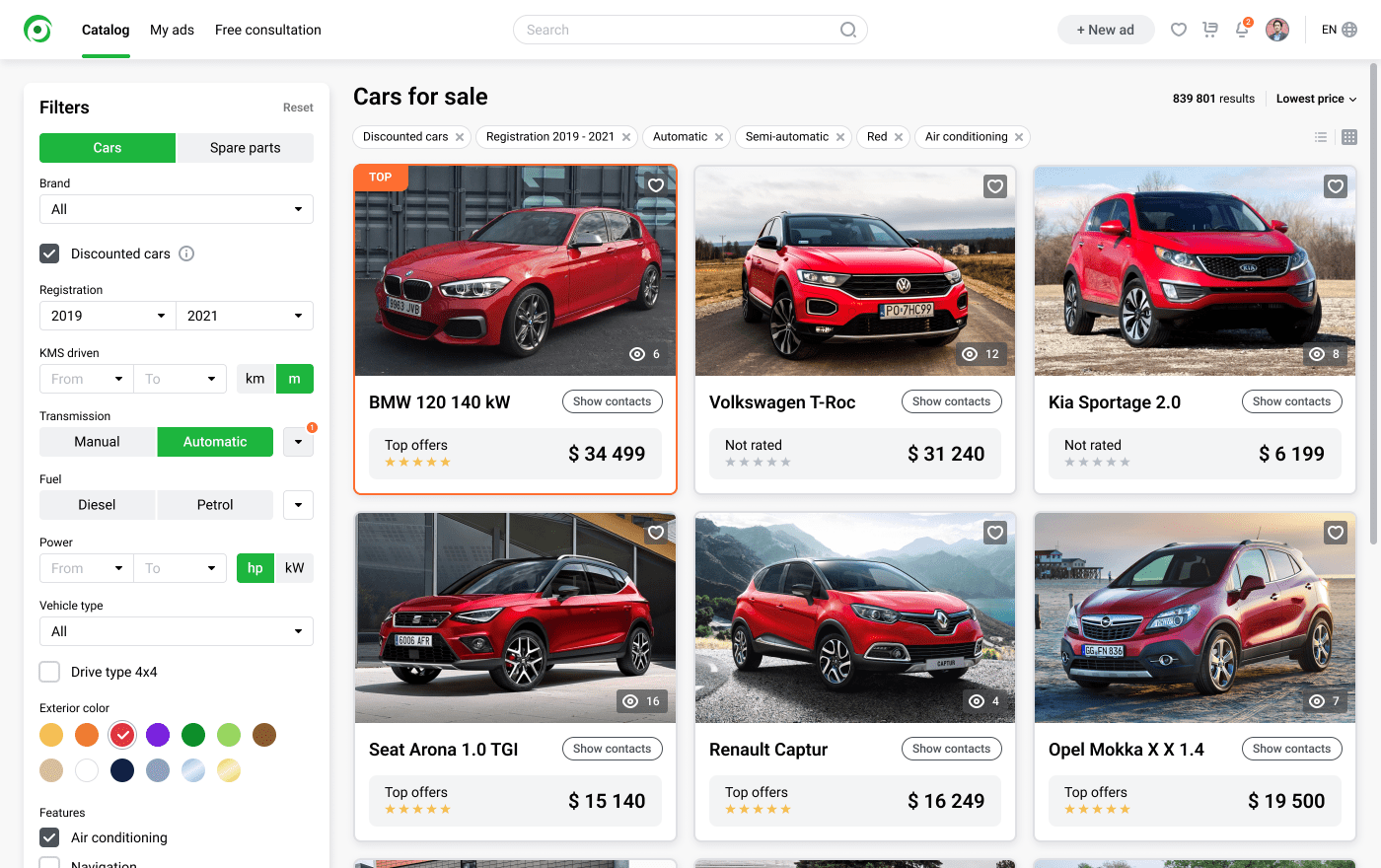
A classic online marketplace has a checkout function on its side and uses integrated payment systems. A payment system makes a contract directly with the website, and all payments from buyers initially fall under the payment system domain where fees are charged both for the payment system and the platform. The rest of the money is accumulated for a period of time, usually coinciding with the period to return the goods. And only after that, they get to the Seller’s account. Therefore, the payment system helps the marketplace to accumulate a part of the Seller’s funds, since it is the platform’s responsibility for refunds.
Payment systems also provide the service of checking the vendor legality and trustworthiness. On one hand, the majority of sellers are not satisfied with this state of affairs, but on the other hand, this does not fully protect the marketplace from scammers either.
Please note that one marketplace application can be integrated with several payment systems, and vendors can choose which one to work with. Besides that, It is vital to know about the pitfalls for marketplace owner depending on the supported checkout model:
| Pitfalls | Standard Checkout Function | Redirect to the E-Store of Origin |
| Integration with a third-party software solution (some of them will review your app to provide an access token to their API) | May require an integration with the third-party delivery services | Definitely requires integration with the third-party E-commerce platforms or specific E-Shops |
| Legal liability | Is liable for payments, returns, and refunds | Is liable neither for payments nor for returns and refunds |
| Sync orders | Must sync orders | Doesn’t need to sync orders |
| Handle disputes | Must handle disputes | Don’t need to handle disputes |
| Monetization model
(may come with additional governmental regulations) |
Can earn on:
|
Can earn on:
|
For searching products, users mostly like to use a Global Search. So, define in advance by which attributes of the products you will allow them to search. If you want, you can also display results separately for each of the Catalog level nodes or mixed.
Elasticsearch, on the other hand, allows users to search products by many fields without sacrificing speed, which can be a useful additional feature. You can display search results based on other users’ experience, taking into account possible errors and typos.
Specifying Advanced Functionality Depending on Issues and Possible Solutions
In order to understand where to head to with advanced features, you need to know which issues you may run into and how to deal with them. Preparing in advance will help you to automate the app and prevent future risks and disputes. Therefore, let’s look at the additional features that can be added to your marketplace website. Please note that the suggestions we provide are based on our experience of developing e-commerce marketplace platforms for different businesses and may vary from one system to another.
Issue: How to assure platform users that no one will steal their account?
Solution: One effective solution is the use of Two-Factor Authentication (2FA).
To ensure the security of user accounts on online marketplaces, it is crucial to implement robust measures that prevent unauthorized access. By requiring users to verify their identity through a second factor, such as a code sent to their mobile device, you can significantly reduce the risk of account theft. This additional layer of security ensures that even if a password is compromised, the account remains protected.
Implementing 2FA not only enhances the security of both sellers and buyers but also reinforces the reputation of your platform as a reliable and trustworthy marketplace. Users can feel confident that their personal information and transactions are safeguarded, which in turn fosters trust and loyalty. By prioritizing account security, you demonstrate your commitment to providing a safe and secure platform for all users.
Issue: How can the marketplace verify that sellers have business registration?
Solution: Relying on API of governmental resources can help in validating sellers business registration.
To ensure that sellers on a marketplace have valid business registrations, application owners can utilize APIs provided by governmental resources. This solution is particularly useful when there is a legal requirement to verify the legitimacy of sellers. By integrating these APIs, the marketplace can automatically validate the business registration status of sellers, ensuring compliance with regulations.
This approach helps in preventing illegal or prohibited businesses from operating on the platform, thereby protecting the marketplace’s reputation. Additionally, it minimizes the risk of penalties associated with non-compliance, providing a secure and trustworthy environment for both buyers and sellers. This verification process not only supports legal adherence but also enhances the overall credibility and reliability of the marketplace.
Besides the common catalog view, the catalog structure can be implemented as dynamically managed. In this case, the system admin is able to add, rename, move, or delete structure nodes. For instance, by request of sellers if they don’t find a proper category for their items to be published in.
Issue: It is time consuming and requires additional skills to change catalog structure?
Solution: It can be less resource consuming if you empower application admins with the tools to easily modify the catalog structure.
Changing the catalog structure in an online marketplace can be a time-consuming task that requires specialized skills. This becomes a significant issue when application owners need to quickly add or remove product categories due to various reasons, such as seller requests, the introduction of new products, or changes in legislation. That is why you need to provide admins with the proper tools that will allow them to make adjustments swiftly and adapt your marketplace to market demands.
Issue: How can buyers find goods that fit them by many parameters?
Solution: Introducing dynamic filters allows sellers to use additional filters that admin can add to the filters list.
To help buyers find products that meet their specific needs, it’s essential to provide detailed product properties on the marketplace. Without these, buyers may turn to other marketplaces or physical stores, leading to a loss of potential customers. Implementing dynamic filters helps to solve the issue.
This solution enables buyers to refine their searches more effectively, ensuring they find products that match their criteria. As a result, you can satisfy a broader range of customers, enhancing their shopping experience and increasing their loyalty. This, in turn, boosts the potential for higher income by expanding a base of satisfied and returning clients.

Online marketplace can be implemented as a sales channel without checkout support (orders generation and payment completion). It enables the customer to find items, add, and check them in the cart. Once the user clicks on the checkout button, the system generates a cart permalink and directs customers with a preloaded cart from the platform directly to a vendor’s cart or checkout page to complete the purchase.
Overall, it is beneficial for marketplaces to use cart permalinks, because they don’t need to sync orders, handle disputes, or manage refunds. But, in any case unscrupulous sellers jeopardize the reputation of the website as a trading platform. In response to customer complaints, it is required to take measures against such a seller, such as removing content, blocking or even deleting their account.
Without payment processing, the marketplace cannot earn commissions on it. For trading on such a platform, Traders pay a subscription in order to be able to display products. This is not a classic ecommerce marketplace, but rather a convenient product showroom and search engine. Such an application can be considered as a first stage of the future marketplace development.

Source: Online Shopping Portal
Issue: How to make acquisitions effective relying on the biggest amount of sellers?
Solution: Integrate multiple shop aggregators into the marketplace.
This integration allows users to access a wide variety of products from different sellers all in one place, providing a convenient and comprehensive shopping experience. By offering this level of convenience, users can easily compare products, prices, and availability without needing to visit multiple websites or physical stores. This not only simplifies the shopping process but also enhances user satisfaction, leading to increased loyalty. As a result, the marketplace can attract and retain more buyers, ultimately boosting sales and revenue potential.
Issue: How to spend less time on reordering than it was during the first time?
Solution: Implementing a cart history feature can be an effective solution.
This feature enables buyers to easily access their previously purchased items, allowing them to quickly find and reorder these products with just a few clicks. By leveraging cart history, buyers no longer need to remember the details of their past purchases or search for the same items again. This convenience not only enhances the user experience but also encourages repeat purchases, fostering customer loyalty and increasing overall sales.
Competition among marketplace websites has led some of them to start earning by selling subscriptions. As a result, this decision started to attract larger sellers to platforms. Subscription plans can also be implemented as dynamically managed. The number of plans can be unlimited. System administrators can have a user interface to create, update, and delete subscription plans (title, tariff, accessible features can be configurable).
Issue: How to ensure users that the subscription brings many valuable features and possibilities for them?
Solution: To address the concern of users being hesitant to pay for an account without first understanding the app’s value, offering a free trial period is an effective solution.
This allows potential users to explore the website’s features and benefits without any initial financial commitment. By experiencing the marketplace firsthand, users can make an informed decision about its value.
Additionally, recognizing that different users may require varying amounts of time to evaluate the app, it’s important to offer flexibility in the trial period. By adjusting the trial duration based on individual needs, you can accommodate a wider range of users, increasing the likelihood of converting trial users into paying customers. This approach not only builds trust but also demonstrates our commitment to user satisfaction.
Issue: How to ensure sellers are able to automatically add their product database from other platforms?
Solution: Develop a seamless integration with marketplace integrators.
This allows sellers to import their existing product listings into their new accounts with just a few clicks. By eliminating the need for manual data entry, which can be time-consuming and prone to errors, you make the transition to your platform much more efficient and user-friendly. Vendors can quickly and easily migrate their entire inventory, ensuring that they can start selling without delay. If you provide clear instructions and dedicated support along the way to assist sellers throughout the import process, ensuring a smooth and hassle-free experience, you will be able to attract even more users.
Automatic migration from other software applications can be implemented and offered to new users via API or by importing form files as well. Let’s take a closer look at what can be done.
Importing from file
A CSV or an Excel file can be used to import items into the Seller account in the online marketplace or to export items to another software application. Thus, vendors can import or export a large number of items and their details at same time. An option to overwrite any current product that has the same handle can also be provided.
Migration via API
Items import can be executed between integrated systems via API. Staying in sync with items from the origin database can also give vendors alternative ways to sell their products, which are already published on other marketplaces. Default mapping, the mapping template, or a custom mapping for importing from the GUI can be used.
Mapping for import
For advanced user experience and control over the import, the following UI can be provided to the sellers on the ecommerce marketplace platform:
- Custom mapping for importing items (the user interface to map the product attributes, received from one platform to the appropriate columns for attributes, which are stored in the target platform database);
- The interface to preview the list available for importing items with possibility to pre-select one or any specific product (filtering, sorting, grouping, cross-search, skipping, undo skipping can be implemented to facilitate user experience).
Issue: How to make the marketplace attractive to more sellers?
Solution: Implement a feedback form within the application.
This feature will allow users to report bugs and share their ideas for new features directly with a marketplace owner. By providing a convenient way for users to communicate their experiences and suggestions, you can identify and address issues more efficiently and incorporate valuable user insights into the development process.
Encouraging user feedback not only helps an owner to quickly resolve any bugs but also fosters a sense of community and involvement among both sellers and buyers. When users see that their feedback is valued and acted upon, they are more likely to remain loyal to your platform and recommend it to others.
Issue: How to provide buyers with better shopping experience and products of a higher quality?
Solution: Integrate product reviews and complaint-handling system.
By allowing customers to leave reviews and ratings for the products they purchase, you create a transparent and trustworthy environment. This not only helps potential buyers make informed decisions based on the experiences of others but also encourages sellers to maintain high standards of quality.
A complaint-handling system will ensure that any issues buyers encounter are addressed promptly and effectively. By providing a clear and accessible way for customers to report problems, you demonstrate a commitment to customer satisfaction and continuous improvement. This system can help resolve disputes, improve product quality, and enhance overall customer service.
Issue: How to efficiently inform users about changes in the application without a dependency from third parties?
Solution: Implement an in-app notification system.
This allows marketplace owners to directly communicate updates, new features, or important announcements to users within the app itself. By using in-app notifications, you eliminate dependency on external services, which can be subject to downtime and additional costs. This approach also ensures that users receive timely and reliable information, enhancing their overall experience and keeping them well-informed about any changes. Additionally, it provides a cost-effective and controlled method for maintaining direct communication with your user base.
Issue: How to manage and optimize an online marketplace platform effectively?
Solution: Implement a Report Manager and Statistics Tab.
A Report Manager and Statistics Tab in an online marketplace platform can provide a wealth of valuable insights and data to help manage and optimize the platform.
For example, here are some key features and metrics you may include in Statistics Tab:
- User Activity. Metrics on active users, new user sign-ups, and user engagement levels.
- Traffic Analysis. Data on website traffic, including sources of traffic, page views, and bounce rates.
- Conversion Rates. Insights into how many visitors are converting into buyers, and which channels are driving the most conversions.
- Transaction Metrics. Number of transactions, average transaction value, and repeat purchase rates.
- Customer Satisfaction. Metrics like Net Promoter Score (NPS), customer reviews, and feedback ratings.
- Seller Performance. Data on seller activity, sales performance, and seller ratings.
- Search Analytics. Information on popular search terms, search-to-purchase rates, and search trends.
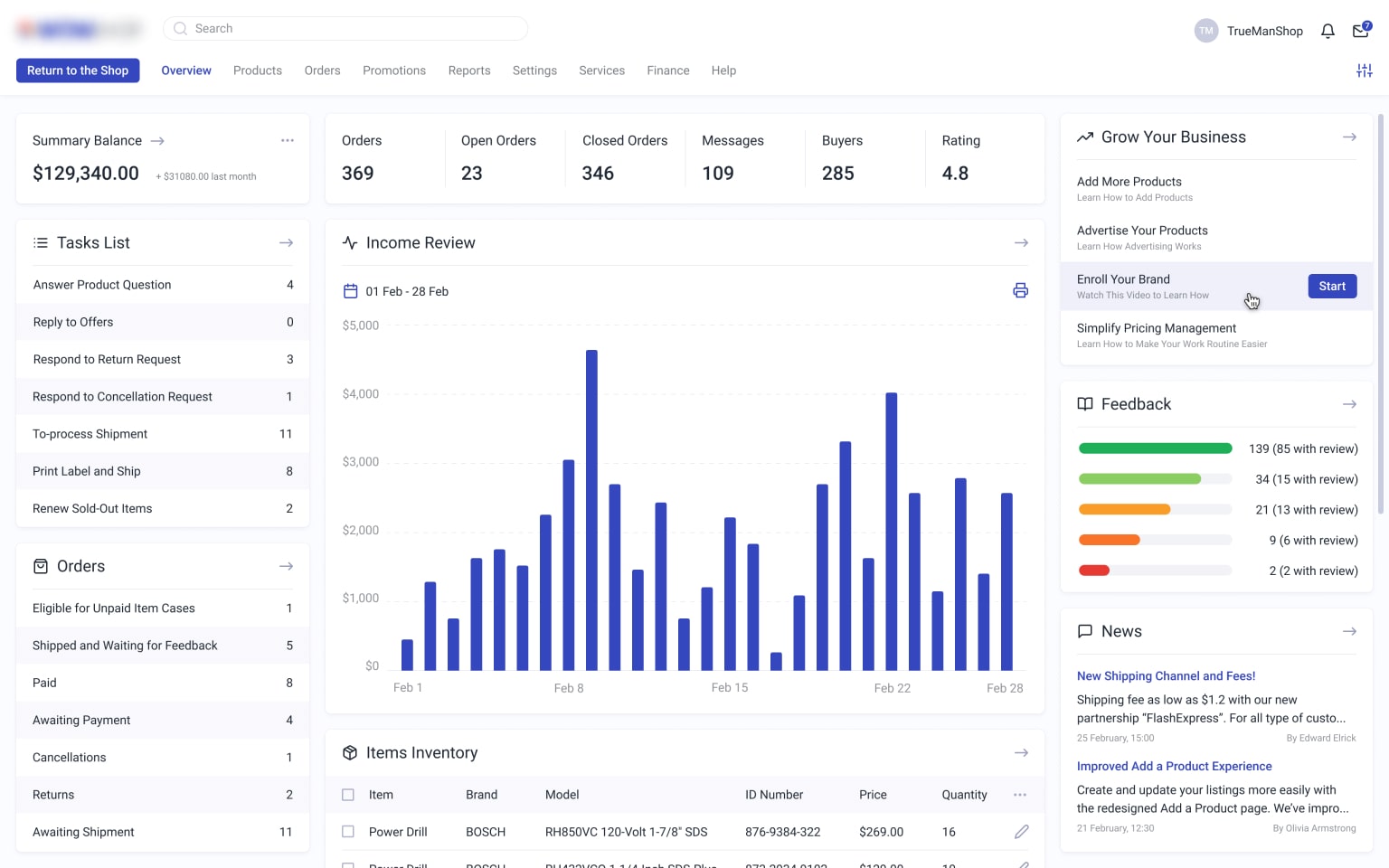
If talking about the Report Manager, it helps to analyze the statistics your system gathered and check the following data:
- Sales Reports. Detailed breakdowns of sales performance, including total sales, sales by category, and sales by individual sellers.
- Revenue Reports. Insights into overall revenue, revenue by product, and revenue trends over time.
- Customer Reports. Data on customer demographics, purchase behavior, and customer lifetime value (CLTV).
- Inventory Reports. Information on stock levels, inventory turnover rates, and restocking needs.
- Order Reports. Analysis of order volumes, order fulfillment times, and order statuses.
- Financial Reports. Comprehensive financial statements, including profit and loss, balance sheets, and cash flow statements.
- Marketing Reports. Performance of marketing campaigns, conversion rates, and return on investment (ROI) for marketing efforts.
These tools help marketplace operators to make data-driven decisions, optimize operations, and improve the overall user experience.
Read Also Clash of the Libraries. Building a Data Dashboard with React, Vue.js, and Webix
Understanding Marketplace Development Costs
Understanding the costs associated with developing an ecommerce marketplace is crucial for planning and budgeting. Here’s a detailed breakdown of what you can expect
First of all, you need to consider cost estimates of your project depending on its size. The simplest and fastest way is to start with MVP development, which ranges from about $10,000 to $70,000 or more depending on your needs. MVP enables you to identify what appeals to users and what requires adjustments before launching a full-scale app.
Besides that, you need to also consider the following factors that may influence the costs:
- Project Scope. The complexity and scale of the ecommerce platform significantly impact costs. More features and larger scopes require more development time and resources.
- Technology Stack. The choice of technologies and tools used for development can also affect costs. Advanced technologies might be more expensive but offer better performance and scalability.
- Design Complexity. Custom designs and user interfaces tailored to provide a unique user experience can increase costs.
- Development Team. Hiring experienced developers, especially in regions with higher labor costs, can raise the overall budget.
- Maintenance and Updates. Ongoing costs for maintaining the platform, implementing updates, and ensuring security also need to be considered.
Furthermore, there are additional considerations that should be taken into account. Thus choosing between a pre-made solution and custom development may impact the costs. Pre-made solutions can be cheaper initially but might lack the flexibility and scalability of custom-built platforms, while custom solutions may be costly but will fit your criteria and requirements perfectly.
Understanding all these factors can help you make informed decisions and better manage your ecommerce development project.
Read Also How Much Does It Cost to Develop an App and Which Methods Can Reduce Expenses?
Find a Development Team to Build Your Marketplace
Finding the right development team to build a marketplace website can be a crucial step for your project. After you defined the requirements for your platform and clearly outlined what you need in terms of features, technology stack, and budget, try to explore different hiring options:
- Freelance Platforms. Websites, like Upwork and Freelancer, allow you to find individual developers or small teams.
- Development Agencies. These are companies that specialize in building marketplaces and can provide a full team of experts.
- IT Outsourcing Team. Hiring full-time developers to work directly for your company can be beneficial for long-term projects.
- Online Job Boards and Communities. Platforms, like LinkedIn, GitHub, and Stack Overflow, can also be great places to find talented developers.
When you find your dream team, don’t forget to check portfolios and references. Look at the previous work of potential candidates to ensure they have experience with similar projects. You need to also understand the range of their experience, checking their skills in coding. Some companies also write a Request for Proposal to find suitable candidates.
Read Also Write a Request for Proposal (RFP) and Throw It Into the Sea of Choices to Look Out for the Outcome
Conclusions
Building an online marketplace can be a daunting task, especially if you don’t have a technical background. But what you do have is a brilliant idea! So even if you don’t have the required expertise, there are experienced developers that are able to do the task for you. They have the technical stack that suits your vision and can estimate the project, both as a whole and every individual part of it. So, if you need a team of dedicated developers, please contact us, and we will be glad to help.