Nowadays, it’s hard to imagine a complex long-term project that can be handled successfully without using this efficient yet straightforward project scheduling solution. The world of technology did not stand aside, offering more and more new software implementations of the Gantt chart concept. Without proper experience, it can be challenging to find a suitable solution among all these options. To help you not get lost in this diversity, we’ll tell you about DHTMLX Gantt and consider some cases of its usage in developing fully functional project management web applications.
What is DHTMLX Gantt
DHTMLX Gantt is an interactive JavaScript/HTML5 Gantt chart that you can use for creating full-featured project management web apps. Applications built with this tool work flawlessly on any browser and all modern platforms, so you can be sure that every employee of your company won’t face any issues while working with them.
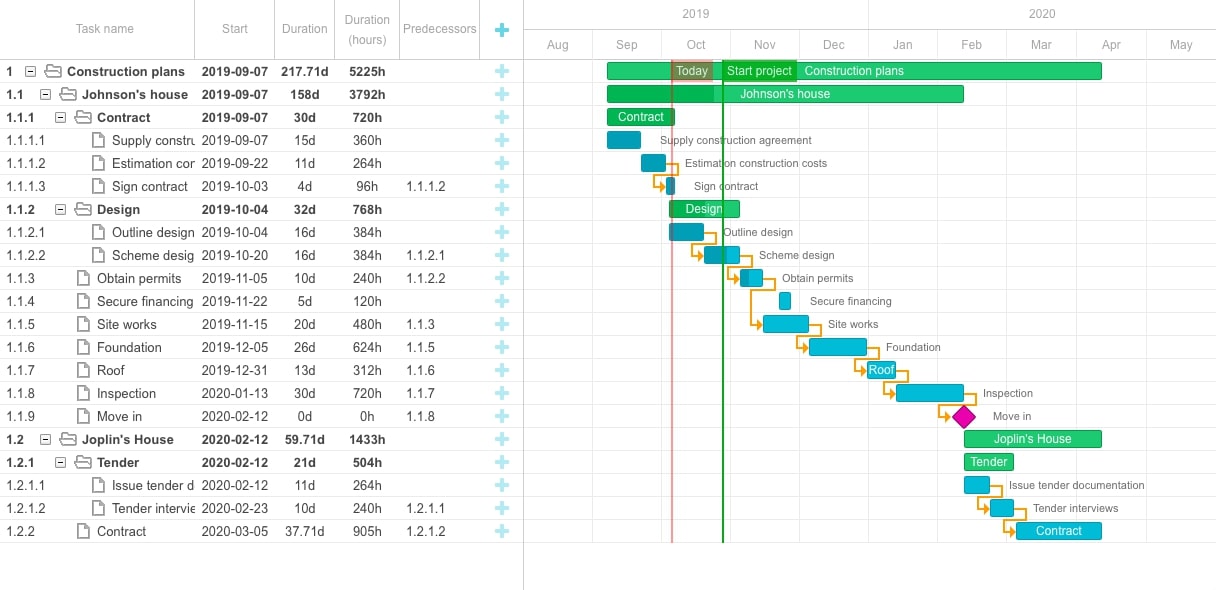
It’s hard to describe all actual features that DHTMLX Gantt can provide since developers continuously add something new. Therefore, we’ll focus on some essential features that make this Gantt chart so unique. If you want to learn more, you can always check this feature details page that describes in detail how everything works and provides access to a bunch of live demos.
DHTMLX Gantt can be an excellent choice whether you’re looking for a comprehensive solution or a minimalist and lightweight app. If you want something simple, you can create an app that includes all the necessary functionality you expect to get from a project management solution. Customization possibility allows extending the number of available functions without significant effort.
Lightbox, a task edit form, allows any user with required access rights to intuitively create and edit tasks. Besides the tasks, there’s the possibility to add milestones and deadlines to the Gantt chart, improving your control over the project.
Advanced drag-and-drop support allows, for example, creating various types of dependencies (FS, FF, etc.) by simply connecting the bars that represent specific tasks with each other. With a couple of mouse clicks (or taps if you use an iOS or Android device), you can change the duration of a task, define its current progress, or drag it through the calendar grid to change its start and finish dates.
If you work with a complex project, custom filters may become pretty useful. You can use them if you want to focus only on those related to a particular part of the project.
The zooming feature allows project managers to decide whether they want to observe the entire project or concentrate on the tiniest parts. The available range includes months, days, and even hours views. Additionally, DHTMLX Gannt allows displaying the whole week or just the working days.
Let’s proceed with something more exciting. A critical path will be irreplaceable if you want to finish the project on time. It provides you with the possibility to define the sequence of tasks that affect the project’s overall duration the most. With this feature enabled, such tasks will be highlighted, so you’ll know how to manage the available resources to complete the project timely efficiently.
DHTMLX Gantt enables some other features that will help you meet your deadlines. For example, you can use the baseline. The baseline is the initial plan of your project that is displayed alongside its current state. Comparing the current state of affairs with this initial plan, you’ll be able to define when it’s time to correct the chosen approach.
The auto-scheduling feature allows making automatic changes to the schedule if you face some unpredicted delays. This DHTMLX Gantt feature can update the start date of a specific task if the end date of the task it depends on changes for some reason. Such functionality can free you from the need to reschedule the whole project after a particular task has changed.
DHTMLX Gantt has many fans among both project managers and developers. This stand-alone library has zero dependencies on third-party tools. It can be integrated with popular server-side technologies such as PHP, ASP.NET, Java, and others. This Gantt chart is fully customizable and editable and has a rich and flexible API allowing building high-performance and full-featured online apps.
At XB Software, we have extensive experience in customizing software solutions made with various DHTMLX components, including the Gantt chart. Now, let’s look at some cases of using DHTMLX Gantt to boost the performance of project management web apps.
How DHTMLX Gantt Can Help to Boost Your Business. Four Practical Examples
In this part, we’ll discuss some interesting cases of using DHTMLX Gantt chart for creating project management web apps. The flexibility of this library allows creating both lightweight apps and comprehensive solutions. According to your needs, you can use DHTMLX Gantt to create a project management system from scratch or expand the functionality of the existing ERP solution by using an integrated module. To cover all these features of DHTMLX Gantt, we’ve chosen four different cases.
Project Management Application for Logistics
The universality of using Gantt charts allows companies from different industries to effectively utilize them for improving the project management process. The first example demonstrates how a company that provides logistics and transportation services have successfully adopted a project management app. The client wanted to make the project management process more straightforward, allow users to review the current status of activities, assign particular employees to specific tasks, set roles for team members, monitor overall progress, and share all this info with other company employees. DHTMLX Gantt was the exact tool that allowed us to implement all these features effectively.
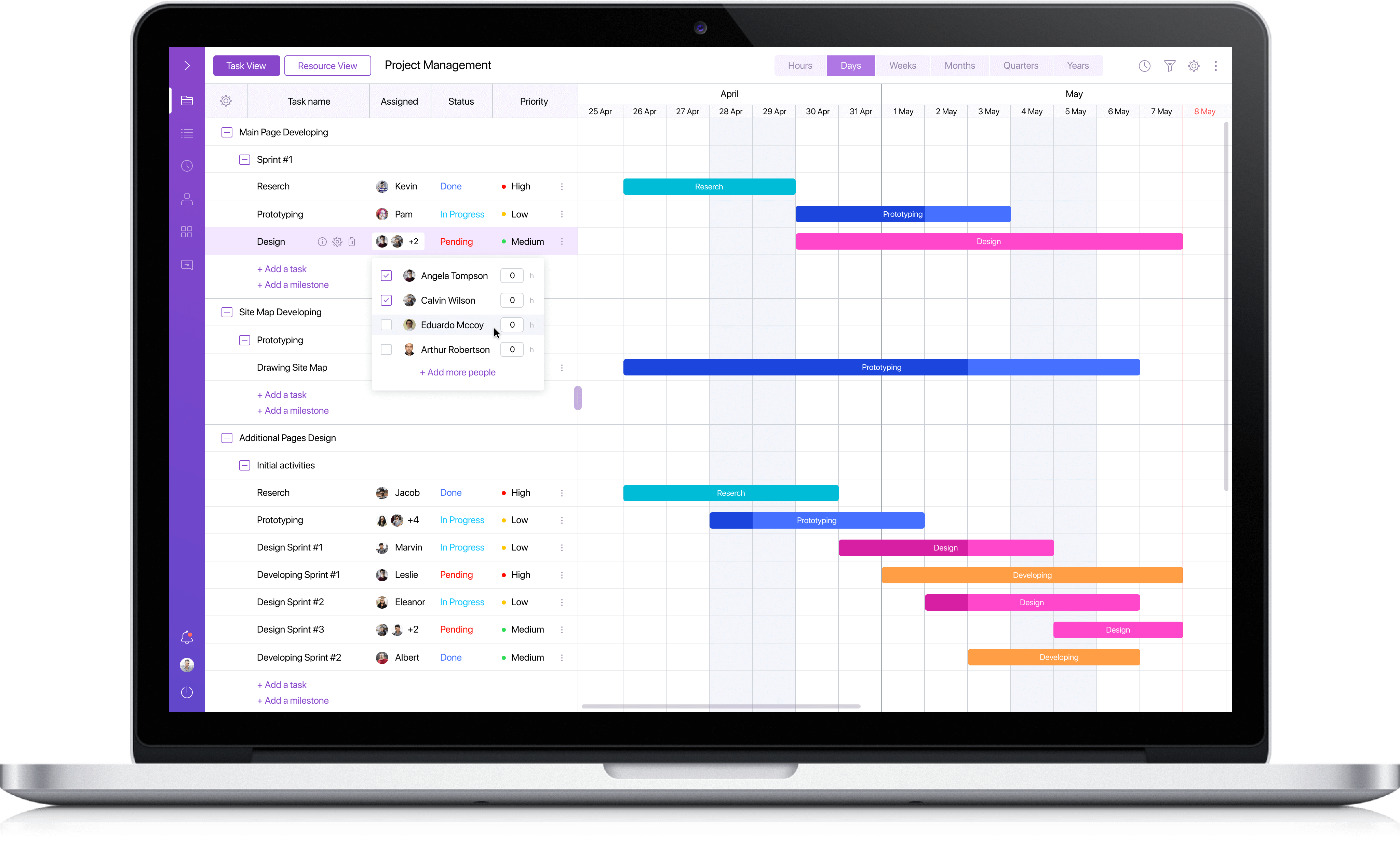
The app that we built allows managing multiple projects thanks to access to various workspaces. Project managers can prioritize tasks, set dependencies between them, define durations, and change their current progress using the web application. To allow effective assessment of staff productivity, our developers have implemented some tools for tracking personal and team productivity.
What’s more important, this solution enables an intuitive mechanism for workload monitoring. Here’s how it works. Users can set the cost per hour for a resource and the time spent working on a task. Our web application can then automatically calculate the approximate cost for a single task, group of tasks, or even the whole project. The use of this solution allowed our client to simplify project management, improve workforce planning, and achieve better team collaboration.
Integrated Scheduler Module for a Transportation Company
At some point, your business’s constant growth makes you admit that you can’t handle things the same way you did five or ten years ago. Our next client, a big transportation company, has faced the necessity to reconsider the project management approach after the old system began to fail to cope with the dramatically increased number of tasks. The company didn’t want to build the solution from the ground up. Instead, we were asked to develop and integrate a project management module with task tracking features into the existing ERP solution.
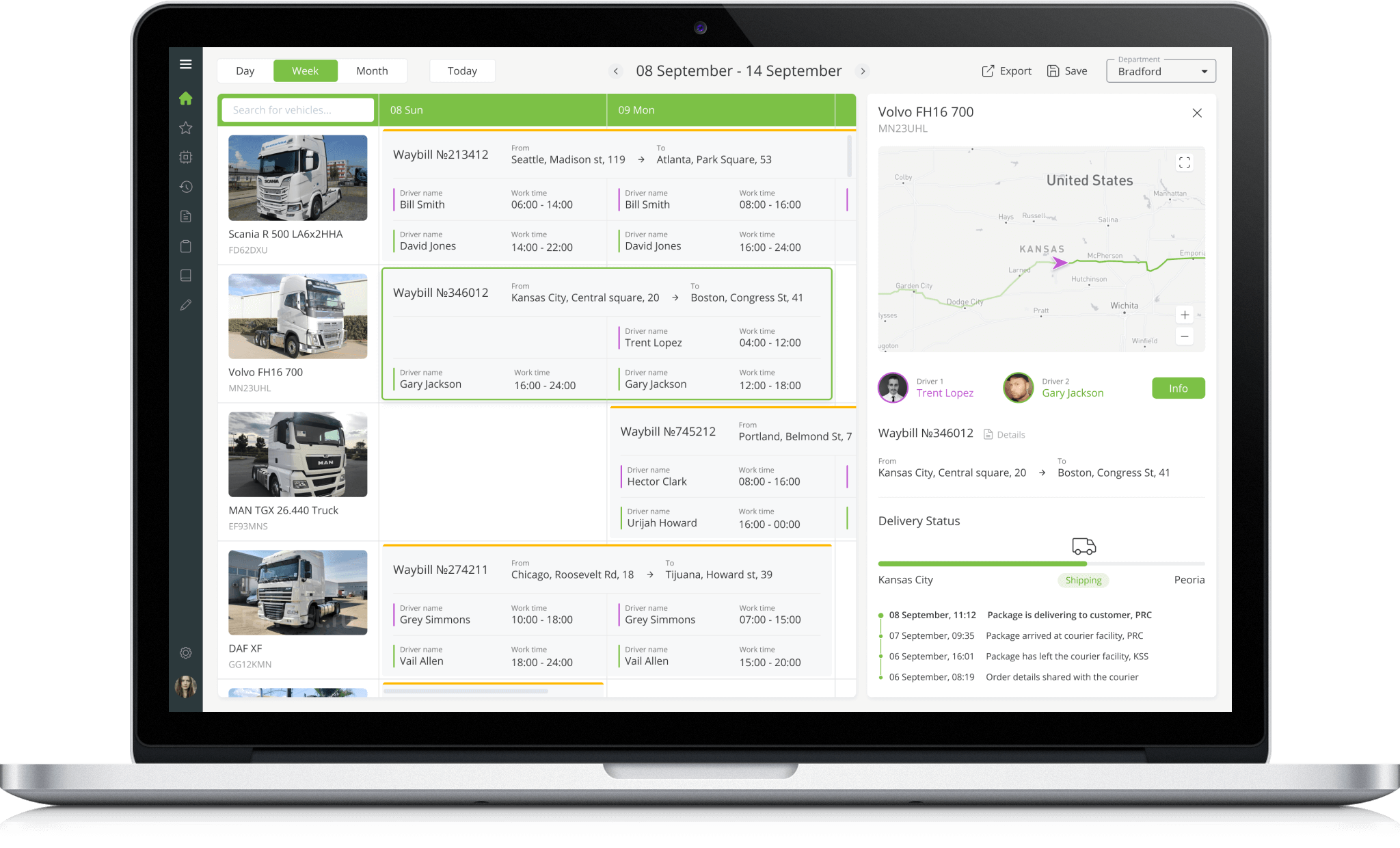
The integrated module for task management allows reviewing schedules and getting detailed info on particular tasks. Besides, there’s access to advanced reporting features. This integrated management module built with DHTMLX Gantt, allows managers to monitor employees assigned to specific tasks, vehicles, and other specialized equipment. Users can quickly define which driver is responsible for a particular cargo, and the GPS tracking system provides real-time info on the state and location of vehicles. This module can automatically detect overlapping shifts and continuously count each task’s time spent by a specific staff member. This feature helps to avoid overwork and comply with labor law requirements. The use of this module allowed our client to enhance workforce management processes, improve project management operations in different areas of the company, and save time by planning and tracking multiple projects in one system.
Project Management Solution for Construction Industry
Project management in the building and construction industry is pretty tricky due to the need to control many employees with different specializations who can work on dozens of different locations. As a result, a vast amount of tasks with complex dependencies between them at some point may become an unbearable burden. A company that works in the construction industry asked us to develop the frontend part of online management software that will enable efficient project monitoring.
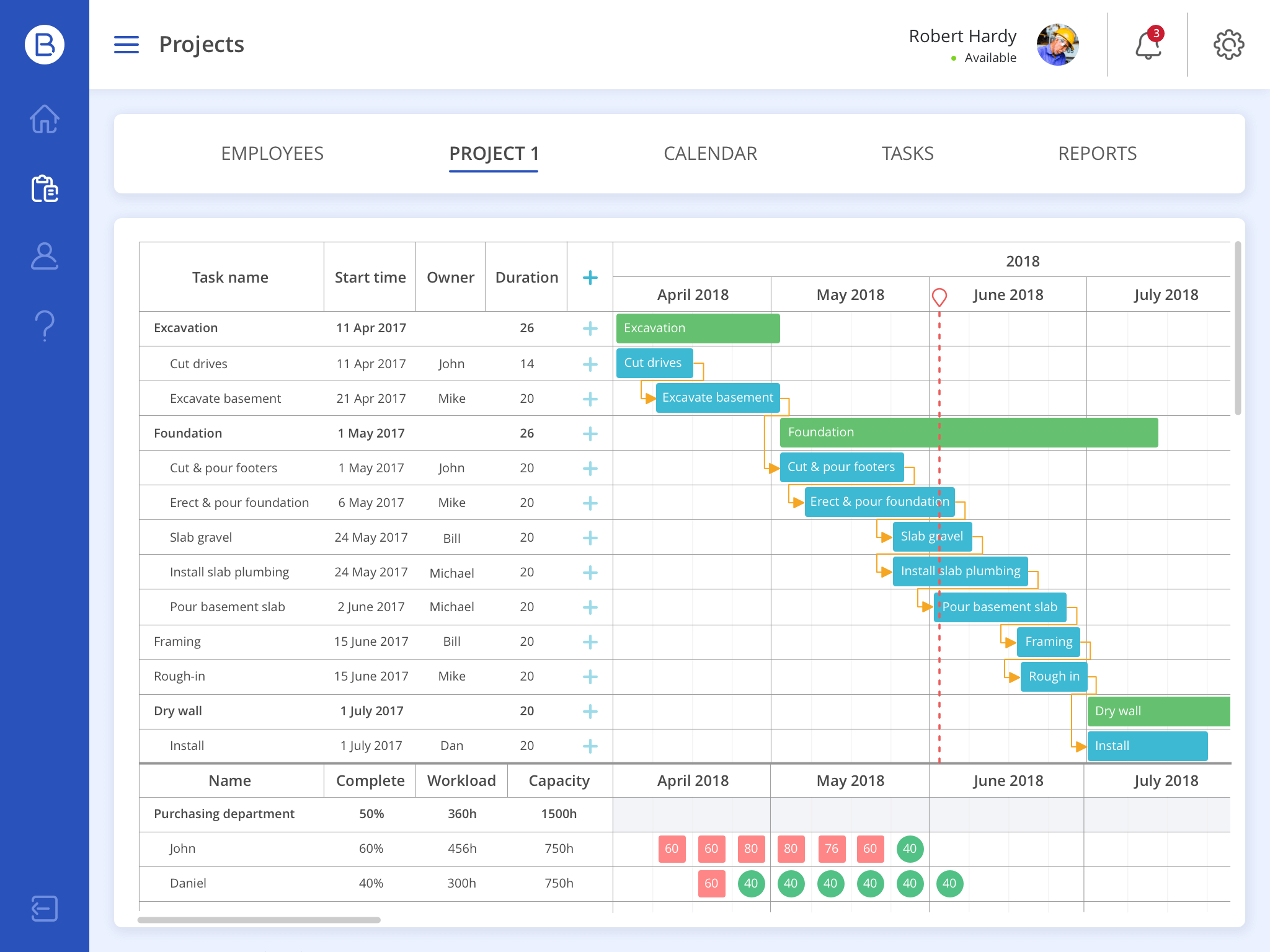
Our developers have created a complex online solution that allows monitoring available resources, receiving employees info, tracking projects, and tasks they consist, creating and editing connections between existing tasks. The list of tasks displays such information as the start and end dates of all assignments and allows setting the approximate number of hours needed to complete the project. Each task has a specific employee assigned to it. With a couple of clicks, managers can receive such info as employee’s name, specialty, active projects, hourly rate, and more. The staff list simplifies the assignment of specialists to particular tasks. Besides, this app provides access to a resource view, which is pretty helpful for estimating each participant’s workload.
Employee Management System
Sometimes, the more straightforward solution you choose, the better. What is a comprehensive full-functional app for some, may be seen as an application overloaded with functionality for others. Today’s last case is a simple-to-use employee management system designed to store personal staff data and track employees’ availability. One of its main purposes is to provide access to staff members’ schedules, days off, presence or absence, and manage their training and courses.
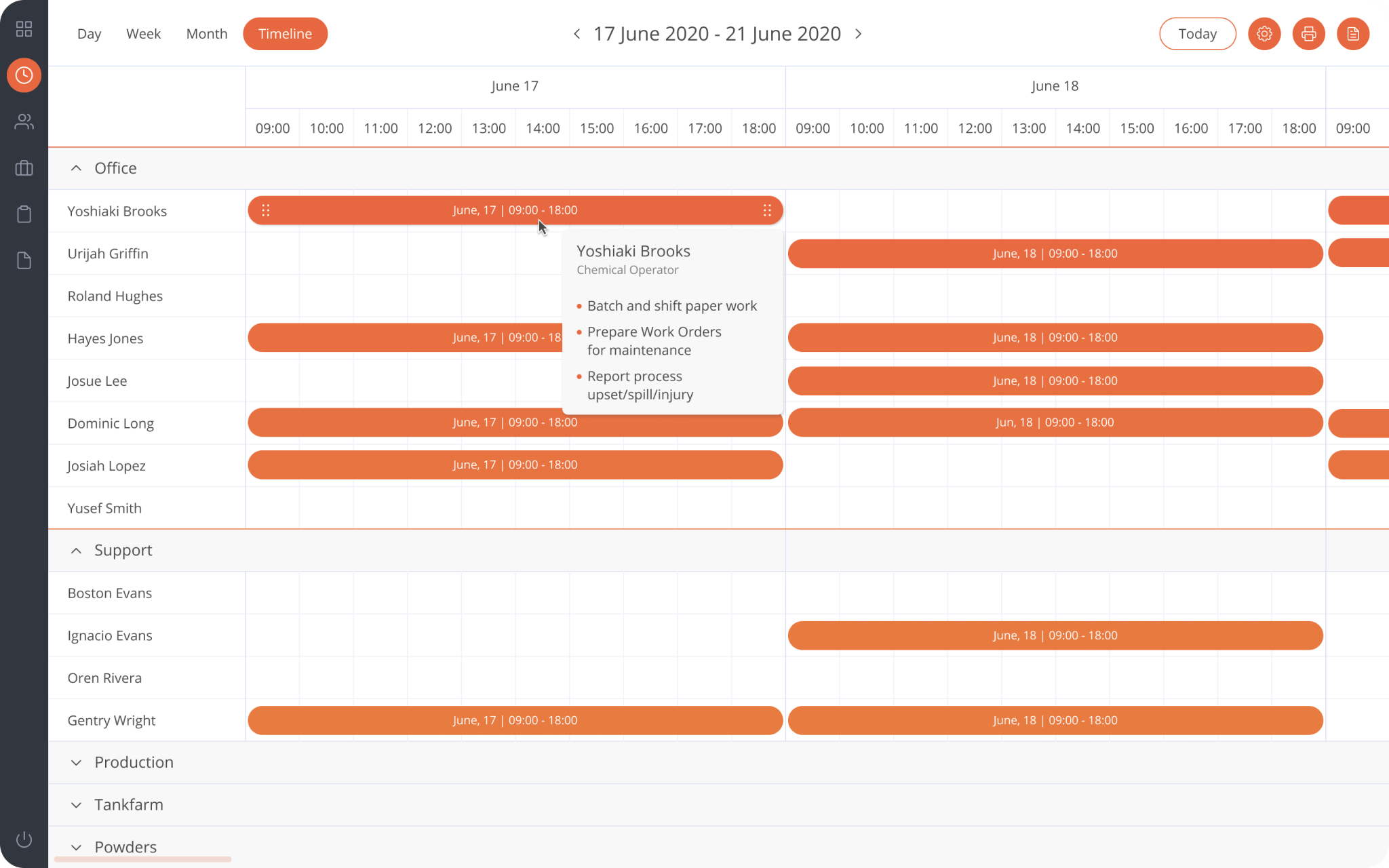
Our developers have built an app that allows adding new staff members to the database specifying such details as contact info, job information (such as department, current position, etc.), education, and skills. DHTMLX Gantt was used for creating a visual representation of all current tasks and simplify control over their implementation. By moving the mouse pointer over a particular task, a manager can see to whom it was assigned and what sub-tasks it consists of. The system also shows the current status of a user and the time-off history log.
Read also Increasing Customer Satisfaction With DHTMLX Scheduler [Practical Examples]
Conclusions
DHTMLX Gantt can be an excellent choice both for building a full-featured project from scratch and expanding the functionality of your ERP solution with integrated modules. With its help, you can make a minimalist web app for small enterprises and startups or go for something bigger and create a solution that can cover a huge company’s needs. The list of features that DHTMLX Gantt provides is enormous, and developers continually work to implement new functionality.
If you want to learn more about DHTMLX Gantt and how it can benefit your business, please contact us.